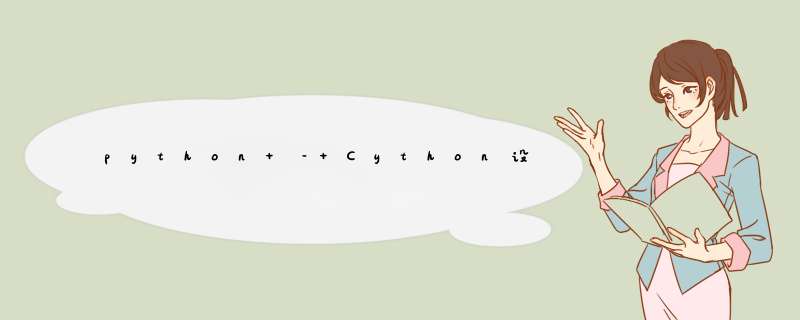
无法找到pgen,没有编译正式语法.
问题是什么以及如何解决?
解决方法 setup.py中的相关代码首先尝试查找pgenpgen = find_executable( 'pgen',os.pathsep.join([os.environ['PATH'],os.path.join(get_python_inc(),'..','Parser')])) if not pgen: print ("Unable to find pgen,not compiling formal grammar.") 如果找到pgen,则将文件Cython / Parser / Grammar作为pgen的参数给出
else: parser_dir = os.path.join(os.path.dirname(__file__),'Cython','Parser') grammar = os.path.join(parser_dir,'Grammar') subprocess.check_call([ pgen,os.path.join(grammar),os.path.join(parser_dir,'graminit.h'),'graminit.c'),])
Cython / Parser / Grammar的第一行,
# Grammar for Cython,based on the Grammar for Python 3# Note: This grammar is not yet used by the Cython parser and is subject to change.
该评论似乎暗示即使pgen可用,也不会使用它生成的代码.
总结以上是内存溢出为你收集整理的python – Cython设置错误:无法找到pgen,没有编译正式语法全部内容,希望文章能够帮你解决python – Cython设置错误:无法找到pgen,没有编译正式语法所遇到的程序开发问题。
如果觉得内存溢出网站内容还不错,欢迎将内存溢出网站推荐给程序员好友。
欢迎分享,转载请注明来源:内存溢出

 微信扫一扫
微信扫一扫
 支付宝扫一扫
支付宝扫一扫
评论列表(0条)