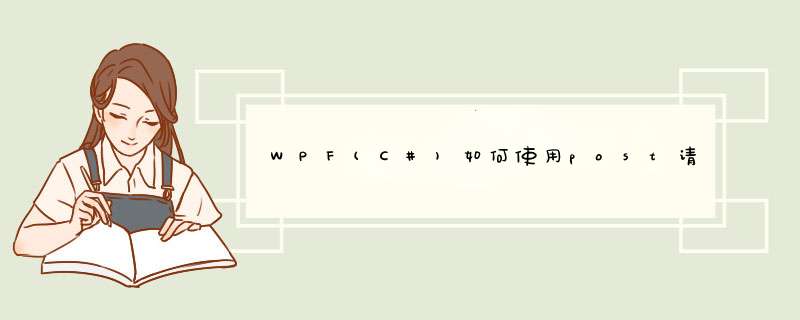
这就是我的工作
private Stream file; public voID Fun1() { using (file = IsolatedStorageHelper.Openfile(Picture,fileMode.Create)) { file.Write(bt,bt.Length); _cookies = DataHolder.Instance.cookies; httpWebRequest request = (httpWebRequest)WebRequest.Create(String.Concat("http:// Mysite.com/image.PHP?image=file",file)); request.Method = "POST"; request.ContentType = "multipart/form-data"; request.cookieContainer = _cookies; request.BeginGetRequestStream(new AsyncCallback(GetRequestStreamCallbackPlayersfun1),request); } } private voID GetRequestStreamCallbackPlayersfun1(IAsyncResult asynchronousResult){ httpWebRequest request = (httpWebRequest)asynchronousResult.AsyncState; Stream poststream = request.EndGetRequestStream(asynchronousResult); using (file = IsolatedStorageHelper.Openfile(Picture,fileMode.Open)) { BinaryReader br = new BinaryReader(file,EnCoding.UTF8); byte[] buffer = br.ReadBytes(2048); while (buffer.Length > 0) { poststream.Write(buffer,buffer.Length); buffer = br.ReadBytes(2048); } } poststream.Close(); request.BeginGetResponse(new AsyncCallback(ReadCallbackSavePlayersfun1),request);} private voID ReadCallbackSavePlayersfun1(IAsyncResult asynchronousResult){ lock (__SYNC){ httpWebRequest request = (httpWebRequest)asynchronousResult.AsyncState; httpWebResponse response = (httpWebResponse)request.EndGetResponse(asynchronousResult); } } 结果,服务器没有来,告诉我我做错了什么
感谢您的回复.
但我有另一个问题.我的图片以字符串编码,我写入流中的字符串并尝试发送到服务器.作为回应,一切都很好,但请求的类型是“获取”(变量响应,方法ReadCallbackSavePlayersfun1).请告诉我出了什么问题
public voID Fun1(){string str = "iVBORw0KGgoAAAANSUhEUgAAAGQAAABkCAYAAA";using (file = IsolatedStorageHelper.Openfile(Picture,fileMode.Create)){ StreamWriter w = new StreamWriter(file,EnCoding.UTF8); w.Writeline(str); _cookies = DataHolder.Instance.cookies; httpWebRequest request = (httpWebRequest)WebRequest.Create(String.Concat("http://Mysite.com/image.PHP")); string boundary = "----------" + DateTime.UtcNow.Ticks.ToString("x",CultureInfo.InvariantCulture); request.Method = "POST"; request.ContentType = "multipart/form-data; boundary=" + boundary; request.cookieContainer = _cookies; request.BeginGetRequestStream(new AsyncCallback(GetRequestStreamCallbackPlayersfun1),request); w.Close(); }} private voID GetRequestStreamCallbackPlayersfun1(IAsyncResult asynchronousResult) { httpWebRequest request = (httpWebRequest)asynchronousResult.AsyncState; Stream poststream = request.EndGetRequestStream(asynchronousResult); string boundary = "----------" + DateTime.UtcNow.Ticks.ToString("x",CultureInfo.InvariantCulture); var sbheader = new StringBuilder(); if (file != null) { sbheader.AppendFormat("--{0}\r\n",boundary); sbheader.AppendFormat("Content-disposition: form-data; name=\"{0}\"; filename=\"{1}\"\r\n","picture",file); sbheader.AppendFormat("Content-Type: {0}\r\n\r\n",request.ContentType);} using (file = IsolatedStorageHelper.Openfile(Picture,fileMode.Open)){ byte[] header = EnCoding.UTF8.GetBytes(sbheader.ToString()); byte[] footer = EnCoding.UTF8.GetBytes("\r\n--" + boundary + "--\r\n"); long contentLength = header.Length + (file != null ? file.Length : 0) + footer.Length; poststream.Write(header,header.Length); if (file != null){ BinaryReader br = new BinaryReader(file,EnCoding.UTF8); byte[] buffer = br.ReadBytes(2048); while (buffer.Length > 0){ poststream.Write(buffer,buffer.Length); buffer = br.ReadBytes(2048); } br.Close();} poststream.Write(footer,footer.Length); poststream.Flush(); poststream.Close();} request.BeginGetResponse(new AsyncCallback(ReadCallbackSavePlayersfun1),request);} private voID ReadCallbackSavePlayersfun1(IAsyncResult asynchronousResult){ lock (__SYNC){ httpWebRequest request = (httpWebRequest)asynchronousResult.AsyncState; httpWebResponse response = (httpWebResponse)request.EndGetResponse(asynchronousResult); try{ String doc = ""; using (Stream streamResponse = response.GetResponseStream()) { EnCoding encode = System.Text.EnCoding.GetEnCoding("utf-8"); StreamReader readStream = new StreamReader(streamResponse,encode); Char[] read = new Char[256]; int count = readStream.Read(read,256); while (count > 0){ String str = new String(read,count); doc += str; count = readStream.Read(read,256);}}} catch { }}}解决方法 在.Net中发布web byte []数据并不那么简单.将byte []保存到存储很容易,因此我没有代码,但这是我用来发布二进制数据的方法. 这最初来自http://skysanders.net/subtext/archive/2010/04/12/c-file-upload-with-form-fields-cookies-and-headers.aspx,我的修改适合
要获取fileInfo,只需传入即可
new fileInfo(fullPath)
祝好运 : )
/// <summary> /// Create a new httpWebRequest with the default propertIEs for http posts /// </summary> /// <param name="url">The URL to be posted to</param> /// <param name="referer">The refer</param> /// <param name="cookies">cookieContainer that should be used in this request</param> /// <param name="postData">The post data</param> private string CreatehttpWebUploadRequest(string url,string referer,cookieContainer cookies,nameValueCollection postData,fileInfo fileData,string fileContentType) { var request = (httpWebRequest)httpWebRequest.Create(url); string boundary = "----------" + DateTime.UtcNow.Ticks.ToString("x",CultureInfo.InvariantCulture); // set the request variables request.Method = WebRequestMethods.http.Post; request.ContentType = "multipart/form-data; boundary=" + boundary; request.cookieContainer = cookies; request.UserAgent = "Mozilla/5.0 (windows; U; windows NT 6.1; en-US) AppleWebKit/533.4 (KHTML,like Gecko) Chrome/5.0.375.55 Safari/533.4"; request.Accept = "image/gif,image/jpeg,image/pjpeg,*/*"; request.headers.Add("Accept-EnCoding: gzip,deflate"); request.automaticDecompression = DecompressionMethods.Deflate | DecompressionMethods.GZip; request.headers.Add("Accept-Language: en-us"); request.Referer = referer; request.KeepAlive = true; request.AllowautoRedirect = false; // process through the fIElds var sbheader = new StringBuilder(); // add form fIElds,if any if (postData != null) { foreach (string key in postData.AllKeys) { string[] values = postData.GetValues(key); if (values != null) { foreach (string value in values) { if (!string.IsNullOrEmpty(value)) sbheader.AppendFormat("--{0}\r\n",boundary); sbheader.AppendFormat("Content-disposition: form-data; name=\"{0}\";\r\n\r\n{1}\r\n",key,value); } } } } if (fileData != null) { sbheader.AppendFormat("--{0}\r\n","media",fileData.name); sbheader.AppendFormat("Content-Type: {0}\r\n\r\n",fileContentType); } byte[] header = EnCoding.UTF8.GetBytes(sbheader.ToString()); byte[] footer = EnCoding.UTF8.GetBytes("\r\n--" + boundary + "--\r\n"); long contentLength = header.Length + (fileData != null ? fileData.Length : 0) + footer.Length; // set content length request.ContentLength = contentLength; // ref https://stackoverflow.com/questions/2859790/the-request-was-aborted-Could-not-create-ssl-tls-secure-channel // avoID The request was aborted: Could not create SSL/TLS secure channel exception ServicePointManager.Expect100Continue = false; ServicePointManager.SecurityProtocol = SecurityProtocolType.Ssl3; using (var requestStream = request.GetRequestStream()) { requestStream.Write(header,header.Length); // write the uploaded file if (fileData != null) { // write the file data,if any byte[] buffer = new Byte[fileData.Length]; var bytesRead = fileData.OpenRead().Read(buffer,(int)(fileData.Length)); requestStream.Write(buffer,bytesRead); } // write footer requestStream.Write(footer,footer.Length); requestStream.Flush(); requestStream.Close(); using (var response = request.GetResponse() as httpWebResponse) using (var stIn = new System.IO.StreamReader(response.GetResponseStream())) { return stIn.ReadToEnd(); } } } 总结 以上是内存溢出为你收集整理的WPF(C#)如何使用post请求传输文件?全部内容,希望文章能够帮你解决WPF(C#)如何使用post请求传输文件?所遇到的程序开发问题。
如果觉得内存溢出网站内容还不错,欢迎将内存溢出网站推荐给程序员好友。
欢迎分享,转载请注明来源:内存溢出

 微信扫一扫
微信扫一扫
 支付宝扫一扫
支付宝扫一扫
评论列表(0条)