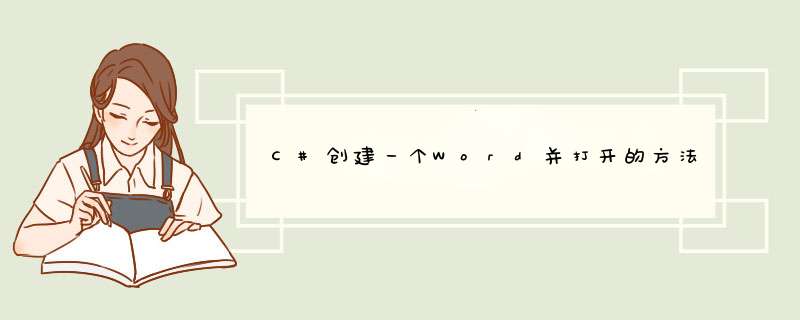
本文实例讲述了C#创建一个Word并打开的方法。分享给大家供大家参考。具体实现方法如下:
复制代码 代码如下:private static string _createNewWord(string allTnC)
{
Microsoft.Office.Interop.Word.document worddocument = null;
Microsoft.Office.Interop.Word.Application wordApplication = null;
string dateTimeNow = DateTime.Now.ToString();
string wordpath = Path.GetTempfilename();
wordApplication = new Word.ApplicationClass();
object nothing = Missing.Value;
worddocument = wordApplication.documents.Add(ref nothing,ref nothing,ref nothing);
worddocument.Paragraphs.Last.Range.Text = allTnC;
object format = Word.WdSaveFormat.wdFormatdocumentDefault;
worddocument.SaveAs(wordpath,ref format,
ref nothing,ref nothing);
worddocument.Application.documents.Close(ref nothing,ref nothing);
((Word.ApplicationClass)wordApplication).Quit(ref nothing,ref nothing);
return wordpath;
}
private static voID _importTnCToActivedocument(string wordpath)
{
Word.Application wordApplication = new Word.Application();
Word.document worddocument = new Word.document();
Object nothing = System.Reflection.Missing.Value;
Object filePath = wordpath;
wordApplication.documents.Open(ref filePath,ref nothing,ref nothing,ref nothing);
worddocument = wordApplication.Activedocument;
wordApplication.Visible = true;
}
vs10-office项目中创建ThisAddIn按钮实现某些功能当打开多个word时便获取不到当前word文档对象(如需要获取打开的第一个文档中的bookmark)
可以在 Startup 中加入:
ViteRibbon viteRibbon = new ViteRibbon(this.Application);
构造函数传递该参数并赋值:
currentDoucment = wordApp.Activedocument;
希望本文所述对大家的C#程序设计有所帮助。
总结以上是内存溢出为你收集整理的C#创建一个Word并打开的方法全部内容,希望文章能够帮你解决C#创建一个Word并打开的方法所遇到的程序开发问题。
如果觉得内存溢出网站内容还不错,欢迎将内存溢出网站推荐给程序员好友。
欢迎分享,转载请注明来源:内存溢出

 微信扫一扫
微信扫一扫
 支付宝扫一扫
支付宝扫一扫
评论列表(0条)