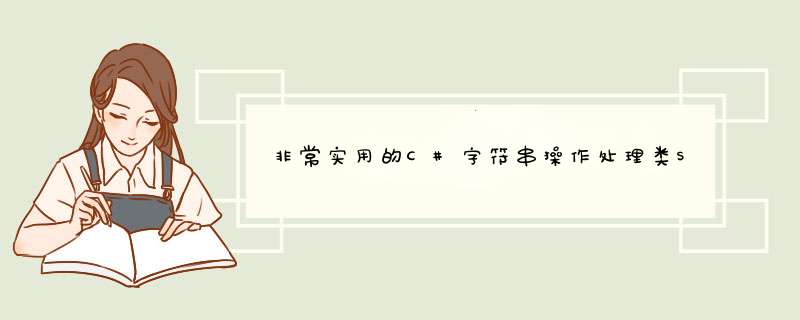
一个非常好的C#字符串 *** 作处理类StringHelper.cs,具体内容如下
/// <summary> /// 类说明:Assistant /// 编 码 人:苏飞 /// 联系方式:361983679 /// 更新网站:http://www.sufeinet.com/thread-655-1-1.HTML /// </summary> using System; using System.Collections.Generic; using System.Text; using System.Text.RegularExpressions; namespace DotNet.UtilitIEs { /// <summary> /// 字符串 *** 作类 /// 1、GetStrArray(string str,char speater,bool tolower) 把字符串按照分隔符转换成 List /// 2、GetStrArray(string str) 把字符串转 按照,分割 换为数据 /// 3、GetArrayStr(List List,string speater) 把 List 按照分隔符组装成 string /// 4、GetArrayStr(List List) 得到数组列表以逗号分隔的字符串 /// 5、GetArrayValueStr(Dictionary<int,int> List)得到数组列表以逗号分隔的字符串 /// 6、DelLastComma(string str)删除最后结尾的一个逗号 /// 7、DelLastChar(string str,string strchar)删除最后结尾的指定字符后的字符 /// 8、ToSBC(string input)转全角的函数(SBC case) /// 9、ToDBC(string input)转半角的函数(SBC case) /// 10、GetSubStringList(string o_str,char sepeater)把字符串按照指定分隔符装成 List 去除重复 /// 11、GetCleanStyle(string StrList,string SplitString)将字符串样式转换为纯字符串 /// 12、GetNewStyle(string StrList,string NewStyle,string SplitString,out string Error)将字符串转换为新样式 /// 13、SplitMulti(string str,string splitstr)分割字符串 /// 14、sqlSafeString(string String,bool IsDel) /// </summary> public class StringHelper { /// <summary> /// 把字符串按照分隔符转换成 List /// </summary> /// <param name="str">源字符串</param> /// <param name="speater">分隔符</param> /// <param name="tolower">是否转换为小写</param> /// <returns></returns> public static List<string> GetStrArray(string str,bool tolower) { List<string> List = new List<string>(); string[] ss = str.Split(speater); foreach (string s in ss) { if (!string.IsNullOrEmpty(s) && s != speater.ToString()) { string strVal = s; if (tolower) { strVal = s.Tolower(); } List.Add(strVal); } } return List; } /// <summary> /// 把字符串转 按照,分割 换为数据 /// </summary> /// <param name="str"></param> /// <returns></returns> public static string[] GetStrArray(string str) { return str.Split(new Char[] { ',' }); } /// <summary> /// 把 List<string> 按照分隔符组装成 string /// </summary> /// <param name="List"></param> /// <param name="speater"></param> /// <returns></returns> public static string GetArrayStr(List<string> List,string speater) { StringBuilder sb = new StringBuilder(); for (int i = 0; i < List.Count; i++) { if (i == List.Count - 1) { sb.Append(List[i]); } else { sb.Append(List[i]); sb.Append(speater); } } return sb.ToString(); } /// <summary> /// 得到数组列表以逗号分隔的字符串 /// </summary> /// <param name="List"></param> /// <returns></returns> public static string GetArrayStr(List<int> List) { StringBuilder sb = new StringBuilder(); for (int i = 0; i < List.Count; i++) { if (i == List.Count - 1) { sb.Append(List[i].ToString()); } else { sb.Append(List[i]); sb.Append(","); } } return sb.ToString(); } /// <summary> /// 得到数组列表以逗号分隔的字符串 /// </summary> /// <param name="List"></param> /// <returns></returns> public static string GetArrayValueStr(Dictionary<int,int> List) { StringBuilder sb = new StringBuilder(); foreach (keyvaluePair<int,int> kvp in List) { sb.Append(kvp.Value + ","); } if (List.Count > 0) { return DelLastComma(sb.ToString()); } else { return ""; } } #region 删除最后一个字符之后的字符 /// <summary> /// 删除最后结尾的一个逗号 /// </summary> public static string DelLastComma(string str) { return str.Substring(0,str.LastIndexOf(",")); } /// <summary> /// 删除最后结尾的指定字符后的字符 /// </summary> public static string DelLastChar(string str,string strchar) { return str.Substring(0,str.LastIndexOf(strchar)); } #endregion /// <summary> /// 转全角的函数(SBC case) /// </summary> /// <param name="input"></param> /// <returns></returns> public static string ToSBC(string input) { //半角转全角: char[] c = input.tochararray(); for (int i = 0; i < c.Length; i++) { if (c[i] == 32) { c[i] = (char)12288; continue; } if (c[i] < 127) c[i] = (char)(c[i] + 65248); } return new string(c); } /// <summary> /// 转半角的函数(SBC case) /// </summary> /// <param name="input">输入</param> /// <returns></returns> public static string ToDBC(string input) { char[] c = input.tochararray(); for (int i = 0; i < c.Length; i++) { if (c[i] == 12288) { c[i] = (char)32; continue; } if (c[i] > 65280 && c[i] < 65375) c[i] = (char)(c[i] - 65248); } return new string(c); } /// <summary> /// 把字符串按照指定分隔符装成 List 去除重复 /// </summary> /// <param name="o_str"></param> /// <param name="sepeater"></param> /// <returns></returns> public static List<string> GetSubStringList(string o_str,char sepeater) { List<string> List = new List<string>(); string[] ss = o_str.Split(sepeater); foreach (string s in ss) { if (!string.IsNullOrEmpty(s) && s != sepeater.ToString()) { List.Add(s); } } return List; } #region 将字符串样式转换为纯字符串 /// <summary> /// 将字符串样式转换为纯字符串 /// </summary> /// <param name="StrList"></param> /// <param name="SplitString"></param> /// <returns></returns> public static string GetCleanStyle(string StrList,string SplitString) { string RetrunValue = ""; //如果为空,返回空值 if (StrList == null) { RetrunValue = ""; } else { //返回去掉分隔符 string NewString = ""; NewString = StrList.Replace(SplitString,""); RetrunValue = NewString; } return RetrunValue; } #endregion #region 将字符串转换为新样式 /// <summary> /// 将字符串转换为新样式 /// </summary> /// <param name="StrList"></param> /// <param name="NewStyle"></param> /// <param name="SplitString"></param> /// <param name="Error"></param> /// <returns></returns> public static string GetNewStyle(string StrList,out string Error) { string ReturnValue = ""; //如果输入空值,返回空,并给出错误提示 if (StrList == null) { ReturnValue = ""; Error = "请输入需要划分格式的字符串"; } else { //检查传入的字符串长度和样式是否匹配,如果不匹配,则说明使用错误。给出错误信息并返回空值 int strListLength = StrList.Length; int NewStyleLength = GetCleanStyle(NewStyle,SplitString).Length; if (strListLength != NewStyleLength) { ReturnValue = ""; Error = "样式格式的长度与输入的字符长度不符,请重新输入"; } else { //检查新样式中分隔符的位置 string Lengstr = ""; for (int i = 0; i < NewStyle.Length; i++) { if (NewStyle.Substring(i,1) == SplitString) { Lengstr = Lengstr + "," + i; } } if (Lengstr != "") { Lengstr = Lengstr.Substring(1); } //将分隔符放在新样式中的位置 string[] str = Lengstr.Split(','); foreach (string bb in str) { StrList = StrList.Insert(int.Parse(bb),SplitString); } //给出最后的结果 ReturnValue = StrList; //因为是正常的输出,没有错误 Error = ""; } } return ReturnValue; } #endregion /// <summary> /// 分割字符串 /// </summary> /// <param name="str"></param> /// <param name="splitstr"></param> /// <returns></returns> public static string[] SplitMulti(string str,string splitstr) { string[] strArray = null; if ((str != null) && (str != "")) { strArray = new Regex(splitstr).Split(str); } return strArray; } public static string sqlSafeString(string String,bool IsDel) { if (IsDel) { String = String.Replace("'",""); String = String.Replace("\"",""); return String; } String = String.Replace("'","'"); String = String.Replace("\"","""); return String; } #region 获取正确的ID,如果不是正整数,返回0 /// <summary> /// 获取正确的ID,如果不是正整数,返回0 /// </summary> /// <param name="_value"></param> /// <returns>返回正确的整数ID,失败返回0</returns> public static int StrToID(string _value) { if (IsNumberID(_value)) return int.Parse(_value); else return 0; } #endregion #region 检查一个字符串是否是纯数字构成的,一般用于查询字符串参数的有效性验证。 /// <summary> /// 检查一个字符串是否是纯数字构成的,一般用于查询字符串参数的有效性验证。(0除外) /// </summary> /// <param name="_value">需验证的字符串。。</param> /// <returns>是否合法的bool值。</returns> public static bool IsNumberID(string _value) { return QuickValIDate("^[1-9]*[0-9]*$",_value); } #endregion #region 快速验证一个字符串是否符合指定的正则表达式。 /// <summary> /// 快速验证一个字符串是否符合指定的正则表达式。 /// </summary> /// <param name="_express">正则表达式的内容。</param> /// <param name="_value">需验证的字符串。</param> /// <returns>是否合法的bool值。</returns> public static bool QuickValIDate(string _express,string _value) { if (_value == null) return false; Regex myRegex = new Regex(_express); if (_value.Length == 0) { return false; } return myRegex.IsMatch(_value); } #endregion #region 根据配置对指定字符串进行 MD5 加密 /// <summary> /// 根据配置对指定字符串进行 MD5 加密 /// </summary> /// <param name="s"></param> /// <returns></returns> public static string GetMD5(string s) { //md5加密 s = System.Web.Security.FormsAuthentication.HashPasswordForStoringInConfigfile(s,"md5").ToString(); return s.Tolower().Substring(8,16); } #endregion #region 得到字符串长度,一个汉字长度为2 /// <summary> /// 得到字符串长度,一个汉字长度为2 /// </summary> /// <param name="inputString">参数字符串</param> /// <returns></returns> public static int StrLength(string inputString) { System.Text.ASCIIEnCoding ascii = new System.Text.ASCIIEnCoding(); int tempLen = 0; byte[] s = ascii.GetBytes(inputString); for (int i = 0; i < s.Length; i++) { if ((int)s[i] == 63) tempLen += 2; else tempLen += 1; } return tempLen; } #endregion #region 截取指定长度字符串 /// <summary> /// 截取指定长度字符串 /// </summary> /// <param name="inputString">要处理的字符串</param> /// <param name="len">指定长度</param> /// <returns>返回处理后的字符串</returns> public static string ClipString(string inputString,int len) { bool isShowFix = false; if (len % 2 == 1) { isShowFix = true; len--; } System.Text.ASCIIEnCoding ascii = new System.Text.ASCIIEnCoding(); int tempLen = 0; string tempString = ""; byte[] s = ascii.GetBytes(inputString); for (int i = 0; i < s.Length; i++) { if ((int)s[i] == 63) tempLen += 2; else tempLen += 1; try { tempString += inputString.Substring(i,1); } catch { break; } if (tempLen > len) break; } byte[] mybyte = System.Text.EnCoding.Default.GetBytes(inputString); if (isShowFix && mybyte.Length > len) tempString += "…"; return tempString; } #endregion #region HTML转行成TEXT /// <summary> /// HTML转行成TEXT /// </summary> /// <param name="strHTML"></param> /// <returns></returns> public static string HTMLToTxt(string strHTML) { string[] aryReg ={ @"<script[^>]*?>.*?</script>",@"<(\/\s*)?!?((\w+:)?\w+)(\w+(\s*=?\s*(([""'])(\[""'tbnr]|[^])*?|\w+)|.{0})|\s)*?(\/\s*)?>",@"([\r\n])[\s]+",@"&(quot|#34);",@"&(amp|#38);",@"&(lt|#60);",@"&(gt|#62);",@"&(nbsp|#160);",@"&(IExcl|#161);",@"&(cent|#162);",@"&(pound|#163);",@"&(copy|#169);",@"&#(\d+);",@"-->",@"<!--.*\n" }; string newReg = aryReg[0]; string strOutput = strHTML; for (int i = 0; i < aryReg.Length; i++) { Regex regex = new Regex(aryReg[i],RegexOptions.IgnoreCase); strOutput = regex.Replace(strOutput,string.Empty); } strOutput.Replace("<",""); strOutput.Replace(">",""); strOutput.Replace("\r\n",""); return strOutput; } #endregion #region 判断对象是否为空 /// <summary> /// 判断对象是否为空,为空返回true /// </summary> /// <typeparam name="T">要验证的对象的类型</typeparam> /// <param name="data">要验证的对象</param> public static bool IsNullOrEmpty<T>(T data) { //如果为null if (data == null) { return true; } //如果为"" if (data.GetType() == typeof(String)) { if (string.IsNullOrEmpty(data.ToString().Trim())) { return true; } } //如果为dbnull if (data.GetType() == typeof(dbnull)) { return true; } //不为空 return false; } /// <summary> /// 判断对象是否为空,为空返回true /// </summary> /// <param name="data">要验证的对象</param> public static bool IsNullOrEmpty(object data) { //如果为null if (data == null) { return true; } //如果为"" if (data.GetType() == typeof(String)) { if (string.IsNullOrEmpty(data.ToString().Trim())) { return true; } } //如果为dbnull if (data.GetType() == typeof(dbnull)) { return true; } //不为空 return false; } #endregion } }以上就是本文的全部内容,希望对大家的学习有所帮助,也希望大家多多支持编程小技巧。
总结以上是内存溢出为你收集整理的非常实用的C#字符串 *** 作处理类StringHelper.cs全部内容,希望文章能够帮你解决非常实用的C#字符串 *** 作处理类StringHelper.cs所遇到的程序开发问题。
如果觉得内存溢出网站内容还不错,欢迎将内存溢出网站推荐给程序员好友。
欢迎分享,转载请注明来源:内存溢出

 微信扫一扫
微信扫一扫
 支付宝扫一扫
支付宝扫一扫
评论列表(0条)