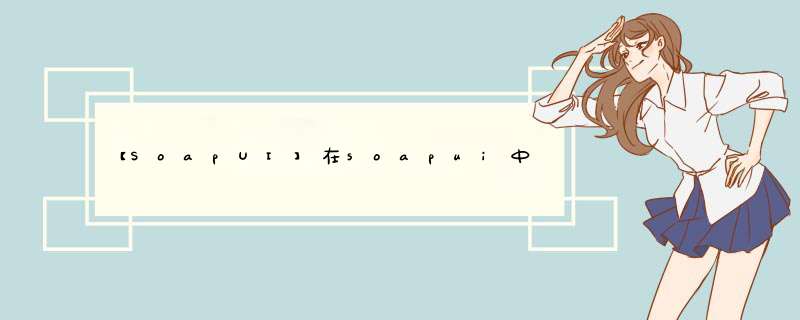
1. setPropertyValue
a. 设置 project level property
//set to project level property
testRunner.testCase.testSuite.project.setPropertyValue("name","propValue");
b. 设置 testSuite level property
//set to testSuite level property
testRunner.testCase.testSuite.setPropertyValue("name","propValue");
c. 设置 testCase level property
//set to testCase level property
testRunner.testCase.setPropertyValue("name","propValue");
d. 设置XML
def projectDir=context.expand('${projectDir}');
def InitialXML = fileUtil.file2String(projectDir+"/XXX.xml");
groovyUtils.setPropertyValue("stepname","Request",InitialXML);
2. 定位到某个testSuites
def testSuite = testRunner.testCase.testSuite.project.testSuites['testSuites name'];
3. getTestCaseCount()
for(int i=0; i<testSuite.getTestCaseCount(); i++) {
if (!testSuite.getTestCaseAt(i).isDisabled()) {
if (!(testSuite.getTestCaseAt(i).getTestStepByname("stepname")).equals()){
.....
}
}
}
4. getTestSuiteCount()
testRunner.testCase.testSuite.project.getTestSuiteCount()
5. getLabel()
a. 取test case的名称
def tc = testRunner.testCase;
log.info (tc.getLabel());
b. 取test suite的名称
def ts = testRunner.testCase.testSuite;
log.info (ts.getLabel());
6. getname()
去project 名称
def tp = testRunner.testCase.testSuite.project;
log.info (tp.getname());
7. 声明namespace
def groovyUtils = new com.eviware.soapui.support.GroovyUtils( context );
def getRequest = groovyUtils.getXmlHolder( 'stepname#Request' );
getRequest.namespaces["ns1"] = "http://...";
8.层级访问
testRunner.testCase.testSuite.project.testSuites[testSuitename].testCases[testCasename].testSteps[testStepname]
备注:资料不错,怕遗忘,共享出来,但忘记出处,非常抱歉 ,请见谅!
总结以上是内存溢出为你收集整理的【SoapUI】在soapui中使用Groovy脚本常用方法全部内容,希望文章能够帮你解决【SoapUI】在soapui中使用Groovy脚本常用方法所遇到的程序开发问题。
如果觉得内存溢出网站内容还不错,欢迎将内存溢出网站推荐给程序员好友。
欢迎分享,转载请注明来源:内存溢出

 微信扫一扫
微信扫一扫
 支付宝扫一扫
支付宝扫一扫
评论列表(0条)