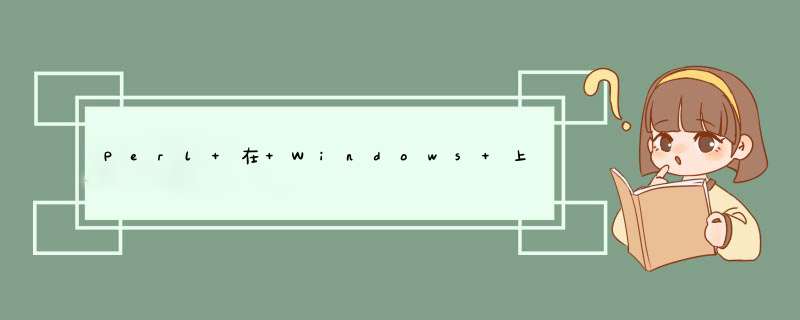
下面是内存溢出 jb51.cc 通过网络收集整理的代码片段。
内存溢出小编现在分享给大家,也给大家做个参考。
#!/usr/bin/perl -wuse Win32;use Win32::NetResource;use Win32::WinError; # Error code# Set up a default host name.$node = Win32::Nodename();# Generate "proper" UNC name.$default_host = "\\" . $node;$host = $default_host;$directory = "d:\MyShare";$name = "MyShare";$remark = "MyShare directory";%share_def = ( 'maxusers' => -1,'netname' => $name,'passwd' => "",'path' => $directory,'permissions' => 0x01 | 0x02,# read-write 'remark' => $remark,'type' => 0x00,# directory);$parm_error = 0; # ignore$status = Win32::NetResource::NetShareAdd(\%share_def,$parm_error,$host);if ($status) { print "Shared $directory as $host\$name\n";} else { print_netresource_error();}# Note that you may see no message for an error.sub print_netresource_error { my($error_code) = 0; my($type); my($description); Win32::NetResource::GetError( $error_code ); if ($error_code == ERROR_EXTENDED_ERROR) { Win32::NetResource::WNetGetLastError($error_code,$description,$type); print "Extended $type error: $description\n"; } else { print "Error $error_code\n"; print Win32::FormatMessage( $error_code ); } } 以上是内存溢出(jb51.cc)为你收集整理的全部代码内容,希望文章能够帮你解决所遇到的程序开发问题。
如果觉得内存溢出网站内容还不错,欢迎将内存溢出网站推荐给程序员好友。
总结以上是内存溢出为你收集整理的Perl 在 Windows 上添加共享目录全部内容,希望文章能够帮你解决Perl 在 Windows 上添加共享目录所遇到的程序开发问题。
如果觉得内存溢出网站内容还不错,欢迎将内存溢出网站推荐给程序员好友。
欢迎分享,转载请注明来源:内存溢出

 微信扫一扫
微信扫一扫
 支付宝扫一扫
支付宝扫一扫
评论列表(0条)