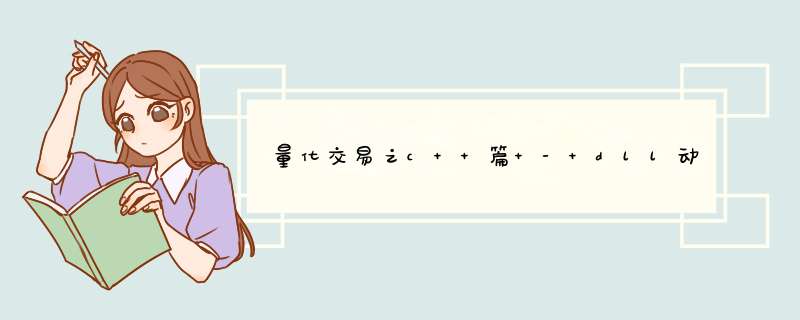
// mydll.h
#pragma once
#define MY_DLL_EXPORTS __declspec(dllexport)
class MY_DLL_EXPORTS MyDll
{
public:
int conver_array(int* data, int len);
int conver_array(int len);
};
// mydll.cpp
#include "pch.h"
#include "mydll.h"
int MyDll::conver_array(int* data, int len) {
return 2;
}
int MyDll::conver_array(int len) {
return 3;
}
// main.cpp
#include
#include "mydll.h"
#include
using namespace std;
int main(char* argv[], int argc) {
MyDll fooDll;
int ret1 = fooDll.conver_array(nullptr, 0);
int ret2 = fooDll.conver_array(0);
std::cout << ret1 << std::endl;
std::cout << ret2 << std::endl;
Sleep(3000);
return EXIT_SUCCESS;
} // 导入动态库
1. 右键启动项目 -> 属性 -> C/C++ -> 常规 -> 附加包含目录
$(SolutionDir)\DllTest (动态库头文件所在的目录,包含头文件时,告诉项目来这里引用头文件内容)
2. 链接器 -> 输入 -> 附加依赖项
DllTest.lib
3. 链接器 -> 常规 -> 附加库目录
$(SolutionDir)\x64\Debug (dll, lib所在的目录)
// 如果启动项目exe与需要加载的dll的所在目录不同, 则需要多配置此步
4. 右键启动项目 -> 配置属性 -> 调试 -> 环境
path=(需要加载的dll所在的目录) // 如果有多目录,则用分号间隔 path=目录a;目录b;
欢迎分享,转载请注明来源:内存溢出

 微信扫一扫
微信扫一扫
 支付宝扫一扫
支付宝扫一扫
评论列表(0条)