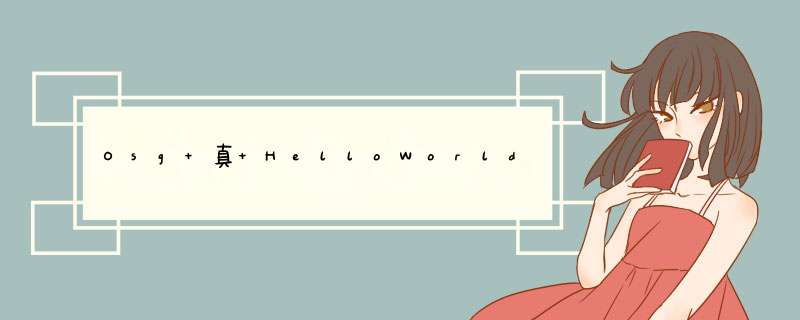
- 一、3.6.5 下载
- 二、vs 工程 配置
- 三、HelloWorld
- 1.引入库
- 2.运行
一、3.6.5 下载
http://www.openscenegraph.com/index.php/download-section/stable-releases
二、vs 工程 配置
bin
include
lib
include、lib添加至工程 VC++目录下的 包含目录、库目录
bin目录可直接拷贝至 vs工程 Debug 目录下
代码如下(WIN32控制台程序 或 C/C++预处理器定义添加WIN32):
#include 参考:https://blog.csdn.net/forcsdn_tang/article/details/122273695
欢迎分享,转载请注明来源:内存溢出

 微信扫一扫
微信扫一扫
 支付宝扫一扫
支付宝扫一扫
评论列表(0条)