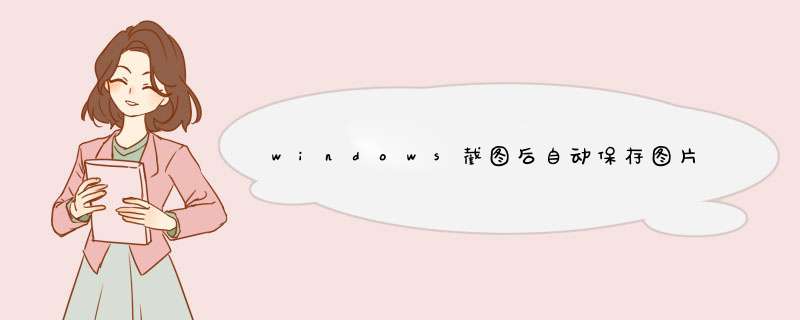
pip install pyperclip
pip install pillow
如果没有网络可通过其他平台下载文件本地安装,有两种方式:
一、通过tar包安装
1.https://pypi.org/,到这个网站下载所需要安装的模块文件,在侧边栏Download files可以找到模块安装文件。
2.解压下载的安装包,进入包含setup.py文件的目录,在cmd中执行命令:python setup.py install
注意,要把下载连接中的hash值去掉,即
https://files.pythonhosted.org/packages/94/a3/3dbc737fc3ab5f51ae49344fdd6183202659c692504cfaf5e40a08d50b4b/pyperclip-1.5.0.zip#sha256=c6fe742dc64a4e17ba97d8bdc7ea89fc94b40dd26954a2f0a12db38d6f0c75be
要变成
https://files.pythonhosted.org/packages/94/a3/3dbc737fc3ab5f51ae49344fdd6183202659c692504cfaf5e40a08d50b4b/pyperclip-1.5.0.zip
才能用浏览器下载
二、通过pip+whl
去 https://www.lfd.uci.edu/~gohlke/pythonlibs/ 下载whl包,然后
pip install xxx.whl
python cliper2base64.py
cliper2base64.py内容如下:
import sys
import time
import base64
from PIL import Image
from PIL import ImageGrab
import pyperclip
from io import BytesIO
if __name__ == "__main__":
while True:
while True:
time.sleep(1)
image = ImageGrab.grabclipboard()
if isinstance(image, Image.Image):
break
img_buffer = BytesIO()
image.save(img_buffer, format='png', optimize=True)
byte_data = img_buffer.getvalue()
objBase64 = base64.b64encode(byte_data)
strBase64 = (str(objBase64))[2:-1]
strHash = str(hash(str))
msg = '![][' + strHash + ']\n\n[' + strHash +']:data:image/' + 'png;base64,' + strBase64
pyperclip.copy(msg)
sys.exit(0)
欢迎分享,转载请注明来源:内存溢出

 微信扫一扫
微信扫一扫
 支付宝扫一扫
支付宝扫一扫
评论列表(0条)