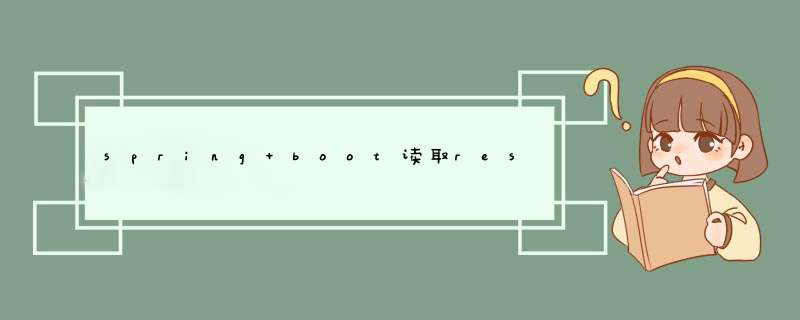
最近项目有点忙,有段时间没有更新了,今天趁放假在家,水一篇文章。
一、问题描述
如何在spring boot工程中,通过java代码调用执行存放在resources目录下的python脚本?
二、分析
1、要执行python脚本,服务器上一定要配置对应的python执行环境。
2、spring boot工程中resources目录下的python文件只能通过流读取出来,然后保存为临时文件,才能调用python脚本执行命令。
三、代码实战
test.py的内容:
#!/usr/bin/python3
import sys
print ('参数个数为:', len(sys.argv), '个参数。
'
)
print ('参数列表:', str(sys.argv))
print ('脚本名:', str(sys.argv[0]))
print("Hello, World!")
/**
* @Description python执行工具类
*/
@Slf4j
public class PythonUtil {
/**
* 执行脚本
*/
public static void exec(String path, List<String> params) throws Exception {
//InputStream inputStream = Thread.currentThread().getContextClassLoader().getResourceAsStream(path);
InputStream inputStream = PythonUtil.class.getClassLoader().getResourceAsStream(path);
File somethingFile = File.createTempFile("test", ".py");
String filePath = null;
String commond = null;
try {
FileUtils.copyInputStreamToFile(inputStream, somethingFile);
filePath = somethingFile.getAbsolutePath();
log.info("文件路径:{}",filePath);
Runtime runTime = Runtime.getRuntime();
commond = "python3 " + filePath;
if(params!=null && params.size()>0){
commond += " " + params.stream().collect(Collectors.joining(" "));
}
log.info("执行脚本[{}]",commond);
Process proc = runTime.exec(commond);
BufferedReader bfr = new BufferedReader(new InputStreamReader(proc.getInputStream()));
String line = "";
while ((line = bfr.readLine()) != null) {
log.info(line);
}
proc.waitFor();
} catch (Exception e) {
log.error("脚本[{}]执行失败",commond);
e.printStackTrace();
}finally {
IOUtils.closeQuietly(inputStream);
//删除临时文件
somethingFile.deleteOnExit();
}
}
/**
* 无参方法
*/
public static void exec(String path) throws Exception {
exec(path,null);
}
public static void main(String[] args) throws Exception {
List<String> params = new ArrayList<>();
params.add("参数1");
params.add("参数2");
params.add("参数3");
PythonUtil.exec("test.py",params);
}
}
执行结果:
四、其他方式
Jython在执行普通py脚本时速度很慢,而且在含有第三方库(requests, jieba…)时bug很多,不易处理。
原因在于,python执行时的sys.path和Jython的sys.path路径不一致,以及Jython的处理不是很好。
<!--Maven依赖,jar包自行前往仓库下载-->
<dependency>
<groupId>org.python</groupId>
<artifactId>jython-standalone</artifactId>
<version>2.7.0</version>
</dependency>
1. 直接执行Python脚本代码
1 PythonInterpreter interpreter = new PythonInterpreter();
2 interpreter.exec("days=('mod','Tue','Wed','Thu','Fri','Sat','Sun'); ");
2. 执行python .py文件
PythonInterpreter interpreter = new PythonInterpreter();
InputStream filepy = new FileInputStream("D:\demo.py");
interpreter.execfile(filepy); ///执行python py文件
filepy.close();
3. 使用Runtime.getRuntime()执行脚本文件
这种方式和.net下面调用cmd执行命令的方式类似。
如果执行的python脚本有引用第三方包的,建议使用此种方式。
使用上面两种方式会报错java ImportError: No module named arcpy。
Process proc = Runtime.getRuntime().exec("python D:\demo.py");
proc.waitFor();
其中,方式一和方式二都依赖Jython,对有第三方依赖的脚本执行不友好,且实现效率较慢,所以更推荐方案三用cmd执行命令的方式。
欢迎分享,转载请注明来源:内存溢出

 微信扫一扫
微信扫一扫
 支付宝扫一扫
支付宝扫一扫
评论列表(0条)