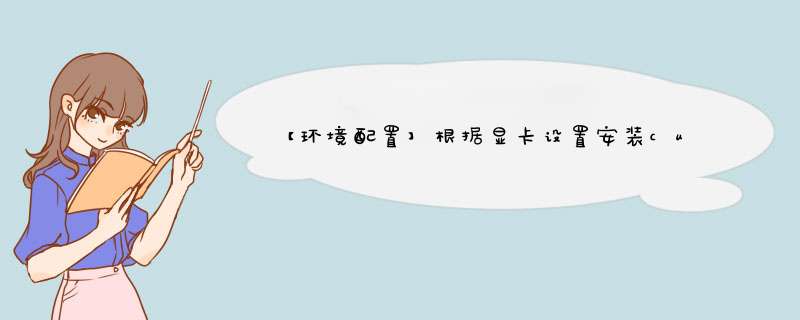
- 1. 第一种方法
- 1. 查看显卡所能安装最高版本的cuda
- 2. 卸载cuda重新安装
- 3.pytorch的安装
- 4. conda降低python版本
- 2. 第二种方法(建议选这种)
1.卸载cuda
https://blog.csdn.net/m0_37605642/article/details/99100924
2.安装cuda
https://zhuanlan.zhihu.com/p/99880204
cuda其他版本:https://developer.nvidia.com/cuda-toolkit-archive
cuda与cudnn版本对应关系:https://blog.csdn.net/mbdong/article/details/121769951
torch/torchvision离线安装包:https://download.pytorch.org/whl/torch_stable.html
打开anaconda prompt,然后输入conda install python=3.6
2. 第二种方法(建议选这种)根据cuda版本选择安装pytorch版本
https://pytorch.org/get-started/previous-versions/
欢迎分享,转载请注明来源:内存溢出

 微信扫一扫
微信扫一扫
 支付宝扫一扫
支付宝扫一扫
评论列表(0条)