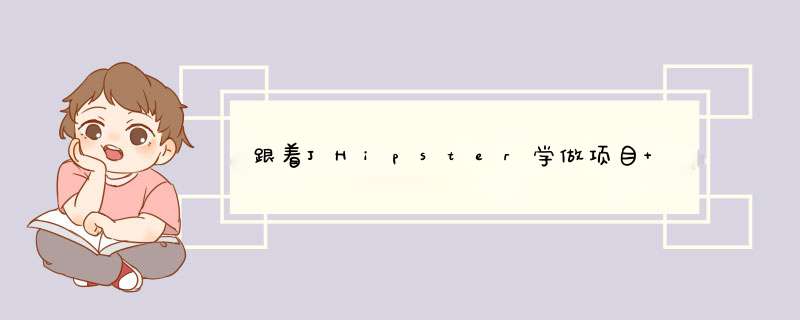
package.json
src/main/docker/jhipster-control-center.yml
src/main/java/com/adun/api/web/rest/errors/ExceptionTranslator.java
src/main/java/com/adun/api/web/rest/UserResource.java
src/main/resources/config/application-dev.yml
src/main/resources/config/application-prod.yml
src/main/webapp/app/account/account.service.ts
src/main/webapp/app/account/activate/activate.vue
src/main/webapp/app/account/change-password/change-password.vue
src/main/webapp/app/account/login-form/login-form.vue
src/main/webapp/app/account/register/register.component.ts
src/main/webapp/app/account/register/register.vue
src/main/webapp/app/account/reset-password/finish/reset-password-finish.vue
src/main/webapp/app/account/reset-password/init/reset-password-init.vue
src/main/webapp/app/account/settings/settings.vue
src/main/webapp/app/admin/configuration/configuration.vue
src/main/webapp/app/admin/health/health-modal.vue
src/main/webapp/app/admin/health/health.vue
src/main/webapp/app/admin/logs/logs.vue
src/main/webapp/app/admin/metrics/metrics-modal.vue
src/main/webapp/app/admin/metrics/metrics.vue
src/main/webapp/app/admin/user-management/user-management-edit.component.ts
src/main/webapp/app/admin/user-management/user-management-edit.vue
src/main/webapp/app/admin/user-management/user-management-view.vue
src/main/webapp/app/admin/user-management/user-management.component.ts
src/main/webapp/app/admin/user-management/user-management.vue
src/main/webapp/app/app.vue
src/main/webapp/app/core/error/error.vue
src/main/webapp/app/core/home/home.vue
src/main/webapp/app/core/jhi-footer/jhi-footer.vue
src/main/webapp/app/core/jhi-navbar/jhi-navbar.component.ts
src/main/webapp/app/core/jhi-navbar/jhi-navbar.vue
src/main/webapp/app/core/ribbon/ribbon.vue
src/main/webapp/app/declarations.d.ts
src/main/webapp/app/main.ts
src/main/webapp/app/shared/alert/alert.service.ts
src/main/webapp/app/shared/config/config.ts
src/main/webapp/app/shared/config/dayjs.ts
src/main/webapp/app/shared/jhi-item-count.component.ts
src/main/webapp/app/shared/jhi-item-count.vue
src/main/webapp/index.html
src/test/resources/config/application.yml
src/test/resources/i18n/messages_en.properties
webpack/webpack.common.js
src/main/resources/i18n/messages_en.properties
src/main/resources/i18n/messages_zh_CN.properties
src/main/resources/i18n/messages_zh_TW.properties
src/main/webapp/app/locale
src/main/webapp/app/locale/translation.service.ts
src/main/webapp/app/shared/config/formatter.ts
src/main/webapp/app/shared/config/store/translation-store.ts
src/main/webapp/i18n
src/main/webapp/i18n/en
src/main/webapp/i18n/en/activate.json
src/main/webapp/i18n/en/configuration.json
src/main/webapp/i18n/en/error.json
src/main/webapp/i18n/en/global.json
src/main/webapp/i18n/en/health.json
src/main/webapp/i18n/en/home.json
src/main/webapp/i18n/en/login.json
src/main/webapp/i18n/en/logs.json
src/main/webapp/i18n/en/metrics.json
src/main/webapp/i18n/en/password.json
src/main/webapp/i18n/en/register.json
src/main/webapp/i18n/en/reset.json
src/main/webapp/i18n/en/sessions.json
src/main/webapp/i18n/en/settings.json
src/main/webapp/i18n/en/user-management.json
src/main/webapp/i18n/zh-cn
src/main/webapp/i18n/zh-cn/activate.json
src/main/webapp/i18n/zh-cn/configuration.json
src/main/webapp/i18n/zh-cn/error.json
src/main/webapp/i18n/zh-cn/global.json
src/main/webapp/i18n/zh-cn/health.json
src/main/webapp/i18n/zh-cn/home.json
src/main/webapp/i18n/zh-cn/login.json
src/main/webapp/i18n/zh-cn/logs.json
src/main/webapp/i18n/zh-cn/metrics.json
src/main/webapp/i18n/zh-cn/password.json
src/main/webapp/i18n/zh-cn/register.json
src/main/webapp/i18n/zh-cn/reset.json
src/main/webapp/i18n/zh-cn/sessions.json
src/main/webapp/i18n/zh-cn/settings.json
src/main/webapp/i18n/zh-cn/user-management.json
Folder-hash: 为文件夹添加hashcode, 确保显示最新的多语言信息;
merge-jsons-webpack-plugin: 将分散的json组合为一个文件
2 ExceptionTranslator.java: 设置createFailureAlert方法中的参数enableTranslation为true. @ExceptionHandler
public ResponseEntity handleEmailAlreadyUsedException(
com.adun.api.service.EmailAlreadyUsedException ex,
NativeWebRequest request
) {
EmailAlreadyUsedException problem = new EmailAlreadyUsedException();
return create(
problem,
request,
HeaderUtil.createFailureAlert(applicationName, true, problem.getEntityName(), problem.getErrorKey(), problem.getMessage())
);
} public ResponseEntity deleteUser(@PathVariable @Pattern(regexp = Constants.LOGIN_REGEX) String login) {
log.debug("REST request to delete User: {}", login);
userService.deleteUser(login);
return ResponseEntity.noContent().headers(HeaderUtil.createAlert(applicationName, "userManagement.deleted", login)).build();
} if (this.store.getters.currentLanguage !== account.langKey) {
this.store.commit('currentLanguage', account.langKey);
}
this.translationService.refreshTranslation(this.store.getters.currentLanguage); Activation
Your user account has been activated. Please
sign in.
import TranslationService from '@/locale/translation.service';
const i18n = config.initI18N(Vue);
const translationService = new TranslationService(store, i18n);
const loginService = new LoginService();
const accountService = new AccountService(store, translationService, router);export function initI18N(vue) {
vue.use(VueI18n);
return new VueI18n({
dateTimeFormats,
silentTranslationWarn: true,
formatter: new JhiFormatter(),
});
}const { hashElement } = require('folder-hash');
const MergeJsonWebpackPlugin = require('merge-jsons-webpack-plugin');
const languagesHash = await hashElement(resolve('src/main/webapp/i18n'), {
algo: 'md5',
encoding: 'hex',
files: { include: ['*.json'] },
});
new MergeJsonWebpackPlugin({
output: {
groupBy: [
{ pattern: './src/main/webapp/i18n/en/*.json', fileName: './i18n/en.json' },
{ pattern: './src/main/webapp/i18n/zh-cn/*.json', fileName: './i18n/zh-cn.json' },
{ pattern: './src/main/webapp/i18n/zh-tw/*.json', fileName: './i18n/zh-tw.json' },
// jhipster-needle-i18n-language-webpack - JHipster will add/remove languages in this array
],
}, @Async
public void sendEmailFromTemplate(User user, String templateName, String titleKey) {
if (user.getEmail() == null) {
log.debug("Email doesn't exist for user '{}'", user.getLogin());
return;
}
Locale locale = Locale.forLanguageTag(user.getLangKey());
Context context = new Context(locale);
context.setVariable(USER, user);
context.setVariable(BASE_URL, jHipsterProperties.getMail().getBaseUrl());
String content = templateEngine.process(templateName, context);
String subject = messageSource.getMessage(titleKey, null, locale);
sendEmail(user.getEmail(), subject, content, false, true);
}Good Luck,
Cheers!
欢迎分享,转载请注明来源:内存溢出

 微信扫一扫
微信扫一扫
 支付宝扫一扫
支付宝扫一扫
评论列表(0条)