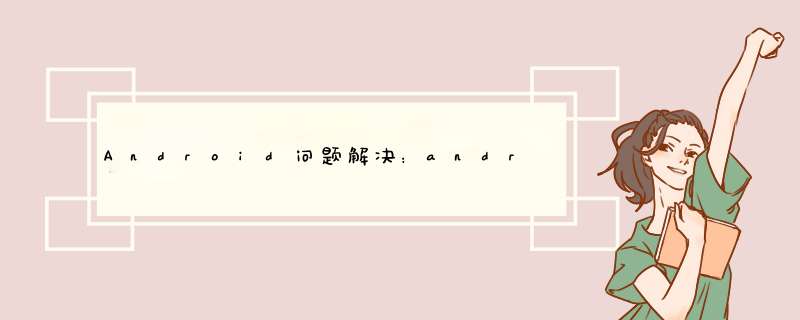
- 前文:遇到问题
- 一问:为什么SignatureDoesNotMatch
- 二问:为什么SignatureDoesNotMatch
- 三问:Signature请求参数为什么多了%0A
- 四问:Signature为什么多了换行
- 五问:android.util.Base64.encode的用法
在折腾《ESP32-C3入门教程——导读》时,需要对接阿里云物联网平台。
想要通过Android App直接调用阿里云物联网云端API。
阿里云并没有直接提供对应的云端开发的Android SDK,就只能自己写了。
结果就遇到了这么一个大坑。签名不匹配,校验不通过。
今天博文,咱们换种写法,5why分析法。
话说每个问题多问几个why,在第5个why的时候,你就能找到根源。
SignatureDoesNotMatch : Specified signature is not matched with our calculation
{
"RequestId":"DD7C6D23-8236-5152-85FB-A7869342B749",
"Message":"Specified signature is not matched with our calculation. server string to sign is:GET&%2F&AccessKeyId%3DLTAI4M9YJZwbedZl%26Action%3DQueryDevicePropertyStatus%26DeviceName%3D89860411102070005090%26Format%3DJSON%26ProductKey%3Da1WPERYcePV%26RegionId%3Dcn-shanghai%26SignatureMethod%3DHMAC-SHA1%26SignatureNonce%3DUUID.randomUUID%2528%2529.toString%2528%2529%26SignatureVersion%3D1.0%26Timestamp%3D2022-04-22T16%253A36%253A16Z%26Version%3D2018-01-20",
"Recommend":"https://troubleshoot.api.aliyun.com?q=SignatureDoesNotMatch&product=Iot",
"HostId":"iot.cn-shanghai.aliyuncs.com",
"Code":"SignatureDoesNotMatch"
}
分析:
- 为什么
SignatureDoesNotMatch,签名不匹配? - 大概率是
Signature计算错误? - 直接看签名机制其中的
Signature参数的计算过程
验证:
做个对比测试,验证我们计算的Signature是否正确
- 下载官方提供的java sdk
- 设定一模一样的参数,分别运行java和android
- 打印输出,皆是:
seuSaBh1s8fZ4MGayjxYv4wc3JY=
分析:
第一步排查直接失败,方向错误,没法接着深挖。
- 换个方向继续问:
Signature签名正确,为什么还会提示SignatureDoesNotMatch? - 难道是提交给阿里云的请求字符串错误?
验证:
同上一样,做一个对比测试,验证我们最终得到的请求字符串是否一致。
- 下载官方提供的java sdk
- 设定一模一样的参数,分别运行java和android
- 打印输出,分别如下:
http://iot.cn-shanghai.aliyuncs.com/?SignatureVersion=1.0&Action=QueryDevicePropertyStatus&Format=JSON&SignatureNonce=2E68FD84-A0BE-4D86-BDB2-7578F20290E6&Version=2018-01-20&AccessKeyId=LTAI4M9YJZwbedZl&Signature=seuSaBh1s8fZ4MGayjxYv4wc3JY%3D%0A&SignatureMethod=HMAC-SHA1&RegionId=cn-shanghai&Timestamp=2022-04-21T15%3A30%3A27Z&ProductKey=a1WPERYcePV&DeviceName=89860411102070005090
https://iot.cn-shanghai.aliyuncs.com/?AccessKeyId=LTAI4M9YJZwbedZl&Action=QueryDevicePropertyStatus&DeviceName=89860411102070005090&Format=JSON&ProductKey=a1WPERYcePV&RegionId=cn-shanghai&SignatureMethod=HMAC-SHA1&SignatureNonce=2E68FD84-A0BE-4D86-BDB2-7578F20290E6&SignatureVersion=1.0&Timestamp=2022-04-21T15%3A30%3A27Z&Version=2018-01-20&Signature=seuSaBh1s8fZ4MGayjxYv4wc3JY%3D
- 经过细致的观察和对比,很快发现Android打印输出的是
Signature=seuSaBh1s8fZ4MGayjxYv4wc3JY%3D%0A - 而Java打印输出的是
Signature=seuSaBh1s8fZ4MGayjxYv4wc3JY%3D
分析:
Signature原先的计算结果是seuSaBh1s8fZ4MGayjxYv4wc3JY=。- 根据签名机制要求,需要将其按照RFC3986的规则进行URL编码后,再添加到请求参数中,即完成对请求签名的过程。
seuSaBh1s8fZ4MGayjxYv4wc3JY=进行URL编码后得到seuSaBh1s8fZ4MGayjxYv4wc3JY%3D。- 那么java程序运行的结果是没毛病的,Android运行结果为什么多了
%0A。 - 由URL编码得知,%0A是换行符经过URL编码得来的。
- 那么得到的结论是Android计算
Signature的结果是多了一个换行符。 - 这也反推到第一个为什么的猜测是正确的,只是因为换行符靠打印是看不出来的。
分析:
- android的Signature计算代码很多也是借鉴签名机制这边的Java代码示例。
- 基本没有修改,唯一修改的地方在于
return new String(Base64.encodeBase64(bytes, false), CHARSET_UTF8); - 因为android没有该函数,所以我将其改成
return new String(Base64.encode(bytes, Base64.DEFAULT), CHARSET_UTF8); - 如果代码中哪里有问题,那么最有可能出问题的地方就在这里。
验证:
- 将
return new String(Base64.encode(bytes, Base64.DEFAULT), CHARSET_UTF8); - 改成
return new String(Base64.encode(bytes, Base64.NO_WRAP), CHARSET_UTF8); - 问题解决,撒花~
分析:
但是,我们不禁还是要问:为什么呢?
从android.util.Base64.java的源码中得到
/**
* Utilities for encoding and decoding the Base64 representation of
* binary data. See RFCs 2045 and 3548.
*/
public class Base64 {
/**
* Default values for encoder/decoder flags.
*/
public static final int DEFAULT = 0;
/**
* Encoder flag bit to omit the padding '=' characters at the end
* of the output (if any).
*/
public static final int NO_PADDING = 1;
/**
* Encoder flag bit to omit all line terminators (i.e., the output
* will be on one long line).
*/
public static final int NO_WRAP = 2;
/**
* Encoder flag bit to indicate lines should be terminated with a
* CRLF pair instead of just an LF. Has no effect if {@code
* NO_WRAP} is specified as well.
*/
public static final int CRLF = 4;
/**
* Encoder/decoder flag bit to indicate using the "URL and
* filename safe" variant of Base64 (see RFC 3548 section 4) where
* {@code -} and {@code _} are used in place of {@code +} and
* {@code /}.
*/
public static final int URL_SAFE = 8;
/**
* Flag to pass to {@link Base64OutputStream} to indicate that it
* should not close the output stream it is wrapping when it
* itself is closed.
*/
public static final int NO_CLOSE = 16;
......
| flags | 注释 | 说明 |
|---|---|---|
| DEFAULT | Default values for encoder/decoder flags. | 默认 |
| NO_PADDING | Encoder flag bit to omit the padding ‘=’ characters at the end of the output (if any). | 省略末尾填充的= |
| NO_WRAP | Encoder flag bit to omit all line terminators (i.e., the output will be on one long line). | 省略所有的终止符 |
| CRLF | Encoder flag bit to indicate lines should be terminated with a CRLF pair instead of just an LF. Has no effect if NO_WRAP is specified as well. | 指示行的编码器标志位用CRLF替代LF |
| URL_SAFE | Encoder/decoder flag bit to indicate using the “URL and filename safe” variant of Base64 (see RFC 3548 section 4) where - and _ are used in place of + and / | URL和文件名安全方式,替换其中不符合url安全的字符如+和/ |
| NO_CLOSE | Flag to pass to Base64OutputStream to indicate that it should not close the output stream it is wrapping when it itself is closed. | 传递给Base64OutputStream标记以指示它本身关闭时不应关闭它正在包装的输出流 |
在这里大概明白了,
DEFAULT默认会在base64字符串结果添加换行。- 而选择
NO_WRAP会省略掉这个结尾的换行。 - 所以,问题就出在这。
- 该问题刚好在5why分析法的第五个为什么结束的时候,完美结题!
觉得好,就一键三连呗(点赞+收藏+关注)
欢迎分享,转载请注明来源:内存溢出

 微信扫一扫
微信扫一扫
 支付宝扫一扫
支付宝扫一扫
评论列表(0条)