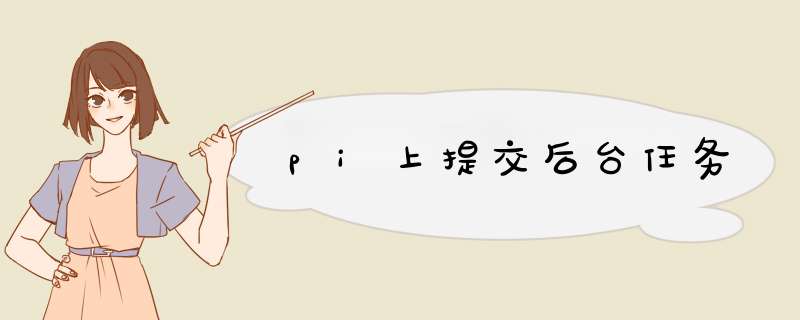
编辑a.cmd文件内容示例如下
# !/bin/bash # SBATCH -J t2m # SBATCH -n 1 # SBATCH --ntasks-per-node=1 # SBATCH --comment=GRAPES # SBATCH -p serial # SBATCH -o t2m1h_update3h_station2k.out # SBATCH -e t2m1h_update3h_station2k.err # set runtime environment variables export OMP_NUM_THREADS = 1 # some shell commands ulimit - s unlimited python t2m1h_update3h_station2k.py > t2m1h_update3h_station2k.log
其中
#SBATCH -J t2m 代表任务名取为t2m
# SBATCH -n 1 代表任务使用节点数
# SBATCH --ntasks-per-node=1 代表每个节点任务数
# SBATCH --comment=GRAPES 代表任务类型
# SBATCH -p serial 代表串行执行
# SBATCH -o t2m1h_update3h_station2k.out 正常输出信息
# SBATCH -e t2m1h_update3h_station2k.err 错误输出信息
export OMP_NUM_THREADS = 1 用于设置环境变量
python t2m1h_update3h_station2k.py > t2m1h_update3h_station2k.log 需要执行的任务命令
编辑后 使用 $sbatch a.cmd 提交作业
提交作业后 使用 $squeue | grep vfy_xp 查看作业
通过 cat t2m1h_update3h_station2k.log 查看输出
欢迎分享,转载请注明来源:内存溢出

 微信扫一扫
微信扫一扫
 支付宝扫一扫
支付宝扫一扫
评论列表(0条)