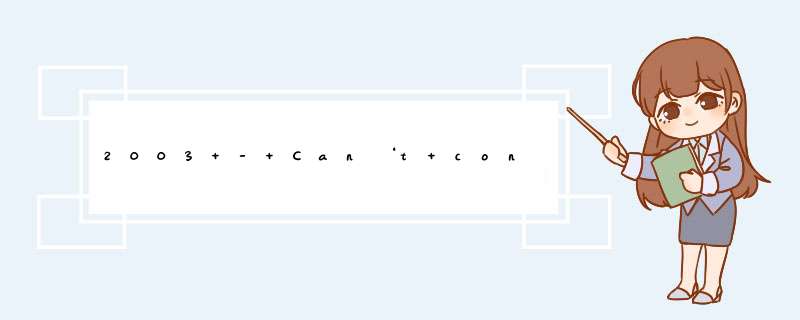
- 需要启动 telnet客户端( 安装完,最好重启电脑 )
- telnet 连通性测试:
Win +r -> cmd -> Telnet www.baidu.com 80
回车后:出现如下界面表示功能正常
- mysql服务:
- 开放端口:
- 编辑 /etc/sysconfig/iptables文件:
vi /etc/sysconfig/iptables
- 加入内容(允许 3306端口),保存并退出:
-A INPUT -m state --state NEW -m tcp -p tcp --dport 3306 -j ACCEPT
- 重启防火墙服务:
/etc/init.d/iptables restart
- 永久关闭防火墙:
- 永久关闭防火墙(重启也生效)
2. mysqlchkconfig iptables off
注:最好避开 root 跟 localhost ,不然可能会连接到本地mysql。
- 登录mysql:
mysql -uroot -p密码
use mysql;
- 创建用户: create user ‘用户名’@‘主机名’ identified by ‘密码’;
create user ‘zhangsan’@‘192.168.43.177’ identified by ‘A-B-c-123’;
grant all on . to ‘zhangsan’@‘192.168.43.177’ identified by ‘A-B-c-123’;
grant all on . to ‘zhangsan’@‘%’ identified by ‘A-B-c-123’;
flush privileges;
- 查看用户:
Navicat Premium连接 测试远程登录:select user,host from user;
- 说明已经成功远程 *** 纵数据库了。
欢迎分享,转载请注明来源:内存溢出

 微信扫一扫
微信扫一扫
 支付宝扫一扫
支付宝扫一扫
评论列表(0条)