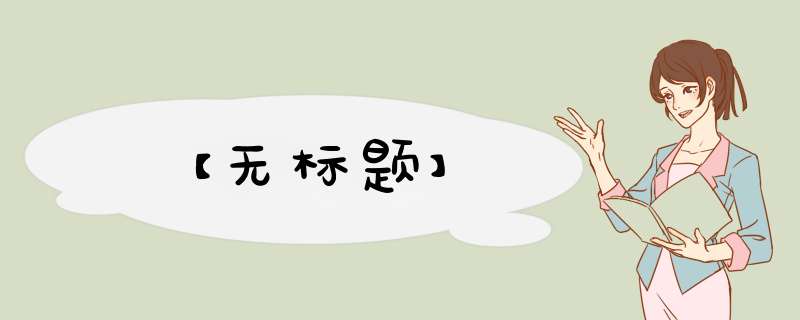
针对某些创建的conda环境中,无法 使用jupyter notebook和jupyter lab,且jupyter notebook和jupyter lab 无法使用其他conda环境的最终解决方案:
参考:Jupyter Lab入门到精通
1.给虚拟环境添加 ipykernel
conda install -n tensorflow(想使用jupyter的虚拟环境名) ipykernel
(不用担心重新安装一遍,实际上,conda只是重新创建了一个索引罢了,已经安装的包,它都会有备份的(当然,如果既存的包因为版本问题经过检查,不适配(这点也是conda比pip做的更好的地方:他会帮你检查依赖,检查环境,下载合适版本,如果该包有依赖包没有安装,还会帮你安装),还是会重新下载的))所以我们要尽量用conda install,少用pip install
2.将虚拟环境写入jupyter notebook的kernel中
方法:
python -m ipykernel install --user --name 虚拟环境名称 --display-name 虚拟环境名称第一个虚拟环境名称表示创建的虚拟环境名称
第二个虚拟环境名称表示想要其在 jupyter noteboook 的 kernel 选项中中显示名称
实例:python -m ipykernel install --user --name tensorflow --display-name "tensorflow"可以看到,现在在base环境下jupyter lab启动: 也能看到tensorflow环境了!(再install mindspore,就也能看到mindspore环境了!)
实在不行,逐个环境依次去安装conda install jupyter(会安装toolkit等很多多余套件),必定行!
欢迎分享,转载请注明来源:内存溢出

 微信扫一扫
微信扫一扫
 支付宝扫一扫
支付宝扫一扫
评论列表(0条)