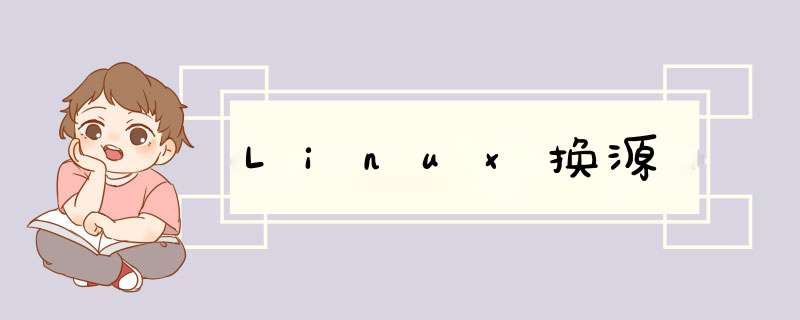
- 针对树莓派换源
针对树莓派换源参考文章: https://mp.weixin.qq.com/s/6moyKhKUPx42esjFVoTV5g
1.备份源
sudo cp /etc/apt/sources.list /etc/apt/sources.list_bak
- 确认系统别名
lsb_release -a
- 替换镜像源
(1)进入阿里云官方镜像站(https://developer.aliyun.com/mirror/),找到Raspbian镜像的阿里源模板(Raspbian 10的apt源)
debian 9.x (stretch)
编辑 /etc/apt/sources.list 文件,删除原文件所有内容,用以下内容取代:
deb http://mirrors.aliyun.com/raspbian/raspbian/ stretch main non-free contrib
deb-src http://mirrors.aliyun.com/raspbian/raspbian/ stretch main non-free contrib
编辑 /etc/apt/sources.list.d/raspi.list 文件,删除原文件所有内容,用以下内容取代:
deb http://mirrors.aliyun.com/raspberrypi/ stretch main ui
- 通过"lsb_release -a"命令确认Code Name之后,将buster 字段改成相应的Code Name即可
Ubuntu上也类似的 *** 作 - 更新软件源(下载速度快快滴)
sudo apt update
欢迎分享,转载请注明来源:内存溢出

 微信扫一扫
微信扫一扫
 支付宝扫一扫
支付宝扫一扫
评论列表(0条)