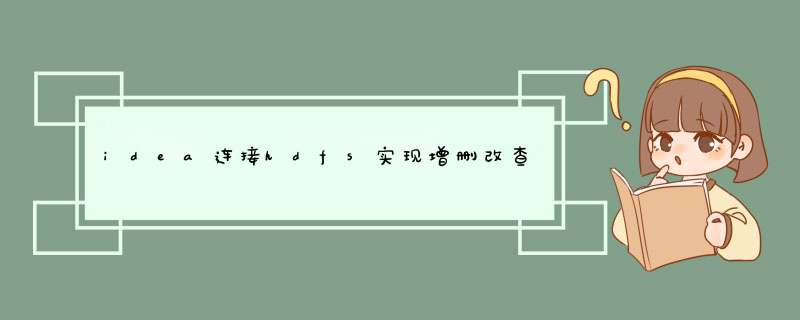
在写增删改查前,我想先写一下如何在idea中直接连接hdfs
首先我们需要在File->Settings->Plugins 中下载Big Data Tools
然后我们发现idea右边多了一个Big Data Tools
选择Explicit uri
最后我们看到成功连接.(在此之前肯定要启动虚拟机上的Hadoop集群的)
然后进入正题 ,使用hdfs进行增删改查
先导入新的Hadoop依
org.apache.hadoop hadoop-hdfs2.6.0 org.apache.hadoop hadoop-client2.6.0 org.apache.hadoop hadoop-common2.6.0
既然是连接hdfs 那么URI 和 User 用户是肯定要获取的 我这里提供两种获取方法
1,直接进行输入 获取
// 创造连接
Configuration conf = new Configuration();
// 连接hdfs
FileSystem fs = FileSystem.get(new URI("hdfs://192.xxx:8020"),conf,"root");2 创建properties文件,寻址获得
在resources下创建Hadoop.properties文件 里面存放URI 与 root 用户名称即可
Configuration conf = new Configuration(); // 创造连接 Properties properties = new Properties(); properties.load(new FileInputStream("src/main/resources/Hadoop.properties")); String URI = properties.getProperty("URI"); String user = properties.getProperty("user"); FileSystem fs = FileSystem.get(new URI(URI),conf,user); // 配置连接hdfs
两种方法都行,看自己进行选择
最后附上增删改查的代码
package hdfs; import jdk.nashorn.internal.ir.Block; import org.apache.hadoop.fs.*; import org.apache.slider.server.avro.LoadedRoleHistory; import org.testng.annotations.Test; import org.apache.hadoop.conf.Configuration; import org.apache.hadoop.io.IOUtils; import java.io.FileInputStream; import java.net.URI; import java.util.Properties; public class testCopyToLocalFile { @Test public void testCopyToLocalFile() throws Exception { // 1 获取文件系统 Configuration conf = new Configuration(); // 连接到hdfs Properties properties = new Properties(); properties.load(new FileInputStream("src/main/resources/Hadoop.properties")); String URI = properties.getProperty("URI"); String user = properties.getProperty("user"); FileSystem fs = FileSystem.get(new URI(URI),conf,user); // 配置连接hdfs // 2 执行下载 *** 作 // boolean delSrc 指是否将原文件删除 // Path src 指要下载的文件路径 // Path dst 指将文件下载到的路径 // boolean useRawLocalFileSystem 是否开启文件校验 RemoteIteratorlistFiles = fs.listFiles(new Path("/banhua.txt"),true); while(listFiles.hasNext()){ LocatedFileStatus status = listFiles.next(); // 文件名称 System.out.println(status.getPath().getName()); // 长度 System.out.println(status.getLen()); // 权限 System.out.println(status.getPermission()); // 分组 System.out.println(status.getGroup()); // 用户 System.out.println(status.getOwner()); // 获取存储的块信息 BlockLocation[] blockLocations = status.getBlockLocations(); for (BlockLocation blockLocation:blockLocations){ String [] hosts = blockLocation.getHosts(); for(String host:hosts){ System.out.println(host); } } } // fs.create(new Path("/a")); // 删除文件 boolean status = fs.delete(new Path("/zzzz"),true); // 删除成功 输出true 否则 输出 false System.out.println(status); // 新建文件 fs.create(new Path("/a.txt")); // 重命名文件 fs.rename(new Path("/a.txt"),new Path("/xiaose.txt")); // 将hdfs 上的文件拷贝到本地 命令 fs.copyToLocalFile(false, new Path("/banhua.txt"), new Path("D:/banhua.txt"), true); // 3 关闭资源 fs.close(); } }
如上面三个图所示,通过测试没有问题。
欢迎分享,转载请注明来源:内存溢出

 微信扫一扫
微信扫一扫
 支付宝扫一扫
支付宝扫一扫
评论列表(0条)