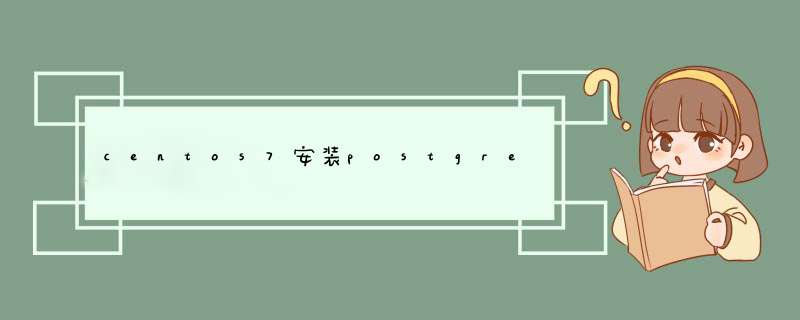
- 下载
- 创建用户安装部署
- 创建安装用户pgsql
- 赋予sudo权限
- 下载、解压、安装、配置
- 数据库初始化、启动
- 初始化报错
- 启动
- 停止
- 创建数据库
- 修改配置,尝试连接数据库
- 远程连接数据库
- 总结
- 20220429-更新
- 创建用户密码、数据库
- 创建存储过程
- 报错
下载地址
非必要步骤,可以直接用root用户
[root@host1 ~]# useradd pgsql -d /home/pgsql
[root@host1 ~]# passwd pgsql
更改用户 pgsql 的密码 。
新的 密码:
无效的密码: 密码少于 8 个字符
重新输入新的 密码:
passwd:所有的身份验证令牌已经成功更新。
[root@host1 ~]# su - pgsql
[pgsql@host1 ~]$
[pgsql@host1 ~]$
需要root权限执行下载安装 *** 作
[pgsql@host1 ~]$
[pgsql@host1 ~]$ 登出
[root@host1 ~]# echo 'pgsql ALL=(ALL) NOPASSWD: ALL' >> /etc/sudoers
[root@host1 ~]# su - pgsql
上一次登录:三 4月 27 20:20:16 CST 2022pts/0 上
[pgsql@host1 ~]$ sudo -v
[pgsql@host1 ~]$
下载
wget https://www.postgresql.org/ftp/source/v8.2.15/postgresql-8.2.15.tar.gz --no-check-certificate
网速太差,只能慢慢页面下载好,丢到服务器
解压
[pgsql@host1 ~]$ ll
总用量 15404
-rw-r--r--. 1 pgsql pgsql 15772131 4月 27 20:52 postgresql-8.2.15.tar.gz
[pgsql@host1 ~]$
[pgsql@host1 ~]$ tar xf postgresql-8.2.15.tar.gz
[pgsql@host1 ~]$ cd postgresql-8.2.15
[pgsql@host1 postgresql-8.2.15]$ mkdir -p /home/pgsql/postgresql
安装依赖
sudo yum install -y readline-devel zlib-devel
编译
[pgsql@host1 postgresql-8.2.15]$ ./configure --prefix=/home/pgsql/postgresql
安装
[pgsql@host1 postgresql-8.2.15]$ make && make install
配置环境变量
export PATH=$PATH:/home/pgsql/postgresql/bin
export PGDATA=/home/pgsql/data/pgdata
创建data目录
[pgsql@host1 postgresql]$ cd bin
[pgsql@host1 bin]$ pwd
/home/pgsql/postgresql/bin
[pgsql@host1 bin]$ cd
[pgsql@host1 ~]$ mkdir -p data/pgdata
[pgsql@host1 ~]$ chmod 0700 -R data
[pgsql@host1 ~]$ vi .bash_profile
[pgsql@host1 ~]$ . .bash_profile
;
child process exited with exit code 1
initdb: removing contents of data directory "/home/pgsql/data/pgdata"
[pgsql@host1 ~]$
原因:数据库版本太低,环境GCC版本高所致
数据库不能升级的情况下,编译安装的时候加个参数
cd postgresql-8.2.15
make clean
./configure --prefix=/home/pgsql/postgresql CFLAGS="-Wno-aggressive-loop-optimizations"
make && make install
验证,初始化成功
postgresql 配置(postgresql.conf)
[pgsql@host1 ~]$ ll
总用量 15408
drwxrwxr-x. 3 pgsql pgsql 20 4月 27 21:19 data
-rw-------. 1 pgsql pgsql 113 4月 27 21:25 logfile
drwxrwxr-x. 8 pgsql pgsql 78 4月 27 21:15 postgresql
drwxrwxr-x. 6 pgsql pgsql 269 4月 27 21:08 postgresql-8.2.15
-rw-r--r--. 1 pgsql pgsql 15772131 4月 27 20:52 postgresql-8.2.15.tar.gz
[pgsql@host1 ~]$
[pgsql@host1 ~]$ cd data/pgdata/
[pgsql@host1 pgdata]$ vi postgresql.conf
[pgsql@host1 ~]$ pg_ctl -D /home/pgsql/data/pgdata -l logfile start smart
-m指定数据库的停止方法,有以下三种
smart:等所有的连接中止后,关闭数据库。如果客户端不中止,则无法关闭数据库。
fast:快速关闭数据库,断开客户端的连接,让已有的事务回滚,然后正常关闭数据库。
immediate:立即关闭数据库,相当于数据库进程立即停止,直接退出,下次启动数据库需要进行修复。
创建数据库、用户,连接数据库
[pgsql@host1 bin]$ pwd
/home/pgsql/postgresql/bin
[pgsql@host1 bin]$ # 创建数据库
[pgsql@host1 bin]$ ./createdb dolphinscheduler
CREATE DATABASE
[pgsql@host1 bin]$ # 创建用户
[pgsql@host1 bin]$ ./createuser dolphin_user
Shall the new role be a superuser? (y/n) y
CREATE ROLE
[pgsql@host1 bin]$ # 连接数据库
[pgsql@host1 bin]$ ./psql -h 127.0.0.1 -p 5432 -U dolphin_user -d dolphinscheduler
Welcome to psql 8.2.15, the PostgreSQL interactive terminal.
Type: \copyright for distribution terms
\h for help with SQL commands
\? for help with psql commands
\g or terminate with semicolon to execute query
\q to quit
dolphinscheduler=# \q
[pgsql@host1 bin]$ ./psql -h 192.168.56.10 -p 5432 -U dolphin_user -d dolphinscheduler
psql: could not connect to server: 拒绝连接
Is the server running on host "192.168.56.10" and accepting
TCP/IP connections on port 5432?
[pgsql@host1 bin]$
pg_hba.conf 添加192.168.56.10
[pgsql@host1 pgdata]$ vi pg_hba.conf
[pgsql@host1 pgdata]$ cat pg_hba.conf |grep -v "#"
local all all trust
host all all 127.0.0.1/32 trust
host all all 192.168.56.10/32 trust
host all all ::1/128 trust
[pgsql@host1 pgdata]$ pwd
/home/pgsql/data/pgdata
[pgsql@host1 pgdata]$
重启数据库
[pgsql@host1 pgdata]$ pg_ctl -D /home/pgsql/data/pgdata -l logfile stop
waiting for server to shut down.... done
server stopped
[pgsql@host1 pgdata]$ pg_ctl -D /home/pgsql/data/pgdata -l logfile start
server starting
再次验证
./psql -h 192.168.56.10 -p 5432 -U dolphin_user -d dolphinscheduler
postgres是安装之后产生的默认超级用户。
对于pgsql,基本上就是小白,此次安装pgsql纯粹为了后面测试海豚调度的pgsql存储过程使用。今晚先到这!
海豚调度数据源中心配置数据源,需要用户密码,创建用户、数据库命令如下
创建用户密码、数据库[postgres@devhost02 ~]$ /usr/local/postgresql/bin/psql -h 192.168.3.11 -p 5432 -U postgres -d postgres
Welcome to psql 8.2.15, the PostgreSQL interactive terminal.
Type: \copyright for distribution terms
\h for help with SQL commands
\? for help with psql commands
\g or terminate with semicolon to execute query
\q to quit
postgres=# CREATE USER testuser WITH PASSWORD 'testuser';
CREATE ROLE
postgres=# CREATE DATABASE test_db OWNER testuser;
CREATE DATABASE
postgres=#
> ERROR: language "plpgsql" does not exist
HINT: Use CREATE LANGUAGE to load the language into the database.
解决
只有超级用户才能创建language
[postgres@devhost02 ~]$ /usr/local/postgresql/bin/psql -h 192.168.3.11 -p 5432 -U postgres -d test_db
Welcome to psql 8.2.15, the PostgreSQL interactive terminal.
Type: \copyright for distribution terms
\h for help with SQL commands
\? for help with psql commands
\g or terminate with semicolon to execute query
\q to quit
postgres=# CREATE LANGUAGE 'plpgsql';
CREATE LANGUAGE
postgres=#
通过终端工具navicat执行依然报错,但是通过Linux终端执行成功!
CREATE OR REPLACE FUNCTION "public"."p_test_pgsql"(IN "i_date" varchar, OUT "o_return_code" int4, OUT "o_return_msg" varchar)
RETURNS "pg_catalog"."record" AS $BODY$
declare
vs_return_msg VARCHAR;
begin
O_RETURN_CODE = 0;
O_RETURN_MSG = i_date || ' 成功';
RETURN;
end;
$BODY$
LANGUAGE plpgsql VOLATILE
欢迎分享,转载请注明来源:内存溢出

 微信扫一扫
微信扫一扫
 支付宝扫一扫
支付宝扫一扫
评论列表(0条)