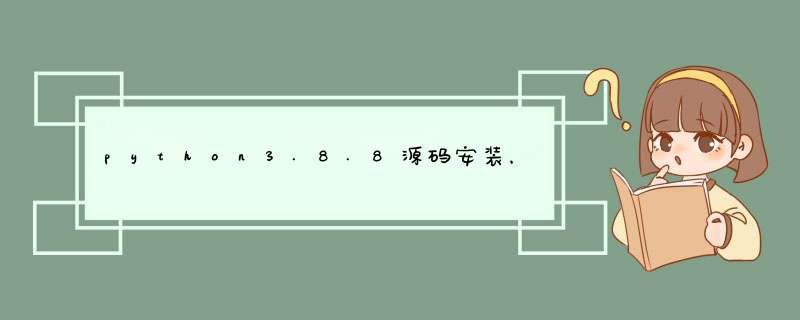
删除安装目录;----删除包之后还不行,因为此时执行python3还是可以的,证明没有删除成功,需要把bin目录下的删除掉;
删除命令
rm -rf /usr/bin/pip3
rm -rf /usr/bin/python3
rm -rf /usr/bin/python3.8
验证
源码安装命令
178 cd Python-3.8.8.tgz
179 tar -xvf Python-3.8.8.tgz
180 cd Python-3.8.8
181 ls
182 vim ./Modules/Setup
取消注释:
vim Python-3.8.8/Modules/Setup ;取消以下注释
# Socket module helper for socket(2)
_socket socketmodule.c timemodule.c
# Socket module helper for SSL support; you must comment out the other
# socket line above, and possibly edit the SSL variable:
183 ls
184 history
185 ./configure --prefix=/usr/local/python3.8 --with-ssl
186 make && make install
** 检查指向 **
199 ls /usr/bin/python* -l
200 ls /usr/local/bin/pip3 -l
运行 /usr/bin/python3 ,再输入import ssl验证;
[root@4dc142851594 Python-3.8.8]# ls /usr/bin/python* -l
lrwxrwxrwx 1 root root 7 May 8 02:09 /usr/bin/python -> python2
lrwxrwxrwx 1 root root 9 May 8 02:09 /usr/bin/python2 -> python2.7
-rwxr-xr-x 1 root root 7144 Nov 16 2020 /usr/bin/python2.7
lrwxrwxrwx 1 root root 34 May 8 06:19 /usr/bin/python3 -> /usr/local/python3.8/bin/python3.8
解决问题:
[root@4dc142851594 Python-3.8.8]# python3
bash: /usr/local/bin/python3: No such file or directory
[root@4dc142851594 Python-3.8.8]# pip3
bash: /usr/local/bin/pip3: /usr/local/bin/python3.8: bad interpreter: No such file or directory
理解安装命令
185 ./configure --prefix=/usr/local/python3.8 --with-ssl
186 make && make install
187 python3
188 history
先删除
[root@4dc142851594 Python-3.8.8]# rm -rf /usr/bin/pip3
[root@4dc142851594 Python-3.8.8]# rm -rf /usr/bin/python3
再指定
189 ln -s /usr/local/python3.8/bin/pip3.8 /usr/bin/pip3
190 pip3
191 ln -s /usr/local/python3.8/bin/python3.8 /usr/bin/python3
再执行
[root@4dc142851594 /]# /usr/bin/python3
Python 3.8.8 (default, May 8 2022, 06:40:35)
[GCC 4.8.5 20150623 (Red Hat 4.8.5-44)] on linux
Type “help”, “copyright”, “credits” or “license” for more information.
import ssl
1、*
- [root@4dc142851594 /]# python3
Python 3.8.8 (default, May 8 2022, 06:40:35)
[GCC 4.8.5 20150623 (Red Hat 4.8.5-44)] on linux
Type “help”, “copyright”, “credits” or “license” for more information.
exit()
con
figure,这一步一般用来生成 Makefile,为下一步的编译做准备,你可以通过在 configure 后加上参数来对安装进行控制,比如代码:./configure –prefix=/usr 意思是将该软件安装在 /usr 下面,执行文件就会安装在 /usr/bin (而不是默认的 /usr/local/bin)**,资源文件就会安装在 /usr/share(而不是默认的/usr/local/share)。同时一些软件的配置文件你可以通过指定 –sys-config= 参数进行设定。有一些软件还可以加上 –with、–enable、–without、–disable 等等参数对编译加以控制,你可以通过允许 ./configure –help 察看详细的说明帮助。
2、make,这一步就是编译,大多数的源代码包都经过这一步进行编译(当然有些perl或python编写的软件需要调用perl或python来进行编译)。如果 在 make 过程中出现 error ,你就要记下错误代码(注意不仅仅是最后一行),然后你可以向开发者提交 bugreport(一般在 INSTALL 里有提交地址),或者你的系统少了一些依赖库等,这些需要自己仔细研究错误代码。
3、make insatll,这条命令来进行安装(当然有些软件需要先运行 make check 或 make test 来进行一些测试),这一步一般需要你有 root 权限(因为要向系统写入文件)。
安
装
/usr/bin/pip3 install jupyterlab -i http://pypi.douban.com/simple/ --trusted-host pypi.douban.com\
** 运行报错 ,先卸载删除rm -rf /usr/local/bin/jupyte*,再重装**
Error: Nothing to do
[root@4dc142851594 bin]# jupyter lab
bash: /usr/local/bin/jupyter: /usr/local/bin/python3.8: bad interpreter: No such file or directory
[root@4dc142851594 bin]# ls /usr/local/bin/
2to3 jupyter-bundlerextension jupyter-nbconvert pip3.8
2to3-3.8 jupyter-dejavu jupyter-nbextension pybabel
easy_install-3.8 jupyter-execute jupyter-notebook pydoc3
idle3 jupyter-kernel jupyter-run pydoc3.8
idle3.8 jupyter-kernelspec jupyter-server pygmentize
ipython jupyter-lab jupyter-serverextension pyjson5
ipython3 jupyter-labextension jupyter-troubleshoot send2trash
jlpm jupyter-labhub jupyter-trust wsdump
jsonschema jupyter-migrate normalizer
jupyter jupyter-nbclassic pip3
[root@4dc142851594 bin]# rm -rf /usr/local/bin/jupyte*
[root@4dc142851594 bin]# ls /usr/local/bin/
2to3 idle3 ipython3 normalizer pybabel pygmentize wsdump
2to3-3.8 idle3.8 jlpm pip3 pydoc3 pyjson5
easy_install-3.8 ipython jsonschema pip3.8 pydoc3.8 send2trash
[root@4dc142851594 bin]# jupyter lab
bash: /usr/local/bin/jupyter: No such file or directory
[root@4dc142851594 bin]# find / -name ‘jupyter’
/usr/local/etc/jupyter
/usr/local/share/jupyter
/usr/local/python3.8/etc/jupyter
/usr/local/python3.8/share/jupyter
/usr/local/python3.8/bin/jupyter
启动jupyter lab;直接找到二进制安装包
[root@4dc142851594 bin]# /usr/local/python3.8/bin/jupyter lab
** 启动容器让外部可以访问**
3、参考网址https://blog.birost.com/a?ID=00800-be366b2d-bbe0-45d5-9b9e-2f22f272084a
欢迎分享,转载请注明来源:内存溢出

 微信扫一扫
微信扫一扫
 支付宝扫一扫
支付宝扫一扫
评论列表(0条)