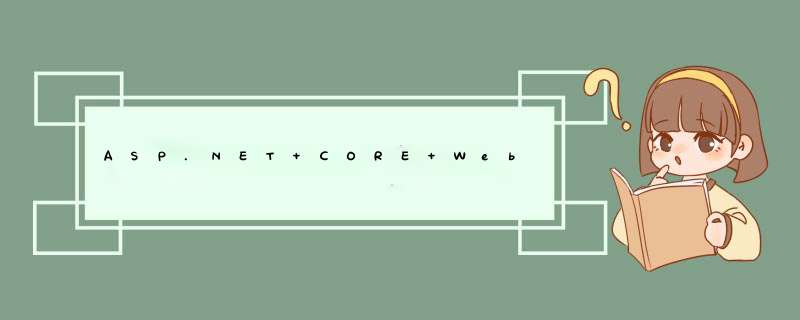
本文介绍一个ASP.NET CORE Web API版本管理工具,以方便我们在开发过程中,针对不同的开发版本,进行管理。
代码和实现本文主要介绍如何通过对Microsoft.AspNetCore.Mvc.Versioning进行简单的配置,实现Web API的版本管理。
开发环境搭建mkdir [project_directory]
cd [project_directory]
dotnew new mvc
dotnet add package Microsoft.AspNetCore.Mvc.Versioning
- 本文所使用的ASP.NET CORE 版本是3.1
- Microsoft.AspNetCore.Mvc.Versioning API版本管理工具版本是5.0.0
Microsoft.AspNetCore.Mvc.Versioning和其他ASP.NET CORE插件一样,都是采用依赖注入的方式进行配置,在Startup.cs中的基本配置如下:
public void ConfigureServices(IServiceCollection services)
{
services.AddApiVersioning(options => {
options.AssumeDefaultVersionWhenUnspecified = true;
options.ReportApiVersions = true;
options.DefaultApiVersion = new ApiVersion(1,0);
options.ApiVersionReader = ApiVersionReader.Combine(
new HeaderApiVersionReader("x-api-version"),
new MediaTypeApiVersionReader("x-api-version"),
new QueryStringApiVersionReader("version")
);
});
}
- ReportApiVersions开启后,我们可以在Web API返回的Response的header中找到api-supported-versions,api-deprecated-versions等版本管理信息。
- DefaultApiVersion 可以配置默认的版本信息。
- ApiVersionReader定义了Web API的管理方式,本文将常用的三种方式列出:
A. HeaderApiVersionReader 表示可以在Request的请求heaer中,通过x-api-version属性,选择要访问的Web API版本
B. MediaTypeApiVersionReader 表示可以在Request的请求heaer中,通过将Accept设置为application/json;x-api-version=1.0,选择要访问的Web API版本
C QueryStringApiVersionReader 表示可以通过Web API 的URL查询字符串来选择要访问的Web API版本
D. 默认也可以通URI中的路径来选择要访问的Web API版本,例如/api/v1/todo
本文通过一个VersionController, 来介绍版本管理插件的基本功能
using Microsoft.AspNetCore.Mvc;
using Microsoft.Extensions.Logging;
namespace branches.Management
{
[ApiController]
[Route("api")]
public class VersionsController : ControllerBase
{
private readonly ILogger<VersionsController> _logger;
public VersionsController(ILogger<VersionsController> logger)
{
_logger = logger;
}
[HttpGet("version")]
[HttpGet("version/{v:apiVersion}")]
[ApiVersion("1.0")]
public IActionResult getv1(){
return Ok("This is V1");
}
[HttpGet("version")]
[ApiVersion("2.0")]
[HttpGet("version/{v:apiVersion}")]
public IActionResult getv2(){
return Ok("This is V2");
}
}
}
- 定义了两个Action,getv1和getv2,返回不同的版本信息字符串
- 两个Action的URI相同,都是/api/version
- 为两个Action通过Annotation设置版本信息 [ApiVersion([YourVersion])]
- [HttpGet(“version/{v:apiVersion}”)]为两个Web API设置基于版本的URI访问路径
本文使用Thunder Client 来作为客户端访问Web API, Thunder Client和Postman使用方法类似,不再赘述。
通过URL参数选择Web APIhttps://localhost:5001/api/version?version=1.0
https://localhost:5001/api/version?version=2.0
根据不同的版本参数,调用了不用的Web API,返回结果中,可以看到所有的版本信息。
https://localhost:5001/api/version/1.0
https://localhost:5001/api/version/2.0
https://localhost:5001/api/version,调用1.0的Web API
https://localhost:5001/api/version,调用2.0的Web API
https://localhost:5001/api/version,调用1.0的Web API
https://localhost:5001/api/version,调用2.0的Web API
Deprecated 同样通过Annotation实现,代码如下:
[HttpGet("version")]
[HttpGet("version/{v:apiVersion}")]
[ApiVersion("1.0", Deprecated = true)]
public IActionResult getv1(){
return Ok("This is V1");
}
此时我们通过上面任何一种方式,依然可以访问1.0的Web API,但是在返回header中,会有相应的版本Deprecated 说明。
标记为Deprecated的Web API依然可以访问。因为Deprecated本身的意思就是不再推荐使用,未来将不再支持,可能在未来的版本中彻底移除。
欢迎分享,转载请注明来源:内存溢出

 微信扫一扫
微信扫一扫
 支付宝扫一扫
支付宝扫一扫
评论列表(0条)