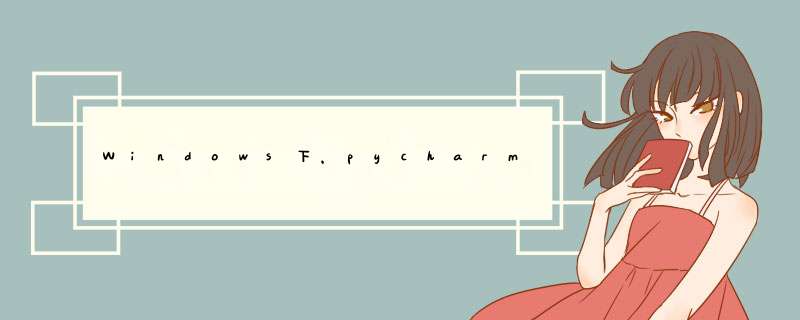
晕死我了。看了好多方法,说为什么正常安装anaconda + cuda + pytorch后,gpu还是不可用。试了好多方法,重下在了好几个版本的cuda,
结果在pycharm中运行下面的代码:
import torch
torch.device('cpu'), torch.device('cuda'), torch.device('cuda:1') # 分别是访问CPU,访问第0个GPU,访问第1个GPU。第 𝑖 块GPU( 𝑖 从0开始)
print(torch.cuda.device_count()) # 查询可用gpu的数量。
print(torch.cuda.is_available())# 查询gpu是否可用。结果还是
torch.cuda.is_available()输出是false,说明没有gpu版本的torch.
终于,我发现了我一个非常蠢的 *** 作:(我把python控制台里的解释器interpreter options设置成了默认的python3.9)
(在这里:File -> Settings -> Environment)
然后,我改了一下:
就成了:
ε=(´ο`*)))唉!!!
欢迎分享,转载请注明来源:内存溢出

 微信扫一扫
微信扫一扫
 支付宝扫一扫
支付宝扫一扫
评论列表(0条)