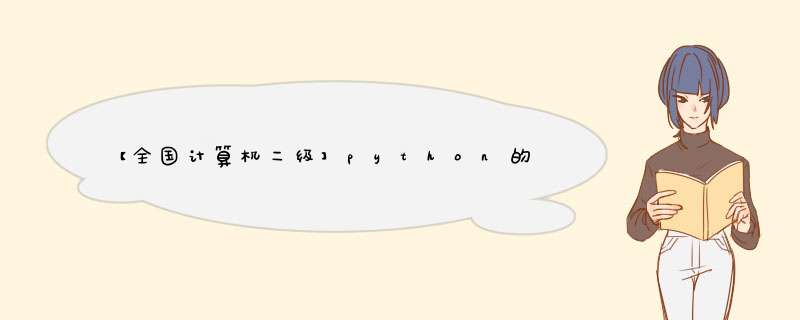
CSDN话题挑战赛第1期
活动详情地址:CSDN
参赛话题:Python精彩第三方模块推荐
话题描述:推荐需求实战中碰到的实用第三方模块,也可推荐有趣的 Python 第三方模块
🔝🔝🔝🔝🔝🔝🔝🔝🔝🔝🔝🔝
🥰 博客首页:knighthood2001
😗 欢迎点赞👍评论🗨️
❤️ 热爱python,期待与大家一同进步成长!!❤️
目录
一、前言
二、模块的安装
三、jieba模块具体讲解
3.1分词模式
3.2cut()、lcut()
3.2.1cut(sentence, cut_all=False, HMM=True, use_paddle=False)
3.2.2lcut(sentence,cut_all=False)
3.3cut_for_search()、lcut_for_search()
3.4add_word(self, word, freq=None, tag=None)
3.5del_word(word)
3.6suggest_freq(segment, tune=False)
3.7tokenize(unicode_sentence, mode="default", HMM=True)
四、所需代码展示
五、总结
一、前言
英语单词之间是通过空格分隔的,但是中文却不存在空格的概念,因此需要一个模块来解决中文的分词问题。jieba模块是一个python第三方中文分词模块,可以用于将语句中的中文词语分离出来。
此外,全国计算机等级考试二级python语言程序设计也涉及到该模块的相关知识。因此大家可以好好了解下该模块。
二、模块的安装jieba模块作为python的一个第三方模块,是需要我们自行下载安装后才能使用的,我们主要采用pip安装工具进行jieba的安装,具体步骤如下:
在windows *** 作系统中,快捷键win+R,
然后输入cmd,点击确定,打开
输入
pip install jieba
即可安装成功。
三、jieba模块具体讲解 3.1分词模式
jieba模块支持三种分词模式:全模式、精准模式以及搜索引擎模式。
①全模式:全模式可以将句子中所有可能的词语全部提取出来,该模式提取速度快,但可能会出现冗余词汇。
如图,第一行出现了冗余词汇,其采用的就是全模式,而第二行采用精准模式。
②精准模式:精准模式通过优化的智能算法将语句精准的分隔,适用于文本分析。
③搜索引擎模式:搜索引擎模式在精准模式的基础上对词语进行再次划分,提高召回率,适用于搜索引擎分词。
3.2cut()、lcut() 3.2.1cut(sentence, cut_all=False, HMM=True, use_paddle=False)
参数解析:
sentence:要分割的str(unicode)。
cut_all:模型类型。True 表示全模式,False 表示精准模式。其默认为精准模式。
HMM:是否使用隐马尔可夫模型。
函数功能:
The main function that segments an entire sentence that contains Chinese characters into separated words.将包含汉字的整个句子分割成单独的单词的主要功能。
import jieba
sentence = 'python是世界上最好的编程语言'
ls = jieba.cut(sentence, cut_all=False)
print(ls)
# print(type(ls))
#
如图,其是迭代器类型,可以用以下三种方式显示结果
①' '.join()
# ①''.join
ls_1 = ' '.join(ls)
print(ls_1)
# python 是 世界 上 最好 的 编程 编程语言 语言②for循环遍历
# ②for循环遍历
for i in ls:
print(i)
'''
python
是
世界
上
最好
的
编程语言
'''③列表推导式
# ③列表推导式
ls_2 = [i for i in ls]
print(ls_2)
# ['python', '是', '世界', '上', '最好', '的', '编程语言']3.2.2lcut(sentence,cut_all=False)
def lcut(self, *args, **kwargs):
return list(self.cut(*args, **kwargs))查看jieba模块,其定义lcut()函数如上,可以发现lcut()函数最终返回的是list(cut())
import jieba
sentence = 'python是世界上最好的编程语言'
ls = jieba.cut(sentence, cut_all=False)
print(ls)
print(list(ls))
ls1 = jieba.lcut(sentence, cut_all=True)
print(ls1)
ls2 = jieba.lcut(sentence)
print(ls2)结果如下
注意cut_all=False是精准模式,也是其默认的类型。
3.3cut_for_search()、lcut_for_search()
cut_for_search(sentence, HMM=True)和lcut_for_search(sentence, HMM=True)和上面所讲的类似。 其都是对搜索引擎进行更精细的细分,即采用搜索引擎模式。
import jieba
sentence = 'python是世界上最好的编程语言'
ls3 = jieba.cut_for_search(sentence)
print(ls3)
#
print(list(ls3))
# ['python', '是', '世界', '上', '最好', '的', '编程', '语言', '编程语言']
ls4 = jieba.lcut_for_search(sentence)
print(ls4)
# ['python', '是', '世界', '上', '最好', '的', '编程', '语言', '编程语言']
3.4add_word(self, word, freq=None, tag=None)
Add a word to dictionary. freq and tag can be omitted, freq defaults to be a calculated value that ensures the word can be cut out.函数功能:在字典中添加一个单词。
参数解析:freq 和 tag 可以省略,freq 默认是一个计算值,保证单词可以被切掉。
import jieba
sentence = 'python是世界上最好的编程语言'
ls2 = jieba.lcut(sentence)
print(ls2)
ls5 = jieba.add_word('最好的')
ls6 = jieba.lcut(sentence)
print(ls6)
结果如上,最终最好的就没有被切掉。
3.5del_word(word)函数功能:分词词典中删除词word
import jieba
sentence = 'python是世界上最好的编程语言'
ls2 = jieba.lcut(sentence)
print(ls2)
ls7 = jieba.del_word('世界')
ls8 = jieba.lcut(sentence)
print(ls8)
不过经过笔者更改word,发现word是编程语言时,最后就分割成了编程和语言;当word是编程时,结果没变化;当word是python时,结果也没变化。因此有些需要笔者自己去尝试。
3.6suggest_freq(segment, tune=False)
3.7tokenize(unicode_sentence, mode="default", HMM=True)""" Suggest word frequency to force the characters in a word to be joined or splitted. Parameter: - segment : The segments that the word is expected to be cut into, If the word should be treated as a whole, use a str. - tune : If True, tune the word frequency. Note that HMM may affect the final result. If the result doesn't change, set HMM=False. """函数功能:建议词频,强制将单词中的字符合并或拆分。
参数解析:
segment :该单词预期被切割成的片段,如果该单词应该被视为一个整体,则使用str。
tune : 如果为True,则调整词频。
注意HMM可能会影响最终结果。如果结果不变,设置HMM=False。
四、所需代码展示""" Tokenize a sentence and yields tuples of (word, start, end) Parameter: - sentence: the str(unicode) to be segmented. - mode: "default" or "search", "search" is for finer segmentation. - HMM: whether to use the Hidden Markov Model. """函数功能:标记一个句子并产生 (word, start, end) 的元组
参数解析:
unicode_sentence:要分割的 str(unicode)。
模式:"default" or "search", "search" is for finer segmentation. “默认”或“搜索”,“搜索”用于更精细的分割。
HMM: 是否使用隐马尔可夫模型。
# -*- coding: utf-8-*-
import jieba
sentence = 'python是世界上最好的编程语言'
ls = jieba.cut(sentence, cut_all=False)
# print(ls)
# print(list(ls))
# #
# print(type(ls))
# #
# # ①''.join
# ls_1 = ' '.join(ls)
# print(ls_1)
# # python 是 世界 上 最好 的 编程语言
# ②for循环遍历
# for i in ls:
# print(i)
# '''
# python
# 是
# 世界
# 上
# 最好
# 的
# 编程语言
# '''
# # ③列表推导式
# ls_2 = [i for i in ls]
# print(ls_2)
# # ['python', '是', '世界', '上', '最好', '的', '编程语言']
# ls1 = jieba.lcut(sentence, cut_all=True)
# print(ls1)
ls2 = jieba.lcut(sentence)
print(ls2)
# ls3 = jieba.cut_for_search(sentence)
# print(ls3)
# #
# print(list(ls3))
# # ['python', '是', '世界', '上', '最好', '的', '编程', '语言', '编程语言']
# ls4 = jieba.lcut_for_search(sentence)
# print(ls4)
# ['python', '是', '世界', '上', '最好', '的', '编程', '语言', '编程语言']
# ls5 = jieba.load_userdict('文案.txt')
# ls6 = jieba.lcut(sentence)
# print(ls6)
# ls5 = jieba.add_word('最好的')
# ls6 = jieba.lcut(sentence)
# print(ls6)
ls7 = jieba.del_word('世界')
ls8 = jieba.lcut(sentence)
print(ls8) 需要的可以自行复制
五、总结①全国计算机等级考试二级python语言程序设计中涉及到的内容一般只是分词模式、lcut()、lcut_for_search()和add_word()这几方面知识;
②笔者所写的不是特别详细,要是之后有好的案例或者其他方式,会进行添加以及完善3.6,3.7的内容;
③该模块的理解与使用不是特别难,希望大家自己动手试试,找几个案例,敲敲代码!!
④以上内容如有错误,请指正!!❤️❤️
CSDN话题挑战赛第1期
活动详情地址:CSDN
欢迎分享,转载请注明来源:内存溢出

 微信扫一扫
微信扫一扫
 支付宝扫一扫
支付宝扫一扫
评论列表(0条)