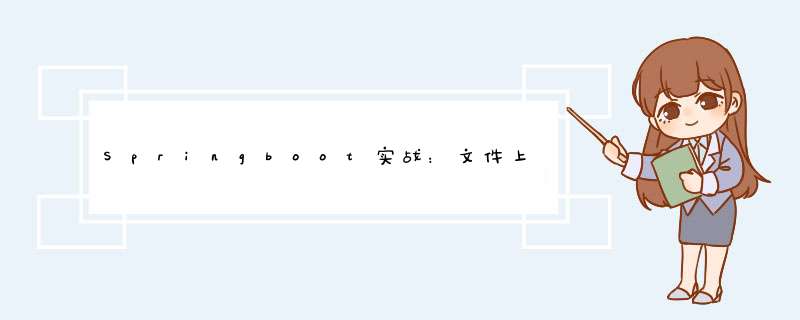
- 简介
- 1.依赖导入
- 1.1 pom添加hutool工具依赖
- 2. 文件上传下载
- 2.1 FileUtils 工具类封装
- 2.2 编写controller层代码
- 3 效果演示
- 3.1 用postman工具测试上传接口
- 3.2 文件下载效果
- 4 源码下载
简介
本博客项目源码地址:
- 项目源码github地址
- 项目源码国内gitee地址
<dependency>
<groupId>org.springframework.bootgroupId>
<artifactId>spring-boot-starter-webartifactId>
dependency>
<dependency>
<groupId>org.projectlombokgroupId>
<artifactId>lombokartifactId>
<optional>trueoptional>
dependency>
<dependency>
<groupId>cn.hutoolgroupId>
<artifactId>hutool-allartifactId>
<version>5.7.22version>
dependency>
import cn.hutool.core.io.FileUtil;
import cn.hutool.core.io.IoUtil;
import lombok.extern.slf4j.Slf4j;
import org.springframework.web.multipart.MultipartFile;
import javax.servlet.http.HttpServletResponse;
import java.io.BufferedInputStream;
import java.io.File;
import java.io.IOException;
import java.io.OutputStream;
/**
* @author lqd
*/
@Slf4j
public class FileUtils {
/**
* 保存文件
*
* @param files 文件数组
* @param path 保存路径
*/
public static void saveFile(MultipartFile[] files, String path) {
for (MultipartFile file : files
) {
saveFile(file, path);
}
}
/**
* 保存文件
*
* @param file 文件
* @param path 保存路径
*/
public static void saveFile(MultipartFile file, String path) {
try {
// 文件夹不存在则创建
if (!FileUtil.isDirectory(path)) {
FileUtil.mkdir(path);
}
file.transferTo(new File(path + "/" + file.getOriginalFilename()));
log.info("文件上传成功--{}", file.getOriginalFilename());
} catch (IOException e) {
e.printStackTrace();
log.error("文件上传失败--{}", e.getLocalizedMessage());
}
}
/**
* 文件下载
*/
public static void getInputStream(final HttpServletResponse response, String path) {
File file = new File(path);
if (!FileUtil.isFile(file)) {
throw new FileNotFoundException();
}
String fileName = file.getName();
// 清空缓冲区,状态码和响应头(headers)
response.reset();
// 设置ContentType,响应内容为二进制数据流,编码为utf-8,此处设定的编码是文件内容的编码
response.setContentType("application/octet-stream;charset=utf-8");
response.setHeader("content-Type", "application/vnd.ms-excel;charset=utf-8");
response.setHeader("Content-Disposition", "attachment;filename=" + fileName);
// 实现文件下载
BufferedInputStream bis = FileUtil.getInputStream(path);
try {
// 往响应体中写入数据
OutputStream os = response.getOutputStream();
IoUtil.copy(bis, os, IoUtil.DEFAULT_BUFFER_SIZE);
log.info("{} 文件下载成功", fileName);
} catch (Exception e) {
log.error("{} 文件下载失败", fileName);
}
}
}
import lombok.extern.slf4j.Slf4j;
import m.links.file.utils.FileUtils;
import org.springframework.beans.factory.annotation.Value;
import org.springframework.http.MediaType;
import org.springframework.web.bind.annotation.*;
import org.springframework.web.multipart.MultipartFile;
import javax.servlet.http.HttpServletResponse;
/**
* @author lqd
*/
@RestController
@RequestMapping("file")
@CrossOrigin(origins = "*")
@Slf4j
public class IoFileController {
@Value("${file.path}")
private String path;
@PostMapping("upload")
public String uploadFile(@RequestParam("files") MultipartFile[] files) {
FileUtils.saveFile(files, path);
return "文件上传成功!";
}
@GetMapping(value = "/download", consumes = MediaType.ALL_VALUE)
public void downloadFile(HttpServletResponse response, String fileName) throws IOException {
FileUtils.getInputStream(response, path + "/" + fileName);
}
}
- Springboot开发脚手架,集合各种常用框架使用案例,完善的文档,致力于让开发者快速搭建基础环境并让应用跑起来。
- 项目源码国内gitee地址
- 项目源码github地址
欢迎分享,转载请注明来源:内存溢出

 微信扫一扫
微信扫一扫
 支付宝扫一扫
支付宝扫一扫
评论列表(0条)