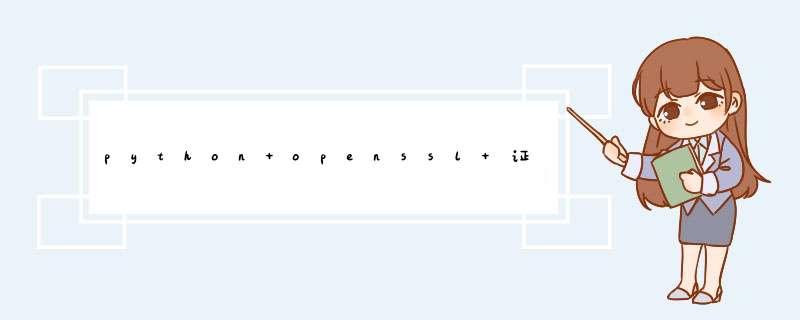
第一步 生成2048 bit的PEM格式的RSA Key:Key.pem
openssl genrsa -out Key.pem -f4 2048
第二步 从私钥导出公钥:Key_pub.pem
openssl rsa -in Key.pem -pubout -out Key_pub.pem
第三步 准备测试数据
bin_file = "msg.bin"
def write_string(data):
file = open(bin_file, 'wb')
for i in data:
data = struct.pack('B', i)
file.write(data)
file.close()
if __name__ == '__main__':
write_string(memoryview(b"I am test data"))
第四步 使用公钥Key_pub.pem对测试数据msg.bin进行加密生成msg.bin.enc,并查看加密后的数据:
openssl rsautl -in msg.bin -out msg.bin.enc -inkey Key_pub.pem -pubin -encrypt -pkcs
第五步 使用私钥Key.pem对加密后的数据msg.bin.enc进行解密,并将结果存放到msg.bin.dec文件中
openssl rsautl -in msg.bin.enc -out msg.bin.dec -inkey Key.pem -decrypt -pkcs
OpenSSL和Python实现RSA Key公钥加密私钥解密
欢迎分享,转载请注明来源:内存溢出

 微信扫一扫
微信扫一扫
 支付宝扫一扫
支付宝扫一扫
评论列表(0条)