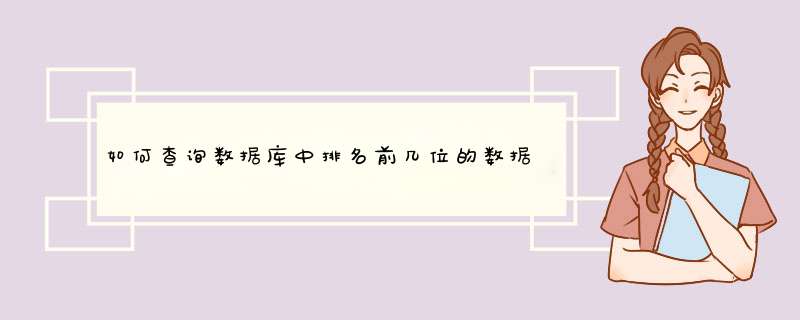
方法一: select top 10 from 表名 order by 列名 方法二: select top 10 percent from 表名 order by 列名 方法一:是按照指定列名排序后,取前十个方法二:按照指定列名排序后,取总数的10% 希望能够满足您的需求,谢谢采纳
1、如果是一张不停插入,但是不做修改的表,那么恭喜,碰到最简单的情况了,可以通过查找rowid最大的5条记录,就是。
2、如果不是第一种情况那么,提供以下几种办法可以尝试:
a、查找最近用过的sql,你可以通过v$sql视图以last_active_time为关键字查看。
b、使用快照闪回查询。(成功可能不大,除非你的表改写量比较低,不然两个scn之间可能会有很多的数据,比较难实现。)
c、使用logminer从archivelog中读取信息。(肯定可以成功,不过耗时嘛)
其中值得注意的是方法b是需要你的数据库在归档模式才能用的,方法c最好是在归档模式,不然只好分析你的redolog了。
CRUD *** 作(create 添加数据read读取数据 update 修改数据delete删除数据)
例如:
1、添加数据(create)
a: insert into + nation values('n002 ','回族 ')--加单引号是转为字符串,英文的
b: insert into nation values('n003',' ') 只添加一列 后面的是空 给所有的添加可以用
c: insert into nation(code,) values('n004') 给某一列添加可以用
d:给多列添加 insert into nation(code,name) values('n004','维吾尔族')
e: 专门添加自增长列的 insert into 表名 values('p001','p006') 自增长列不用管,直接写第二列
2、删除数据(delete)
delete from +表名称--删除表中所有内容
delete from +表名称 where ids=5 (删除此行)---where后面跟一个条件
3、修改数据(uodate)
update +表名称 set +列名称=' ' set(设置)---修改所有的内容这一列的
update +表名称 set +列名称='p006 ' where ids=6
update +表名称 set +列名称='p006 ',列名称='p002' where ids=6-----用逗号隔开可以修改多列
整数型(int)的不需要加单引号 0 (false)1(true)
4、查询数据(10种)
a1:简单查询
select from 表名称 ——查询表中所有数据 代表所有列
select code,name from 表名称——查询指定列数据
select code,name from 表名称——查指定列的数据
select code as'代号',name as'姓名' from 表名称——给列指定别名
a2:条件查询
select from 表名 where code=' ' 查这一行
select from 表名 where sex='true' and nation=' ' 表示并列,--多条件并的关系
select from 表名 where sex='true' or nation=' ' --多条件或的关系
a3:范围查询
select from 表名 where 列名>40 and 列名<50
select from 表名 where 列名 between 40 and 50 --专用于范围查询
a4:离散查询
select from 表名 where 列名 in (' ',' ',' ')
select from 表名 where 列名 not in (' ',' ',' ') 反选,不在里面的
a5:模糊查询
select from 表名 where 列名 like '%宝马%'——查包含宝马的
select from 表名 where 列名 like '宝马%'——查以宝马开头的
select from 表名 where 列名 like '%宝马'——查以宝马结尾的
select from 表名 where 列名 like '宝马'——查等于宝马的
select from 表名 where 列名 like '--E'——查第三个是E的
% 代表是任意多个字符
- 下划线 代表是一个字符
a6:排序查询
select from 表名 order by 列名——默认升序排序
select from 表名 order by 列名 desc——降序排列
select from 表名 order by 列名 desc, 列名 asc——多个条件排序 , 前面是主条件 后面是次要条件
desc 降序 ,asc 升序, order by 排序 根据哪一列排序
a7:分页查询
select top 5 from 表名——查询前5条数据
select top 5 from 表名 where code not in (select top 5 code from car)
a8:去重查询(去掉重复的)
select distinct 列名 from
a9:分组查询
select Brand from 表名 group by Brand having count()>2
group by having ——表示根据一列分组 ,count()>2——每一组的数量
a10:聚合函数(统计查询)
select count () from 表名——查询所有数据条数(每一列的)
select count (列名主键) from 表名——查询这列的所有数据条数(执行快)
select sum (列名) from 表名——求和
select avg (列名) from 表名——求平均值
select max (列名) from 表名——求最大值
select min (列名) from 表名——求最小值
mysql 没有top的用法。取而代之的是limit
语法为:limit m,n
省略n就可以得到你要的效果了。
select from table1 limit 10
SELECT FROM category LIMIT 3, 5
LIMIT 3, 5 这一句是关键3代表第几条数据之后开始,5代表差出几条结束(这里以mysql中的category表)
显示10条:
SELECT FROM category LIMIT 0,10
或者
SELECT FROM category LIMIT 10
select top 5 from 表名 where sktypeid=0
union all
select from 表名 where sktypeid=1
这个意思?
以上就是关于如何查询数据库中排名前几位的数据全部的内容,包括:如何查询数据库中排名前几位的数据、怎么从oracle数据库取最近插入表里的5条数据,是最近5条,距离当前时间最近的5条、数据库CRUD *** 作是什么等相关内容解答,如果想了解更多相关内容,可以关注我们,你们的支持是我们更新的动力!
欢迎分享,转载请注明来源:内存溢出

 微信扫一扫
微信扫一扫
 支付宝扫一扫
支付宝扫一扫
评论列表(0条)