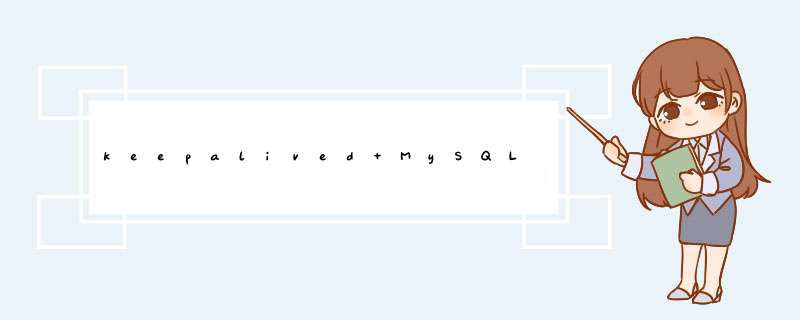
(一)keepalived概述
Keepalived通过VRRP(虚拟路由冗余协议)协议实现虚拟IP的漂移。当master故障后,VIP会自动漂移到backup,这时通知下端主机刷新ARP表,如果业务是通过VIP连接到服务器的,则此时依然能够连接到正常运行的主机,RedHat给出的VRRP工作原理如下图:
本来对VIP漂移有一定了解的我,看了上面的图后,越来越懵了。因此只能根据我的个人理解,来对keepalived的VIP漂移做一个解释了,假设我现在有一套这样的环境:
主机A的IP地址为:192.168.10.11
主机B的IP地址为:192.168.10.12
我们再单独定义一个keepalived使用的VIP:192.168.10.10
当2台主机安装了keepalive并正常运行时,keepalive会选择一个节点做为主节点(这里假设为主机A,IP为192.168.10.11),由于A是主节点,所以主机A上还会生成一个IP地址192.168.10.10,即虚拟IP(Virtual IP,也称VIP),此时我们使用192.168.10.10访问主机,访问到的主机是A;假如A主机上的keepalived由于某些原因(例如服务器宕机、用户主动关闭…)关闭了,keepalived备用节点会检查与主节点keepalived的通信是否正常,检测到不正常,则会提升一个备节点为主节点,相应的虚拟IP也会在对应的主机上生成,从而实现高可用的目的。
(二)MysqL是如何结合keepalived实现高可用的
在MysqL中,通过搭建MysqL双主复制,保持2台主机上的MysqL数据库一模一样,并在2台主机上安装keepalived软件,启用VIP,用户应用程序通过VIP访问数据库。当包含VIP的主机上的数据库发生故障时,关闭keepalived,从而将VIP漂移到另一个节点,用户依然可以正常访问数据库。 (这里需要注意,虽然MysqL架构双主复制,2个节点都可以写入数据,但是我们在使用的时候,是通过VIP访问其中一个实例,并没有2个数据库实例一起使用)。这里我简单画了一个流程图,来说明keepalive与MysqL实现高可用的过程:
(三)keepalived+MysqL实现高可用过程实现
基础环境规划:
| 主机名 | IP地址 | 备注 | |
| 服务器A | hosta | 192.168.10.11 | keepalive主节点 |
| 服务器B | hostb | 192.168.10.12 | keepalive备节点 |
| 192.168.10.10 | 虚拟IP,会在keepalive启动后分配到上面2台机器的主节点上 |
(3.1)搭建MysqL双主复制环境
STEP1:安装MysqL过程见:https://www.cnblogs.com/lijiaman/p/10743102.html
STEP2:配置双主复制参数
| 服务器A | 服务器B |
[MysqLd] server_ID = 1
| [MysqLd] server_ID = 2 |
STEP3:创建复制用户,2个数据库上都要创建
grant replication slave on *.* to 'rep'@%' IDentifIEd by 123';
STEP4:将hosta的数据拷贝到hostb,并应用
[root@hostb ~]# MysqLdump -uroot -p123456 -h 192.168.10.11 --single-transaction --all-databases --master-data=2 > hosta.sql]# MysqL < hosta.sql
STEP5:hostb上开启复制,以下脚本在hostb上执行
配置复制MysqL> CHANGE MASTER TO -> master_host=192.168.10.11',-> master_port=3306-> master_user-> master_password-> MASTER_auto_position = 1;query OK,1); Font-weight: bold">0 rows affected,2 warnings (0.01 sec) 开启复制MysqL> start slave; query OK,1); Font-weight: bold">0 rows affected (0.00 sec) 查看复制状态MysqL show slave status \G *************************** 1. row *************************** Slave_IO_State: Waiting for master to send event Master_Host: 10.11 Master_User: rep Master_Port: Connect_Retry: 60 Master_Log_file: master-bin.000001 Read_Master_Log_Pos: 322 Relay_Log_file: hostb-relay000002 Relay_Log_Pos: 417 Relay_Master_Log_file: master Slave_IO_Running: Yes Slave_sql_Running: YesSTEP6:hosta上开启复制,以下脚本在hosta上执行
MysqLTO -> master_host192.168.10.12-> master_port-> master_user-> master_password-> MASTER_auto_position sec)MysqL start slave;query OK,1)"> show slave status \G; Slave_IO_State: Waiting send event Master_Host: 10.12 Master_User: rep Master_Port: Connect_Retry: Master_Log_file: master Read_Master_Log_Pos: 154 Relay_Log_file: hosta Relay_Log_Pos: 369 Relay_Master_Log_file: master Slave_IO_Running: Yes Slave_sql_Running: Yes
STEP7:测试双主复制
在hosta上创建数据库testdb,到hostb服务器上查看数据库是否已经创建
hosta上创建数据库create database testdb;hostb上查看数据库,发现已经创建MysqL show databases; +------------------+ | Database | | information_schema | db1 | lijiamandb | MysqL | performance_schema | sbtest | sys | | testdb 8 rows in set (0.01 sec)在hostb的testdb数据库上创建表t1,并插入数据,到hosta上查看是否复制过来
在hostb上创建表并插入数据MysqL> use testdbDatabase changedMysqLtable t1(ID int,name varchar(20));query OK,1)">insert into t1 values(1,a);query OK,1); Font-weight: bold">1 row affected ( 在hosta上查看数据,数据已经过来MysqLselect from testdb.t1;----+------+| ID | name | 1 | a 1 row 0.00 sec)到这,双主复制已经搭建完成,接下来安装配置keepalived。
(3.2)安装配置keepalived
(3.2.1)keepalived的安装与管理
keepalived可以使用源码安装,也可以使用yum在线安装,这里直接使用yum在线安装:
root@hosta data]# yum install -y keepalived使用如下命令查看安装路径:
[root@hosta data]# rpm -ql keepalived/etc/keepalived/etc/keepalived/keepalived.conf/etc/sysconfig/keepalived/usr/bin/genhash/usr/lib/systemd/system/keepalived.service/usr/libexec/keepalived/usr/sbin/keepalived/usr/share/doc/keepalived-1.3.5
… 略
使用如下命令管理keepalived
# 开启keepalivedsystemctl start keepalived 或者 service keepalived start # 关闭keepalivedsystemctl stop keepalived 或者 service keepalived stop # 查看keepalived运行状态systemctl status keepalived 或者 service keepalived status# 重新启动keepalivedsystemctl restart keepalived 或者 service keepalived restart
(3.2.2)keepalived的配置
keepalived的配置文件为:/etc/keepalived/keepalived.conf,我的配置文件如下:
【hosta主机的配置文件】
[root@hosta keepalived]# cat keepalived.conf! Configuration file for keepalived global_defs {notification_email {ops@wangshibo.cntech@wangshibo.cn} notification_email_from ops@wangshibo.cnsmtp_server 127.0.0.1 smtp_connect_timeout 30router_ID MASTER-HA} vrrp_script chk_MysqL_port { #检测MysqL服务是否在运行。有很多方式,比如进程,用脚本检测等等 script "/MysqL/chk_MysqL.sh" #这里通过脚本监测 interval 2 #脚本执行间隔,每2s检测一次 weight –5#脚本结果导致的优先级变更,检测失败(脚本返回非0)则优先级 -5
fall 2#检测连续2次失败才算确定是真失败。会用weight减少优先级(1-255之间)
rise 1 #检测1次成功就算成功。但不修改优先级} vrrp_instance VI_1 { state BACKUP #这里所有节点都定义为BACKUP interface ens34 #指定虚拟ip的网卡接口 mcast_src_ip 192.168.10.11 #本地IP virtual_router_ID 51 #路由器标识,MASTER和BACKUP必须是一致的 priority 101 #定义优先级,数字越大,优先级越高,在同一个vrrp_instance下,MASTER的优先级必须大于BACKUP的优先级。 advert_int nopreempt #不抢占模式,在优先级高的机器上设置即可,优先级低的机器可不设置 authentication { auth_type PASS auth_pass 1111 } virtual_ipaddress { 10.10 #虚拟IP } track_script { chk_MysqL_port }}
【hostb主机的配置文件】
[root@hostb keepalived]# HA} vrrp_script chk_MysqL_port { script interval weight -5 fall rise } vrrp_instance VI_1 { state BACKUP interface ens34 mcast_src_ip 10.12 priority 99 advert_int authentication { auth_type PASS auth_pass 10.10 } track_script { chk_MysqL_port }}
需要特别注意:nopreempt这个参数只能用于state为BACKUP的情况,所以在配置的时候要把master和backup的state都设置成BACKUP,这样才会实现keepalived的非抢占模式!
【判断MysqL数据库允许状态的文件】
[root@hosta ~]# cat /MysqL/chk_MysqL.sh #!/bin/bashcounter=$(netstat -na|grep ListEN"|3306wc -l)if [ ${counter}" -eq 0 ]; then systemctl stop keepalivedfi
在配置完成之后,启动MysqL数据库和keepalive,需要注意,先启动MysqL,再启动keepalive,因为keepalive启动后会检测MysqL的运行状态,如果MysqL运行异常,keepalive会自动关闭。
(3.3)高可用测试
时间轴 (时间递增) | hosta *** 作 | hostb *** 作 |
| 时间1 | # 数据库运行正常 #keepalived运行正常 # 此时虚拟IP在hosta上 | # 数据库运行正常 [root@hostb ~]# service MysqLd status #keepalived运行正常 [root@hostb ~]# service keepalived status [root@hostb ~]# ip addr |
| 时间2 | # 通过VIP访问数据库,访问到的都是hosta上的实例 | # 通过VIP访问数据库,访问到的都是hosta上的实例
|
| 时间3 | # 主节点关闭MysqL
| |
| 时间4 | # keepalived检测到MysqL关闭后,会自动关闭 # 此时VIP已经不存在 | # hostb上的keepalived运行正常 # 发现VIP已经切换到了hostb |
| 时间5 | hostb | | # 通过VIP访问数据库,访问到的都是hosta上的实例 |
| 时间6 | # 重启MysqL # 重启keepalived # 因为使用了非抢占模式,VIP不会漂回来 |
【完】
总结以上是内存溢出为你收集整理的keepalived+MySQL实现高可用全部内容,希望文章能够帮你解决keepalived+MySQL实现高可用所遇到的程序开发问题。
如果觉得内存溢出网站内容还不错,欢迎将内存溢出网站推荐给程序员好友。
欢迎分享,转载请注明来源:内存溢出

 微信扫一扫
微信扫一扫
 支付宝扫一扫
支付宝扫一扫
评论列表(0条)