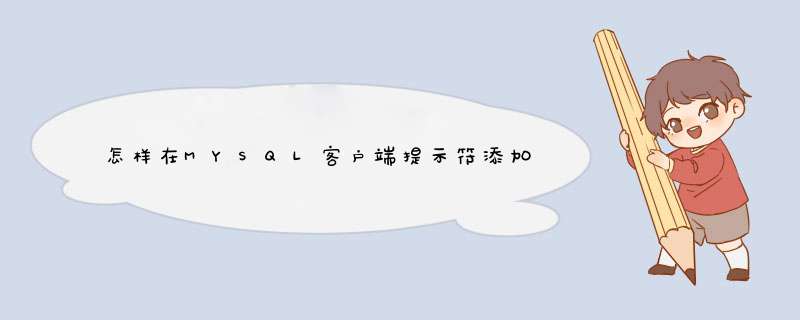
《怎样在MysqL客户端提示符添加当前数据库:MysqL prompt用法详解》要点:
本文介绍了怎样在MysqL客户端提示符添加当前数据库:MysqL prompt用法详解,希望对您有用。如果有疑问,可以联系我们。
今天有新人问怎样在MysqL客户端的 MysqL >中间显示当前数据库名。这个很简单。
在 MysqL.ini中设置prompt选项即可:
[MysqL]prompt=" MysqL / \d > "
配置好后重启MysqL。
如图,左侧是显示结果,右侧是配置:
MysqL prompt详细用法:prompt命令可以在MysqL提示符中显示当前用户、数据库、时间等信息
代码如下:
MysqL -uroot -p --prompt="\\u@\\h:\\d \\r:\\m:\\s>"
选项说明:
\c A counter that increments for each statement you issue
\D The full current date
\d The default database
\h The server host
\l The current delimiter (new in 5.1.12)
\m Minutes of the current time
\n A newline character
\O The current month in three-letter format (Jan,Feb,…)
\o The current month in numeric format
\P am/pm
\p The current TCP/IP port or socket file
\R The current time,in 24-hour military time (0–23)
\r The current time,standard 12-hour time (1–12)
\S Semicolon
\s Seconds of the current time
\t A tab character
\U www.jb51.net
Your full user_name@host_name account name
\u Your user name
\v The server version
\w The current day of the week in three-letter format (Mon,Tue,…)
\Y The current year,four digits
\y The current year,two digits
\_ A space
\ A space (a space follows the backslash)
\' Single quote
\" Double quote
\\ A literal “\” backslash character
\x
x,for any “x” not Listed above
以上是内存溢出为你收集整理的怎样在MYSQL客户端提示符添加当前数据库:mysql prompt用法详解全部内容,希望文章能够帮你解决怎样在MYSQL客户端提示符添加当前数据库:mysql prompt用法详解所遇到的程序开发问题。
如果觉得内存溢出网站内容还不错,欢迎将内存溢出网站推荐给程序员好友。
欢迎分享,转载请注明来源:内存溢出

 微信扫一扫
微信扫一扫
 支付宝扫一扫
支付宝扫一扫
评论列表(0条)