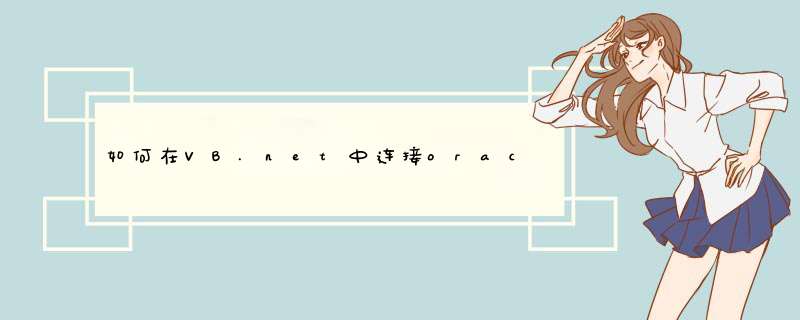
’连接oracle
dim
strconnect
as
string
=
system.web.configuration.webconfigurationmanager.connectionstrings("conn").tostring()
dim
conn
as
oledb.oledbconnection
=
new
system.data.oledb.oledbconnection(strconnect)
’返回数据
public
function
gettable(byval
sql)
conn.open()
dim
comm
as
oledb.oledbcommand
=
new
oledb.oledbcommand(sql,
conn)
dim
da
as
oledb.oledbdataadapter
=
new
oledb.oledbdataadapter(comm)
dim
dt
as
system.data.datatable
=
new
system.data.datatable()
da.fill(dt)
conn.close()
return
dt
end
function
’返回受影响的行数
public
function
impactdate(byval
sql)
conn.open()
dim
comm
as
oledb.oledbcommand
=
new
oledb.oledbcommand(sql,
conn)
dim
i
as
integer
=
comm.executenonquery
return
i
end
function
--先连接数据库,再打开记录集,搞定。\x0d\x0aDim conn_ora As New ADODB.Connection '用于连接ORACLE数据源的连接\x0d\x0aconn_ora.ConnectionString = "Provider=MSDAORA.1Password=111User ID=system Data Source=orclPersist Security Info=True"\x0d\x0aconn_ora.Open\x0d\x0aDim myrs_ora As New ADODB.Recordset'用于连接ORACLE数据库的记录集\x0d\x0a myrs_ora.ActiveConnection = conn_ora.ConnectionString\x0d\x0a myrs_ora.Open ("Select * From AAA")VB6.0可通过Adodc数据访问控件的属性页进行连接Oracle数据库。
1)建立数据工程,在窗体添加Adodc数据访问控件。鼠标选中Adodc控件-右键-Adodc属性-使用连接字符串-生成。
2)选Microsoft OLE DB Provider For Oracle,下一步。
3)根据数据链接属性对话框填写所需内容,测试连接。点确定,最终在Adodc属性页获得连接字符串,复制该字符串,即可作为Adodc数据访问控件直接使用,或在代码中用于Adodc控件或ADO数据访问对象。
欢迎分享,转载请注明来源:内存溢出

 微信扫一扫
微信扫一扫
 支付宝扫一扫
支付宝扫一扫
评论列表(0条)