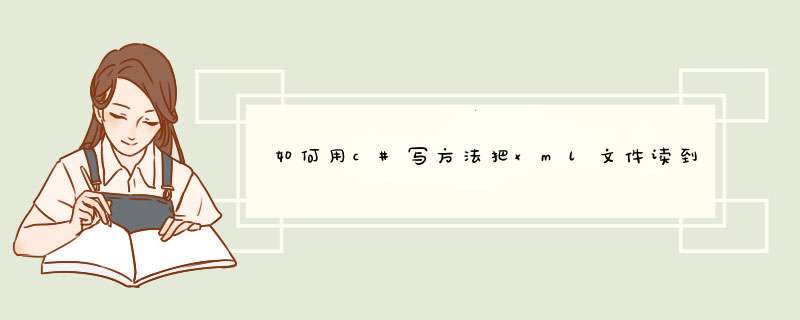
using System.Text
using System.Xml
namespace ParsingXml
{
class Program
{
static void Main(string[] args)
{
XmlReader xmlReader = XmlReader.Create("c:/eurofxref-daily.xml")
while(xmlReader.Read())
{
if((xmlReader.NodeType == XmlNodeType.Element) &&(xmlReader.Name == "Cube"))
{
if(xmlReader.HasAttributes)
Console.WriteLine(xmlReader.GetAttribute("currency") + ": " + xmlReader.GetAttribute("rate"))
}
}
Console.ReadKey()
}
}
}
sqlserver2005分解并导入xml文件[@more@]1.
一次性导入:
declare
@idoc
int
declare
@doc
xml
select
@doc=bulkcolumn
from
openrowset(bulk
n'e:mstarindustrycodes.xml',
single_blob)
as
x
exec
sp_xml_preparedocument
@idoc
output,
@doc
select
*
into
tmp_tab
from
openxml
(@idoc,
'/root/record'/',2)
with
(
industrycode
varchar(10)
,industryglobalid
varchar(10)
,industryname
varchar(100)
,sectorcode
varchar(10)
,sectorglobalid
varchar(10)
,sectorname
varchar(100)
,supersectorcode
varchar(10)
,supersectorname
varchar(100)
,groupcode
varchar(10)
,groupname
varchar(100)
,countryid
varchar(3)
)
exec
sp_xml_removedocument
@idoc
select
*
from
tmp_tab
2.
先导入到表中varchar(max)列,然后再用openxml解析,读出。
--
使用single_clob参数,tmp_raw中字段为varcahr(max)类型
select
*
into
tmp_raw
from
openrowset(bulk
n'e:mstarindustrycodes.xml',
single_clob)
as
x
declare
@idoc
int
declare
@doc
xml
select
@doc
=
bulkcolumn
from
tmp_raw
exec
sp_xml_preparedocument
@idoc
output,
@doc
select
top
10
*
from
openxml
(@idoc,
'/root/record',
1)
with
(
industrycode
varchar(10)
,industryglobalid
varchar(10)
,industryname
varchar(100)
,sectorcode
varchar(10)
,sectorglobalid
varchar(10)
,sectorname
varchar(100)
,supersectorcode
varchar(10)
,supersectorname
varchar(100)
,groupcode
varchar(10)
,groupname
varchar(100)
,countryid
varchar(3)
)
exec
sp_xml_removedocument
@idoc
欢迎分享,转载请注明来源:内存溢出

 微信扫一扫
微信扫一扫
 支付宝扫一扫
支付宝扫一扫
评论列表(0条)