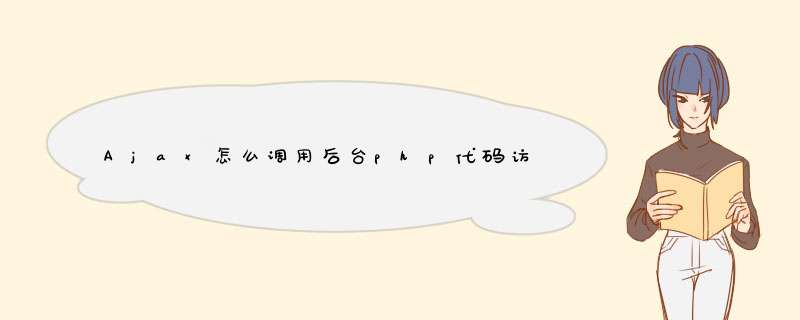
该页面用 PHP 编写,并使用 MySQL 数据库。
其中的代码执行针对数据库的 SQL 查询,并以 HTML 表格返回结果:
<?php
$q=$_GET["q"]
$con = mysql_connect('localhost', 'peter', 'abc123')
if (!$con)
{
die('Could not connect: ' . mysql_error())
}
mysql_select_db("ajax_demo", $con)
$sql="SELECT * FROM user WHERE id = '".$q."'"
$result = mysql_query($sql)
echo "<table border='1'>
<tr>
<th>Firstname</th>
<th>Lastname</th>
<th>Age</th>
<th>Hometown</th>
<th>Job</th>
</tr>"
while($row = mysql_fetch_array($result))
{
echo "<tr>"
echo "<td>" . $row['FirstName'] . "</td>"
echo "<td>" . $row['LastName'] . "</td>"
echo "<td>" . $row['Age'] . "</td>"
echo "<td>" . $row['Hometown'] . "</td>"
echo "<td>" . $row['Job'] . "</td>"
echo "</tr>"
}
echo "</table>"
mysql_close($con)
?>
例子解释:
当查询从 JavaScript 被发送到这个 PHP 页面,会发生:
PHP 打开到达 MySQL 服务器的连接
找到拥有指定姓名的 "user"
创建表格,插入数据,然后将其发送到 "txtHint" 占位符
完整代码如下:
html
<script>window.onload=function(){
try{
var xmlHttp = new XMLHttpRequest()
}catch(e){
//无法生成对象 那么就是IE浏览器或不支持AJAX
try{
var xmlHttp = new ActiveXObject( "Msxml2.XMLHTTP" )
}catch(e){
try{
var xmlHttp = new ActiveXObject( "Microsoft.XMLHTTP" )
}catch(e){
alert('你必须使用支持AJAX的浏览器')
}
}
}
xmlHttp.onreadystatechange=function(){
if(xmlHttp.readyState == 4 && xmlHttp.status==200){
//请求完成!
var result = xmlHttp.responseText
var re = eval('('+result+')')
var htmlStr='<tr><td>ID</td><td>NAME</td></tr>'
for(var i=0i<re.lengthi++){
htmlStr+='<tr><td>'+re[i].id+'</td><td>'+re[i].name+'</td></tr>'
}
document.getElementById('result').innerHTML=htmlStr
}
}
xmlHttp.open('get','../phpLab/index.php',true)
xmlHttp.send(null)
}
</script>
<body>
<div id="showResult">
<table id="result">
</table>
<div>
</body>
php测试 代码
<?php//数据库只有两个字段 id,name
$handle = mysql_connect('localhost','root','')
mysql_select_db('test',$handle)
$sql="select * from testTbl"
$result = mysql_query($sql)
$arr = array()
while($r= mysql_fetch_assoc($result)){
$arr[]= $r
}
echo json_encode($arr)
?>
结果:
jQuery.ajax({url: '<%=basePath%>XXXXX.action', // 提交的页面
data: {msg_id:+id}, // 有要传递的数据就传递,没有就空着
type: "POST",//传递方式
success: function(data) {
//action返回结果,页面显示
}
})
欢迎分享,转载请注明来源:内存溢出

 微信扫一扫
微信扫一扫
 支付宝扫一扫
支付宝扫一扫
评论列表(0条)