当然是支持的(上图1所示)。
图2: American Online Logo
Aol.邮箱是由著名的互联网服务提供商 American Online(美国在线,上图2)提供的网络电子邮件服务,Aol.是美国最大的因特网服务提供商之一,不仅如此,Aol.还被美国社会的主流阶层所接受,他们对Aol.的产品和服务推崇备至。
图3:Aol.邮箱用户入口
Aol.邮箱具体设置及步骤如下:
Please Add your AOL e-mail account to Outlook 2002 or Outlook 2003 as following:
1. Open Outlook.
2. On the Tools menu, click E-mail Accounts.
3. Click Add a new e-mail account, and then click Next.
4. Click IMAP, and then click Next.
5. In the appropriate boxes, type the fo‍llowing information:
* Your Name Type your name as you want it to appear to other people.
* E-mail Address Type your full AOL e-mail address that includes your screen name followed by @aol.com.
* User Name Type your AOL screen name.
* Password Type your AOL password.
* Incoming mail server (IMAP) Type imap.aol.com.
* Outgoing mail server (SMTP) Type smtp.aol.com.
6. Click More Settings.
7. Click the Outgoing Server tab.
8. Select the My outgoing server requires authentication check box.
9. Click Use same settings as my incoming mail server.
10. Click the Advanced tab, and in the Outgoing mail (SMTP) box, change the number to 587.
11. Click OK.
12. Click Next.
13. Click Finish.
Note To see other AOL folders such as Saved, Sent Items, Spam, and VOICEMAIL you must subscribe to the folder in Outlook.
AOL users outside of the United States
Substitute the following server names for your country/region. For additional information, contact AOL customer service.
Country/Region IMAP e-mail server SMTP e-mail server
Argentina imap.ar.aol.com smtp.ar.aol.com
Australia imap.au.aol.com smtp.au.aol.com
Brazil imap.br.aol.com smtp.br.aol.com
Canada imap.ca.aol.com smtp.ca.aol.com
France imap.fr.aol.com smtp.fr.aol.com
Germany imap.de.aol.com smtp.de.aol.com
Japan imap.jp.aol.com smtp.jp.aol.com
Mexico imap.mx.aol.com smtp.mx.aol.com
United Kingdom imap.uk.aol.com smtp.uk.aol.com
For more information on using Outlook with AOL, go to AOL and use AOL Keyword AOL Open
aol邮箱不用手机号注册可能是因为网络延迟等。注册aol邮箱的具体 *** 作如下:进入aol邮箱官网,在官网的登录界面里点击“SignUp”键,即可进入邮箱注册页面。在注册界面里开始填写用户名、登录密码、姓名、出生日期、手机号码等基本个人信息。基本信息填写正确后,在信息条右方会有一个绿色小勾显示。不清楚所填项目的具体要求时,可以看旁边出现的一段解释文字。信息填写完成后,点击最下边的“SignUp”键,即可完成注册。
欢迎分享,转载请注明来源:内存溢出

 微信扫一扫
微信扫一扫
 支付宝扫一扫
支付宝扫一扫
评论列表(0条)