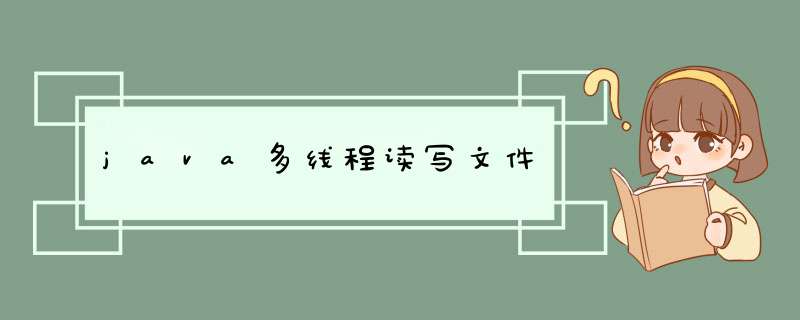
File data = new File("data.txt")
try {
InputStreamReader read = new InputStreamReader(new FileInputStream(
data), "UTF-8")
final BufferedReader bufferedReader = new BufferedReader(read)
for (int i = 0i <5i++) {
new Thread(new Runnable() {
@Override
public void run() {
String lineTXT = null
synchronized (bufferedReader) {
try {
while ((lineTXT = bufferedReader.readLine()) != null) {
System.out.println(Thread.currentThread()+":"+lineTXT)
bufferedReader.notify()
bufferedReader.wait()
}
} catch (IOException e) {
e.printStackTrace()
} catch (InterruptedException e) {
e.printStackTrace()
}finally{
bufferedReader.notifyAll()
}
}
}
}).start()
}
} catch (UnsupportedEncodingException e) {
e.printStackTrace()
} catch (FileNotFoundException e) {
e.printStackTrace()
}
}
1、采用public static的变量存储这一数值,每个线程都往这一共有静态变量里写入已复制大小。 2、采用Callable方式实现多线程,将结果作为返回值返回到主线程。这一方法只能在所有子线程都完成之后才能通过future获取。这个是我写的三个类,用于多线程 *** 作读取文件内容和写入文件内容,不知道是不是你合你味口。________________第一个类______读取内容__写入内容____________________
package pro
import java.io.*
public class ReadFileToWriteOtherFile {
private File oldFile
private File newFile
private BufferedReader br
private BufferedWriter bw
private String totalString=""
private Boolean flag=true //用于标记文件名是否存在 true表示存在
public ReadFileToWriteOtherFile()
{
oldFile=null
newFile=null
br=null
bw=null
System.out.println("初始化成功")
}
public void readInfoFromFile(String fileName)
{
System.out.println("开始读取")
try
{
oldFile=new File(fileName)
if(oldFile.exists()) //如果文件存在
{
System.out.println("存在")
br=new BufferedReader(new FileReader(oldFile))
String info=br.readLine()//读取一行
while(info!=null)
{
totalString+=info //将读取到的一行添加到totalString中
info=br.readLine() //再读取下一行
//System.out.println(totalString)
}
System.out.println("读取完成,准备写入…………")
}
else //如果文件不存在
{
System.out.println("文件不存在")
flag=false //标记该文件不存在
}
// System.out.println("totalString="+totalString)
}
catch(FileNotFoundException e)
{
System.out.println(e)System.out.println("开始读取中1")
}
catch(IOException e)
{System.out.println(e)System.out.println("开始读取中2")}
}
public void writeInfoToFile(String fileName)
{
if(!flag) //如果标记前面的文件不存在,则return
{
flag=true //改回原来的文件标记符
return
}
try
{
newFile=new File(fileName)
if(newFile.exists()) //如果存在,不用创建新文件
{
System.out.println("文件存在,可以写入!")
}
else //如果不存在,则创建一个新文件
{
System.out.println("文件不存在,准备创建新文件")
newFile.createNewFile()
System.out.println("文件创建成功,可以写入")
}
bw=new BufferedWriter(new FileWriter(newFile,true))
// System.out.println("totalString="+totalString)
bw.write(totalString,0,totalString.length())
bw.flush() //刷新缓冲区
System.out.println("写入完成")
totalString="\r\t" //清空原来的字符串
}
catch(FileNotFoundException e)
{System.out.println(e)}
catch(IOException e)
{System.out.println(e)}
}
}
________________第二个类______一个自定义的线程类____________________
package pro
import java.lang.Thread
public class MyThread extends Thread
{
private int index //用于数组的位置
private String[] fileNames //定义一个字符串数组
ReadFileToWriteOtherFile bftwo=new ReadFileToWriteOtherFile() //定义前面的自定义类
public MyThread(String[] fileNames,int index) //index表示数组位置标号
{
this.index=index
this.fileNames=fileNames
}
public void run()
{
bftwo.readInfoFromFile(fileNames[index])//传入数组中的字符串参数
bftwo.writeInfoToFile("b.txt")//传入写入的目的地文件
//index++ //数组位置加1
System.out.println("==============")//分隔线
}
}
________________第三个类______主程序____________________
package pro
//import org.springframework.context.ApplicationContext
//import org.springframework.context.support.ClassPathXmlApplicationContext
import java.io.*
public class BeanRunApp {
/**
* Method main
*
*
* @param args
*
*/
public static void main(String[] args)
{
/* ApplicationContext apc=new ClassPathXmlApplicationContext("beans.xml")
ClassRoom croom=(ClassRoom)apc.getBean("classRoom")
croom.out()
System.out.println("over")
*/
long startTime=System.currentTimeMillis()
String[] a={"a.txt","c.txt","d.txt","e.txt"} //用一个符品数组保存文件名
for(int i=0i<a.lengthi++) //用数组的长度来作为循环条件
{ //把这个数组和i的值作为构造函数传入线程类
MyThread myth=new MyThread(a,i)
System.out.println("--------------------------------")
myth.start() //执行
System.out.println("当前的线程是:"+myth.getName())
}
long endTime=System.currentTimeMillis()
System.out.println("耗时:"+(endTime-startTime)+"毫秒")
}
}
欢迎分享,转载请注明来源:内存溢出

 微信扫一扫
微信扫一扫
 支付宝扫一扫
支付宝扫一扫
评论列表(0条)