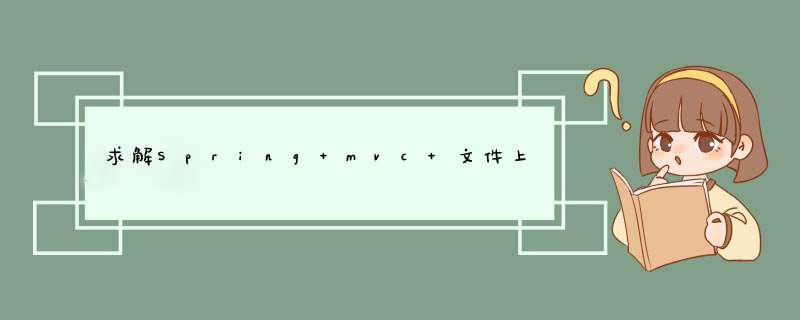
<html>
<head>
<title>checkbox</title>
<script src="js/jquery-1.3.2.js" type="text/javascript"></script>
<script src="js/1.js" type="text/javascript"></script>
</head>
<body>
<table id="table1">
<tr>
<td><input type="checkbox" value="1"/>1</td>
<td id="k_1"><input type="text" name="student" id="s_1" readonly="true"/></td>
</tr>
<tr>
<td><input type="checkbox" value="2"/>2</td>
<td id="k_2"><input type="text" name="student" id="s_2" readonly="true"/></td>
</tr>
<tr>
<td><input type="checkbox" value="3"/>3</td>
<td id="k_3"><input type="text" name="student" id="s_3" readonly="true"/></td>
</tr>
<tr>
<td><input type="checkbox" value="4"/>4</td>
<td id="k_4"><input type="text" name="student" id="s_4" readonly="true"/></td>
</tr>
</table>
</body>
</html>
-------------------------------------------------------------
$(document).ready(function() {
$("td[id^='k_']").hide()
var check = $(":checkbox") //得到所有被选中的checkbox
var actor_config //定义变量
check.each(function(i){
actor_config = $(this)
actor_config.click(
function(){
if($(this).attr("checked")==true){
$("#k_"+$(this).val()).show()
}else{
$("#k_"+$(this).val()).hide()
}
}
)
})
})
后台解析ajax传递的数据,这主要看前端传递数据的格式,主要有以下几种常见的。1、前端ajax传递表单数据,类似{name:'zhangsan',age:'17'}
后台只需利用request.getParameter("name")形式即可获取对应的value值。
2、前端传递json数据格式。后台可以直接获取json字符串,然后利用相关的API转成对应的Java对象。或者直接利用springMvc的注解@RequestBody注解。
@RequestMapping(value = "/save")
public void save(@RequestBody User user){
}
这样传递的json数据会自动封装成user对象。
如果当前传递的是一个json数组,则后端可以定义一个VO对象,vo对象中存放一个userList。
public class UserVO{
private List<User>dataList
}
@RequestMapping(value = "/save")
public void save(@RequestBody UserVO userVO){
欢迎分享,转载请注明来源:内存溢出

 微信扫一扫
微信扫一扫
 支付宝扫一扫
支付宝扫一扫
评论列表(0条)