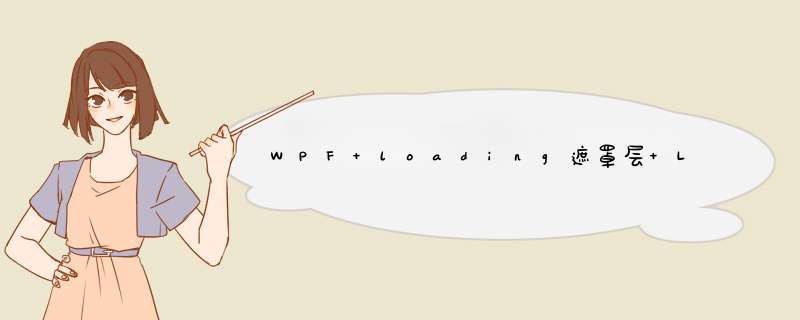
原文:WPF loading遮罩层 LoadingMask
大家可能很纠结在异步query数据的时候想在wpf程序中显示一个loading的遮罩吧
今天就为大家介绍下遮罩的制作
源码下载 点击此处
先上张效果图看看 如果不如您的法眼 可以移步了 或者有更好的效果 可以留言给我
废话不多说 直接贴代码 一个usercontrol
<UserControl x:Class="LoadingMask_Demo.LoadingWait"
xmlns="http://schemas.microsoft.com/winfx/2006/xaml/presentation"
xmlns:x="http://schemas.microsoft.com/winfx/2006/xaml"
xmlns:mc="http://schemas.openxmlformats.org/markup-compatibility/2006"
IsVisibleChanged="HandleVisibleChanged">
<UserControl.Background>
<SolidColorBrush Color="Black" Opacity="0.2" />
</UserControl.Background>
<UserControl.Resources>
<SolidColorBrush Color="#FF007BE5" x:Key="CirclesColor" />
<!--<SolidColorBrush Color="Black" x:Key="BackgroundColor" Opacity=".20" />-->
</UserControl.Resources>
<Viewbox Width="100" Height="100"
HorizontalAlignment="Center"
VerticalAlignment="Center">
<Grid x:Name="LayoutRoot"
Background="Transparent"
ToolTip="Please wait...."
HorizontalAlignment="Center"
VerticalAlignment="Center">
<TextBlock Text="Loading..." HorizontalAlignment="Center" VerticalAlignment="Center" FontSize="14" Foreground="#FFE3953D" FontWeight="Bold" />
<Canvas RenderTransformOrigin="0.5,0.5"
HorizontalAlignment="Center"
VerticalAlignment="Center" Width="120"
Height="120" Loaded="HandleLoaded"
Unloaded="HandleUnloaded" >
<Ellipse x:Name="C0" Width="20" Height="20"
Canvas.Left="0"
Canvas.Top="0" Stretch="Fill"
Fill="{StaticResource CirclesColor}" Opacity="1.0"/>
<Ellipse x:Name="C1" Width="20" Height="20"
Canvas.Left="0"
Canvas.Top="0" Stretch="Fill"
Fill="{StaticResource CirclesColor}" Opacity="0.9"/>
<Ellipse x:Name="C2" Width="20" Height="20"
Canvas.Left="0"
Canvas.Top="0" Stretch="Fill"
Fill="{StaticResource CirclesColor}" Opacity="0.8"/>
<Ellipse x:Name="C3" Width="20" Height="20"
Canvas.Left="0"
Canvas.Top="0" Stretch="Fill"
Fill="{StaticResource CirclesColor}" Opacity="0.7"/>
<Ellipse x:Name="C4" Width="20" Height="20"
Canvas.Left="0"
Canvas.Top="0" Stretch="Fill"
Fill="{StaticResource CirclesColor}" Opacity="0.6"/>
<Ellipse x:Name="C5" Width="20" Height="20"
Canvas.Left="0"
Canvas.Top="0" Stretch="Fill"
Fill="{StaticResource CirclesColor}" Opacity="0.5"/>
<Ellipse x:Name="C6" Width="20" Height="20"
Canvas.Left="0"
Canvas.Top="0" Stretch="Fill"
Fill="{StaticResource CirclesColor}" Opacity="0.4"/>
<Ellipse x:Name="C7" Width="20" Height="20"
Canvas.Left="0"
Canvas.Top="0" Stretch="Fill"
Fill="{StaticResource CirclesColor}" Opacity="0.3"/>
<Ellipse x:Name="C8" Width="20" Height="20"
Canvas.Left="0"
Canvas.Top="0" Stretch="Fill"
Fill="{StaticResource CirclesColor}" Opacity="0.2"/>
<Canvas.RenderTransform>
<RotateTransform x:Name="SpinnerRotate"
Angle="0" />
</Canvas.RenderTransform>
</Canvas>
</Grid>
</Viewbox>
</UserControl>
后台代码:
using System;
using System.Collections.Generic;
using System.Linq;
using System.Text;
using System.Windows;
using System.Windows.Controls;
using System.Windows.Data;
using System.Windows.Documents;
using System.Windows.Input;
using System.Windows.Media;
using System.Windows.Media.Imaging;
using System.Windows.Navigation;
using System.Windows.Shapes;
using System.Windows.Threading;
namespace LoadingMask_Demo
{
/// <summary>
/// Interaction logic for LoadingWait.xaml
/// </summary>
public partial class LoadingWait : UserControl
{
#region Data
private readonly DispatcherTimer animationTimer;
#endregion
#region Constructor
public LoadingWait()
{
InitializeComponent();
animationTimer = new DispatcherTimer(
DispatcherPriority.ContextIdle, Dispatcher);
animationTimer.Interval = new TimeSpan(0, 0, 0, 0, 90);
}
#endregion
#region Private Methods
private void Start()
{
animationTimer.Tick += HandleAnimationTick;
animationTimer.Start();
}
private void Stop()
{
animationTimer.Stop();
animationTimer.Tick -= HandleAnimationTick;
}
private void HandleAnimationTick(object sender, EventArgs e)
{
SpinnerRotate.Angle = (SpinnerRotate.Angle + 36) % 360;
}
private void HandleLoaded(object sender, RoutedEventArgs e)
{
const double offset = Math.PI;
const double step = Math.PI * 2 / 10.0;
SetPosition(C0, offset, 0.0, step);
SetPosition(C1, offset, 1.0, step);
SetPosition(C2, offset, 2.0, step);
SetPosition(C3, offset, 3.0, step);
SetPosition(C4, offset, 4.0, step);
SetPosition(C5, offset, 5.0, step);
SetPosition(C6, offset, 6.0, step);
SetPosition(C7, offset, 7.0, step);
SetPosition(C8, offset, 8.0, step);
}
private void SetPosition(Ellipse ellipse, double offset,
double posOffSet, double step)
{
ellipse.SetValue(Canvas.LeftProperty, 50.0
+ Math.Sin(offset + posOffSet * step) * 50.0);
ellipse.SetValue(Canvas.TopProperty, 50
+ Math.Cos(offset + posOffSet * step) * 50.0);
}
private void HandleUnloaded(object sender, RoutedEventArgs e)
{
Stop();
}
private void HandleVisibleChanged(object sender,
DependencyPropertyChangedEventArgs e)
{
bool isVisible = (bool)e.NewValue;
if (isVisible)
Start();
else
Stop();
}
#endregion
}
}
调用的代码也贴出来吧
<Window x:Class="LoadingMask_Demo.MainWindow"
xmlns="http://schemas.microsoft.com/winfx/2006/xaml/presentation"
xmlns:x="http://schemas.microsoft.com/winfx/2006/xaml"
title="MainWindow" Height="350" Width="525"
xmlns:local="clr-namespace:LoadingMask_Demo"
>
<DockPanel>
<StackPanel Orientation="Horizontal" DockPanel.Dock="Top">
<Button Content="show" Width="70" Height="30" Click="ShowButton_Click" />
<Button Content="hide" Width="70" Height="30" Click="HideButton_Click"/>
</StackPanel>
<Grid Background="#FF484848" DockPanel.Dock="Bottom">
<TextBlock Text="asdfasdfasdf" Foreground="White"/>
<local:LoadingWait x:Name="_loading" Visibility="Collapsed"/>
</Grid>
</DockPanel>
</Window>
后台代码
using System;
using System.Collections.Generic;
using System.Linq;
using System.Text;
using System.Windows;
using System.Windows.Controls;
using System.Windows.Data;
using System.Windows.Documents;
using System.Windows.Input;
using System.Windows.Media;
using System.Windows.Media.Imaging;
using System.Windows.Navigation;
using System.Windows.Shapes;
namespace LoadingMask_Demo
{
/// <summary>
/// Interaction logic for MainWindow.xaml
/// </summary>
public partial class MainWindow : Window
{
public MainWindow()
{
InitializeComponent();
}
private void ShowButton_Click(object sender, RoutedEventArgs e)
{
this._loading.Visibility = Visibility.Visible;
}
private void HideButton_Click(object sender, RoutedEventArgs e)
{
this._loading.Visibility = Visibility.Collapsed;
}
}
}
欢迎分享,转载请注明来源:内存溢出

 微信扫一扫
微信扫一扫
 支付宝扫一扫
支付宝扫一扫
评论列表(0条)