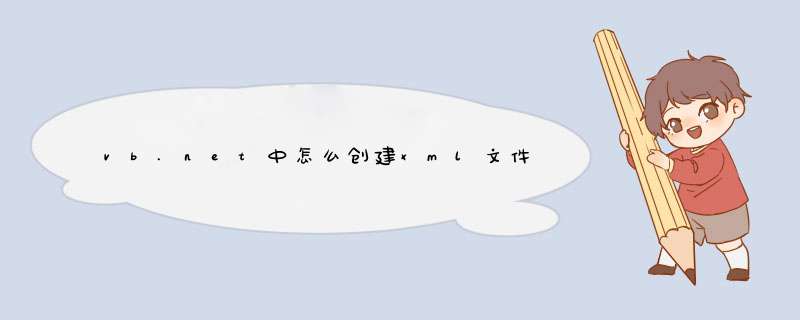
DataTable tb = this.dataGridView1.DataSource as DataTable
if(tb != null)
{
tb.WriteXml(@"C:\table.xml",true)
return
}
DataView dv = this.dataGridView1.DataSource as DataView
if(dv != null)
{
dv.Table.WriteXml(@"C:\table.xml",true)
return
}
IList list = this.dataGridView1.DataSource as IList
if(list != null)
{
//to do,如果是IList,就要你自己想办法导出了
//XmlDocument or XmlWriter都可以考虑
}
DataSet和
DataTable
都有现成的方法:WriteXml
DataTable
tb
=
this.
dataGridView
1.DataSource
as
DataTable
if(tb
!=
null)
{
tb.WriteXml(@"C:\table.xml",true)
return
}
DataView
dv
=
this.dataGridView1.DataSource
as
DataView
if(dv
!=
null)
{
dv.Table.WriteXml(@"C:\table.xml",true)
return
}
IList
list
=
this.dataGridView1.DataSource
as
IList
if(list
!=
null)
{
//to
do,如果是IList,就要你自己想办法导出了
//XmlDocument
or
XmlWriter
都可以考虑
}
直接把xml内容写入string变量中,再把string变量保存成扩展名为xml的文件行吗像这样:
dim strXml as string
strXml = "<TAXPAYER NSRMC=""中原特钢股份有限公司电力分公司"" NSRSBH=""410881789193697"" RECORDCOUNT=""1"" />"
然后将strXml写入文件
给你两个函数:
'***************************************************************
'将字符串strTmp写入路径为filePath 文件的函数
Private Sub WriteFile(filePath As String, strTmp As String)
Open filePath For Output As #1
Print #1, strTmp
Close #1
End Sub
'***************************************************************
'读文件返回字符串函数
Private Function ReadFile(filePath As String) As String
Dim fileStr As String
Open filePath For Input As #1
Do While Not EOF(1)
Line Input #1, tem
fileStr = fileStr &tem &vbCrLf
Loop
Close #1
ReadFile = fileStr
End Function
'***************************************************************
写入方法:
WriteFile app.path &"\xmlfile.xml",strXml
---------------------------------------------------------------
补充:
生成这句:
str="<TAXPAYER NSRMC=""中原特钢股份有限公司电力分公司"" NSRSBH=""410881789193697"" RECORDCOUNT=""1"" />
"
str存储的就是你要生成的那句,在字符串中要想引用双引号,就用两个双引号表示
欢迎分享,转载请注明来源:内存溢出

 微信扫一扫
微信扫一扫
 支付宝扫一扫
支付宝扫一扫
评论列表(0条)