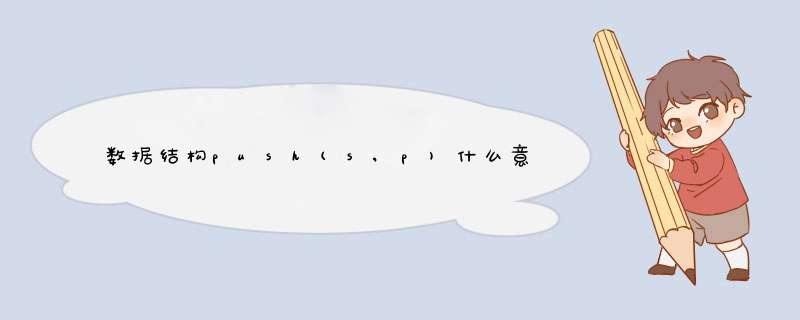
项目中有视频文件,因为超过了50M,结果git提交,收到了警告提交失败
简单的说,github 会在你上传文件大于50M的时候,给予警告 大于100M的时候给出 server reject(拒绝上传)
这还了得,必须解决他!!!
接着查资料,然后一顿 *** 作,问题KO。
安装(在MAC上使用Homebrew安装)
选择您希望Git LFS管理的文件类型(或直接编辑.gitattributes)。您可以随时配置其他文件扩展名。这一步成功后会生成一个gitattributes文件
添加并commit .gitattributes文件
也可以手动添加如下:
然后再次提交
OK, KO,一分钟解决!!!
如果还没解决,遇到了报错信息是:
二进制文件较大,需要使用git lfs 提交,我本地已经安装了git lfs 。首先按照提示,执行:
取消远程仓库对LFS锁定的不支持。接下来解决认证失败的报错。x509很熟悉,是SSL传输的证书标准,应该是ssl认证失败,执行如下命令禁用SSL认证:
报错原因具体可以看这个官方issue: https://github.com/git-lfs/git-lfs/issues/2533
再尝试push到远程仓库: git push origin master
OK!问题解决。
点赞加关注,永远不迷路
参考git官方文档:
Git Large File Storage | Git Large File Storage (LFS) replaces large files such as audio samples, videos, datasets, and graphics with text pointers inside Git, while storing the file contents on a remote server like GitHub.com or GitHub Enterprise.
我们在使用DDMS往SDCard中push文件的时候有时候总是报Failed to push the item(s)的错误,这个问题是由于push超时导致的,可以通过以下设置来解决这个问题:eclipse->windwos->Preferences->android->DDMS->ADB connection time out (ms),将这个时间设置的大一点。默认是5000ms欢迎分享,转载请注明来源:内存溢出

 微信扫一扫
微信扫一扫
 支付宝扫一扫
支付宝扫一扫
评论列表(0条)