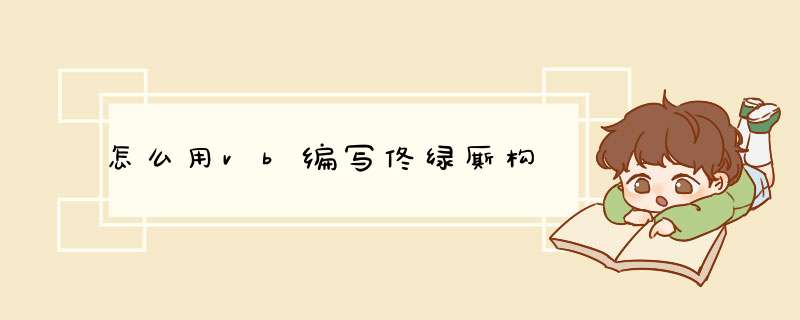
Dim x() As Double, y() As Double
Dim A(20, 20) As Double, M As Double, B() As Double '最多取20次的拟合
Dim N As Double, I As Double, j As Double
Dim xiaoA() As Double
Dim Xmin As Double, Xmax As Double
Dim Ymin As Double, Ymax As Double
Dim X0pos As Double, Y0pos As Double
Dim xmaxpos As Double, ymaxpos As Double
Dim xstep As Double, ystep As Double
Dim xl As Double, yl As Double
Dim xbc As Double, ybc As Double
Dim bc As Double Dim Xh As Double
Private Sub HuaZuoBiao(x() As Double, y() As Double)
ReDim xpos(I) As Double
ReDim ypos(I) As Double
ReDim x(I), y(I)
X0pos = Width * 0.25 '坐标原点最左点
Y0pos = Height * 0.75 '坐标原点最低点
xmaxpos = Width * 0.85 '坐标最右点
ymaxpos = Height * 0.15 '坐标最高点
xstep = (xmaxpos - X0pos) / (Xmax - Xmin) '对应X轴上单位长度代表的屏幕宽度值
ystep = (ymaxpos - Y0pos) / (Ymax - Ymin) '对应Y轴上单位长度代表的屏幕高度值
'在屏幕上画直角坐标系
ForeColor = vbBlue
Line (Width * 0.1, Y0pos)-(Width * 0.9, Y0pos) '画X坐标轴,从左10%,到右的90%处
Line (X0pos, Height * 0.1)-(X0pos, Height * 0.9) '画y坐标轴,从上10%,到下的90%处
Font.Size = 20 '指定X轴,Y轴标志的字体大小
CurrentX = Width * 0.9
CurrentY = Y0pos + 100
Print "X" '在横线上画X轴标志
'在横线上画X轴箭头标志
CurrentX = Width * 0.9
CurrentY = Y0pos
Line (CurrentX - 200, CurrentY - 50)-(CurrentX, CurrentY)
Line (CurrentX, CurrentY)-(CurrentX - 200, CurrentY + 50)
CurrentX = X0pos - 500
CurrentY = Height * 0.1
Print "y" '在纵线上画Y轴标志
'在纵线上画Y轴箭头标志
CurrentX = X0pos
CurrentY = Height * 0.1
Line (CurrentX - 50, CurrentY + 200)-(CurrentX, CurrentY)
Line (CurrentX, CurrentY)-(CurrentX + 50, CurrentY + 200)
CurrentX = X0pos + 200 '此为Y轴左边500绝对坐标处
CurrentY = Y0pos + 400 '取当前Y轴上的相对坐标值
Print "f=f(x)" '在Y轴左边500绝对坐标处对应显示Y轴相对坐标刻度值
剩下那些东西你找别人弄把,你不评我也没事。这块不是太懂,上网找了点资料,帮你修改了一下,大体上实现了你要的东西。 你自己再完善一下吧.
#include <graphics.h>
main()
{ int driver=EGA,mode=1
int b[]=
int i,j,xstep=45,ystep=15
char buffer[10]
initgraph (&driver,&mode,"")/*初始化图形系统*/
gotoxy(30,3)/*调整光标位置,以便为下面的文字输出方位*/
line(40,80,40,1200)/*绘制纵坐标轴*/
line(40,310,540,310)/*绘制横坐标轴*/
j=310
settextjustify(CENTER_TEXT,CENTER_TEXT)/*设置图形状态下输出文件时的对齐方式为水平居中并且垂直居中*/
for(i=0i<=12i++)/*这个循环是在绘制纵坐标的刻度线并输出刻度值*/
{line(20,j,40,j)
itoa(i,buffer,10)
outtextxy(10,j,buffer)
j-=ystep
}
gotoxy(6,4)
printf("%s","y")/*调整光标坐标到(6,4)外,并输出y*/
j=40
settextjustify(CENTER_TEXT,TOP_TEXT)/*重新设置文字对齐方式为水平居中和垂直置顶*/
for(i=0i<=8i++)
{
setfillstyle(i+1,i+4)/*设置填充模式与颜色*/
line(j,320,j,310)/*绘制横坐标刻度线*/
itoa(i,buffer,10)
outtextxy(j,330,buffer)/*输出横坐标刻度值*/
if(i!=8)
{
bar(j,(310-(b[i]*ystep)),j+xstep,310-1)/*以前面设置的填充模式与颜色绘制实心矩形*/
rectangle(j,(310-b[i]*ystep),j+xstep,310)/*以前面绘制的实心矩形外面绘制矩形边框*/
}
j+=xstep
}
gotoxy(j/7,22)
printf("%s","x")/*设置光标位置并在此位置输出x*/
getch()/*等待按键*/
closegraph()/*关闭绘图模式*/
}
实现窗体自动隐藏(c代码)最近写个小程序,想让窗体自动隐藏,到csdn搜索,发现不少网友问这个问题,可是具体实现的例子不多,我经过琢磨,实现可记录停靠位置,可左上右三方停靠并隐藏。现将实现的例子拿出来供大家参考。 实现窗体自动隐藏方法很多,可以使用定时器,不断监视鼠标,当鼠标移动到窗体边缘时,显示窗体,当鼠标离开后隐藏窗体。也可以在鼠标收到WM_NCMOUSEMOVE或 WM_MOUSEMOVE(无边框窗体)时激活窗体,然后在窗体消息WM_ACTIVE中设置显示或隐藏,这种方法在窗体未失去焦点时不会隐藏。我在原本的设计中便使用这种方法,只是在设计时发现非主窗体不太合适,激活窗体时会出现两个键盘焦点,而且我所需要的焦点是虚假的,可能我的设计不当,那位朋友若能完美实现,不妨交流一下。
本代码的流程如下:
初始化窗体时设置窗体位置,并设置依靠状态窗体状态。
当接收到WM_MOUSEMOVE消息时,检查窗体是否显示,若否,显示,并打开定时器。
在WM_MOVING中检测窗体位置,并自动靠拢边界。
在定时器中检测鼠标,当鼠标离开窗体后,关闭定时器,隐藏窗体。 当然,在隐藏窗体时首先判断位置,若停靠在边缘,则隐藏,否则,不隐藏。
现在我们一步步看代码。
int alignType//全局变量,用于记录窗体停靠状态
enum
{
ALIGN_NONE,//不停靠
ALIGN_TOP,//停靠上边
ALIGN_LEFT,//停靠左边
ALIGN_RIGHT//停靠右边
}
#define NEAR_SIZE 20//定义自动停靠有效距离
#define NEAR_SIDE 2//窗体隐藏后在屏幕上保留的像素,以使鼠标可以触及
/*
下面代码处理窗体消息WM_MOVING,pRect是由参数lParam传来的指针
*/
voidOnMoving(HWND hWnd, LPRECT pRect)
{
//未靠边界由pRect测试
if (alignType == ALIGN_NONE)
{
if (pRect->top <NEAR_SIZE)//在上边有效距离内,自动靠拢。
{
alignType = ALIGN_TOP
pRect->bottom -= pRect->top
pRect->top = 0
}
if (pRect->left <NEAR_SIZE)//在左边有效距离内
{
alignType = ALIGN_LEFT
pRect->right -= pRect->left
pRect->left = 0
}
else if (pRect->right + NEAR_SIZE >
ScreenX)//在右边有效距离内,ScreenX为屏幕宽度,可由GetSystemMetrics(SM_CYSCREEN)得到。
{
alignType = ALIGN_RIGHT
pRect->left += (ScreenX - pRect->right)
pRect->right = ScreenX
}
}
else
{
//靠边界由鼠标测试
POINT pt
GetCursorPos(&pt)
if (alignType == ALIGN_TOP)
{
if (pt.y >
NEAR_SIZE)//由于我们移动窗体时,鼠标在标题栏内,当鼠标位置超过有效距离后,我们可以考虑用户要向下拖动鼠标。我们便解除上部停靠。
{
alignType = ALIGN_NONE
pRect->bottom += NEAR_SIZE
pRect->top = NEAR_SIZE
}
else
{
pRect->bottom -= pRect->top
pRect->top = 0
if (pRect->left <NEAR_SIZE)//在上部停靠时,我们也考虑左右边角。
{
pRect->right -= pRect->left
pRect->left = 0
}
else if (pRect->right + NEAR_SIZE >ScreenX)
{
pRect->left += (ScreenX - pRect->right)
pRect->right = ScreenX
}
}
}
if (alignType == ALIGN_LEFT)
{
if (pt.x - pRect->right >
0)//鼠标可以在整个标题条来回移动,所以我们不能简单用左边界和鼠标的距离来解除停靠,这里我们在鼠标离开右边界时解除停靠。
{
alignType = ALIGN_NONE
pRect->right += NEAR_SIZE
pRect->left = NEAR_SIZE
}
else
{
pRect->right -= pRect->left
pRect->left = 0
if (pRect->top <NEAR_SIZE)//考虑左上角。
{
pRect->bottom -= pRect->top
pRect->top = 0
}
}
}
else if (alignType == ALIGN_RIGHT)
{
if (pt.x <pRect->left)//当鼠标离开左边界时,解除停靠。
{
alignType = ALIGN_NONE
pRect->left -= NEAR_SIZE
pRect->right -= NEAR_SIZE
}
else
{
pRect->left += (ScreenX - pRect->right)
pRect->right = ScreenX
if (pRect->top <NEAR_SIZE)//考虑右上角。
{
pRect->bottom -= pRect->top
pRect->top = 0
}
}
}
}
}
/*
在窗体初始化是设定窗体状态,如果可以停靠,便停靠在边缘
我本想寻求其他方法来解决初始化,而不是为它专一寻求一个函数,可是,窗体初始化时不发送WM_MOVING消息,我不得不重复类似任务.
*/
voidNearSide(HWND hWnd)
{
int change = 0
RECTrect
GetWindowRect(hWnd, &rect)
alignType = ALIGN_NONE
if (rect.left <NEAR_SIZE)
{
alignType = ALIGN_LEFT
if ((rect.left != 0) &&rect.right != NEAR_SIDE)
{
rect.right -= rect.left
rect.left = 0
change = 1
}
}
else if (rect.right >ScreenX - NEAR_SIZE)
{
alignType = ALIGN_RIGHT
if (rect.right != ScreenX &&rect.left != ScreenX - NEAR_SIDE)
{
rect.left += (ScreenX - rect.right)
rect.right = ScreenX
change = 1
}
}
//调整上下
if (rect.top <NEAR_SIZE)
{
alignType = ALIGN_TOP
if (rect.top != 0 &&rect.bottom != NEAR_SIDE)
{
rect.bottom -= rect.top
rect.top = 0
change = 1
}
}
if (change)
{
MoveWindow(hWnd, rect.left, rect.top, rect.right - rect.left,
rect.bottom - rect.top, TRUE)
}
}
/*
窗体的显示隐藏由该函数完成,参数hide决定显示还是隐藏.
*/
voidHideSide(HWND hWnd, BOOL hide)
{
RECTrc
int moves = 20//动画滚动窗体的步数,如果你觉得不够平滑,可以增大该值.
int xStep, yStep
int xEnd, yEnd
int width
int height
register inti
GetWindowRect(hWnd, &rc)
width = rc.right - rc.left
height = rc.bottom - rc.top
//下边判断窗体该如何移动,由停靠方式决定
switch (alignType)
{
case ALIGN_TOP:
{
//向上移藏
xStep = 0
xEnd = rc.left
if (hide)
{
yStep = -rc.bottom / moves
yEnd = -height + NEAR_SIDE
}
else
{
yStep = -rc.top / moves
yEnd = 0
}
break
}
case ALIGN_LEFT:
{
//向左移藏
yStep = 0
yEnd = rc.top
if (hide)
{
xStep = -rc.right / moves
xEnd = -width + NEAR_SIDE
}
else
{
xStep = -rc.left / moves
xEnd = 0
}
break
}
case ALIGN_RIGHT:
{
//向右移藏
yStep = 0
yEnd = rc.top
if (hide)
{
xStep = (ScreenX - rc.left) / moves
xEnd = ScreenX - NEAR_SIDE
}
else
{
xStep = (ScreenX - rc.right) / moves
xEnd = ScreenX - width
}
break
}
default:
return
}
//动画滚动窗体.
for (i = 0i <movesi++)
{
rc.left += xStep
rc.top += yStep
SetWindowPos(hWnd, NULL, rc.left, rc.top, 0, 0, SWP_NOSIZE |
SWP_NOSENDCHANGING)
RedrawWindow(hWnd, NULL, NULL, RDW_INVALIDATE | RDW_UPDATENOW)
Sleep(5)
}
SetWindowPos(hWnd, NULL, xEnd, yEnd, 0, 0, SWP_NOSIZE)
if (!hide)//如果窗体已被显示,设置定时器.监视鼠标.
{
SetTimer(hWnd, WM_TIMER, 500, NULL)
}
}
/*
下面就是通过窗体回调函数将这些函数组织起来.
这里仅列出使用的消息
*/
case WM_TIMER://定时器消息
{
POINT pt
RECTrc
GetCursorPos(&pt)
GetWindowRect(hWnd, &rc)
if (!PtInRect(&rc, pt))//若鼠标不在窗体内,隐藏窗体.
{
KillTimer(hWnd, WM_TIMER)
HideSide(hWnd, TRUE)
}
break
}
case WM_CREATE:
case WM_INITDIALOG: //初始化消息
{
SetWindowPos(…) //程序保存窗体上次靠位置,在这里恢复.
NearSide(hWnd)
break
}
//这两个消息是在窗体移动开始时和结束时产生的,我们在窗体开始移动时关闭定时器,移动结束后再打开,这样避免窗体移动时隐藏,金山快译的浮动条就有这种情况出现.
case WM_ENTERSIZEMOVE:
{
KillTimer(hWnd, WM_TIMER)
break
}
case WM_EXITSIZEMOVE:
{
SetTimer(hWnd, WM_TIMER, 500, NULL)
break
}
case WM_MOUSEMOVE://受到窗体移动消息时,判断窗体是否显示,
{
RECTrc
GetWindowRect(hWnd, &rc)
if (rc.left <0 || rc.top <0 || rc.right >ScreenX) //未显示
HideSide(hWnd, FALSE)
break
}
case WM_MOVING://处理窗体移动时消息,实现自动停靠
{
OnMoving(hWnd, (LPRECT) lParam)
break
}
case WM_MOVE:
{
//保存窗体位置
}
这些代码是从我的代码中摘录出来的,我已尽量检查它们的完整性,但人总有犯错的时候,如果你发现这些代码有问题,或有更好的建议,请联系我.
欢迎分享,转载请注明来源:内存溢出

 微信扫一扫
微信扫一扫
 支付宝扫一扫
支付宝扫一扫
评论列表(0条)