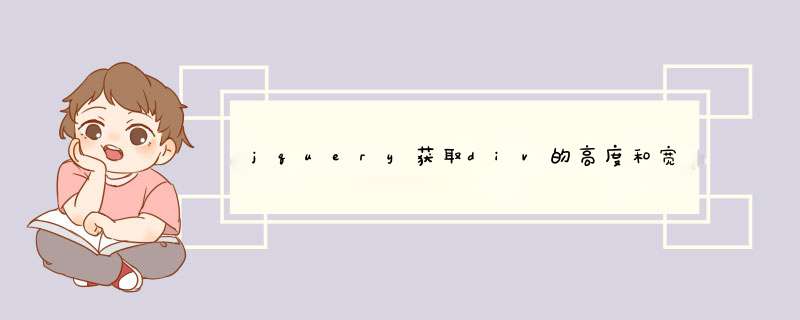
js获取div元素高度与宽度的方法js获取div元素的高度与宽度要用的 clientHeight 与 clientWidth方法clientHeight:返回元素的可视高度clientWidth:返回元素的可视宽度示例代码:<div id="mochu" style="height: 200px;width:150px;color:#fff;background-color: blueviolet;"> 飞鸟慕鱼博客</div><script> //获取高度 var h = document.getElementById('mochu').clientHeight; //获取宽度 var w = document.getElementById('mochu').clientWidth; console.log(h); console.log(w);</script>打印结果:200150jquery获取div元素高度与宽度的方法相对于原生的 javascript 来说,使用 jquery 来获取 div 元素的高度与宽度要简单的多。
jq获取div元素宽度的方法$(selector).width()jq获取div元素高度的方法$(selector).height()示例代码:<div id="mochu" style="height: 100px;width:150px;"> http://www.feiniaomy.com</div><script> //获取高度 var h = $('#mochu').height(); //获取宽度 var w = $('#mochu').width(); console.log(h); console.log(w);</script>打印结果:100150
欢迎分享,转载请注明来源:内存溢出

 微信扫一扫
微信扫一扫
 支付宝扫一扫
支付宝扫一扫
评论列表(0条)