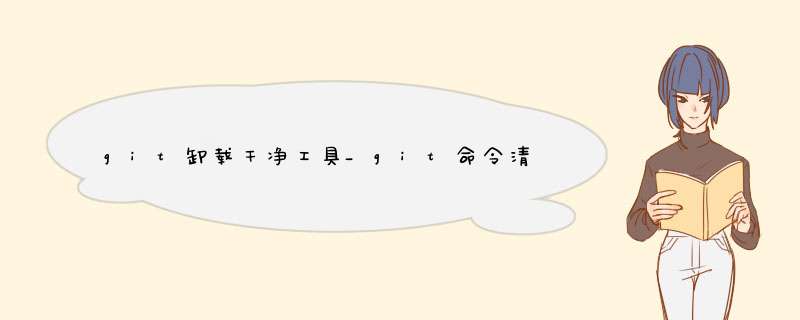
删除以后的副作用就是这些信息的失去。
(当然,这点副作用其实不是太大).删除GIT中的.DS_Store项目中还没有 .DS_Store直接将 .DS_Store 加入到 .gitignore 文件就可以了。
项目中已经存在 .DS_Store 文件首先从项目中将其删除,再将它加入到 .gitignore。
如下:1.删除项目中的所有.DS_Store。
这会跳过不在项目中的 .DS_Storefind . -name .DS_Store -print0 | xargs -0 git rm -f --ignore-unmatch2.将 .DS_Store 加入到 .gitignorevim .gitignore .DS_Store3.提交git add .git commit -m ‘.DS_Store banished!’
欢迎分享,转载请注明来源:内存溢出

 微信扫一扫
微信扫一扫
 支付宝扫一扫
支付宝扫一扫
评论列表(0条)