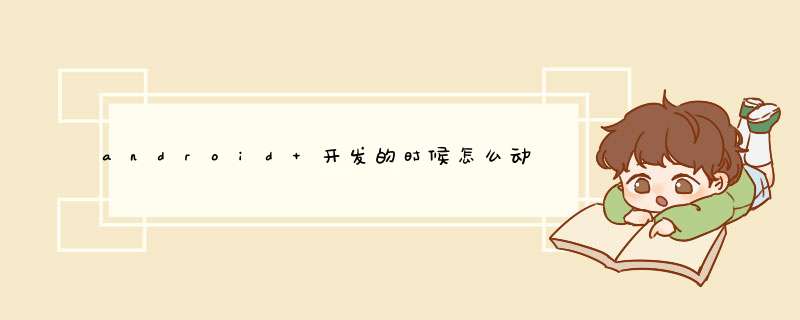
//screenWidth 为屏幕的宽度
//View为你要设置的控件
//LinearLayout.LayoutParams 为这个控件外部的布局
LinearLayout.LayoutParams layoutParams = (LinearLayout.LayoutParams) View.getLayoutParams()
layoutParams.height = screenWidth / 2
以下两种方式都可以做到:
一、在xml布局文件中设置,wrap_content即表示根据gridView的内容自使用宽高,代码如下:
android:layout_width="wrap_content"android:layout_height="wrap_content"
二、在代码中动态设置,可以在对gridview赋值之后,计算gridview的宽高,然后进行设置:
int height = 20//此处的高度需要动态计算int width = 30//此处的宽度需要动态计算
LinearLayout.LayoutParams linearParams =new LayoutParams(width, height)
gridview.setLayoutParams(linearParams) //使设置好的布局参数应用到控件
需要注意的是:如果你的gridview是嵌套在ScrollView中,那么,你需要重写gridview控件,不然gridview只显示一行的问题(即高度不够),具体重写方式,可以参考下面代码:
/*** @author hnbcinfo
* 自定义GridView控件,解决在ListView 或ScrollView中使用GridView导致GridView显示不全的问题
* 当前应用:时间轴中,图片显示
*/
public class GridViewForScrollView extends GridView {
public GridViewForScrollView(Context context, AttributeSet attrs) {
super(context, attrs)
}
public GridViewForScrollView(Context context) {
super(context)
}
public GridViewForScrollView(Context context, AttributeSet attrs, int defStyle) {
super(context, attrs, defStyle)
}
@Override
public void onMeasure(int widthMeasureSpec, int heightMeasureSpec) {
int expandSpec = MeasureSpec.makeMeasureSpec(
Integer.MAX_VALUE >> 2, MeasureSpec.AT_MOST)
super.onMeasure(widthMeasureSpec, expandSpec)
}
}
欢迎分享,转载请注明来源:内存溢出

 微信扫一扫
微信扫一扫
 支付宝扫一扫
支付宝扫一扫
评论列表(0条)