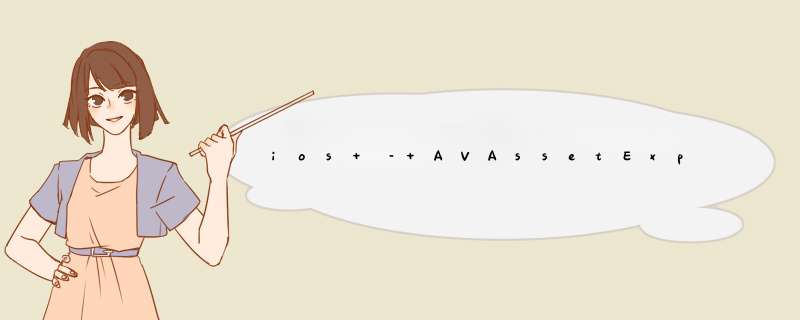
码:
fileMove *fileMove = (fileMove*)data; Nsstring *url = @"http://download.wavetlan.com/SVV/Media/http/H264/Talkinghead_Media/H264_test1_Talkinghead_mp4_480x360.mp4"; NSURL *vIDeoURL = [NSURL URLWithString:[url stringByAddingPercentEscapesUsingEnCoding:NSUTF8StringEnCoding]]; NSLog(@"VIDeoURL: %@",vIDeoURL); AVAsset *anAsset = [AVURLAsset URLAssetWithURL:vIDeoURL options:nil]; NSArray *compatiblePresets = [AVAssetExportSession exportPresetsCompatibleWithAsset:anAsset]; if ([compatiblePresets containsObject:AVAssetExportPresetLowQuality]) { AVAssetExportSession *exportSession = [[AVAssetExportSession alloc] initWithAsset:anAsset presetname:AVAssetExportPresetLowQuality]; NSURL *outputURL = [NSURL fileURLWithPath:fileMove.dst]; NSLog(@"outputURL: %@",outputURL); exportSession.outputURL = outputURL; exportSession.outputfileType = AVfileTypeQuickTimeMovIE; CMTime start = CMTimeMakeWithSeconds(1.0,600); CMTime duration = CMTimeMakeWithSeconds(3.0,600); CMTimeRange range = CMTimeRangeMake(start,duration); exportSession.timeRange = range; if ([[NSfileManager defaultManager] fileExistsAtPath:fileMove.dst]) [[NSfileManager defaultManager] removeItemAtPath:fileMove.dst error:nil]; [exportSession exportAsynchronouslyWithCompletionHandler:^{ switch ([exportSession status]) { case AVAssetExportSessionStatusFailed: NSLog(@"Export Failed: %@",[[exportSession error]description ]); break; case AVAssetExportSessionStatusCancelled: NSLog(@"Export canceled"); break; default: break; } }]; } 错误:
Export Failed: Error Domain=AVFoundationErrorDomain Code=-11800 “The
operation Could not be completed” UserInfo=0x635a820
{NSLocalizedDescription=The operation Could not be completed,
NSUnderlyingError=0x1ff4240 “The operation Couldn’t be completed.
(Osstatus error -12780.)”,NSLocalizedFailureReason=An unkNown error
occurred (-12780)}
你们看到代码中有任何问题吗? AVExportSession访问在线视频有任何限制吗?
解决方法 我已经设法使用AVFoundation修剪远程视频.这是用Swift编写的示例代码:let range: CMTimeRangelet sourceURL: NSURLlet targetfileURL: NSURLlet requiredKeys = [ "exportable","tracks" ]let asset = AVAsset(URL: sourceURL)asset.loadValuesAsynchronouslyForKeys(requiredKeys) { // Error handling code here precondition(asset.statusOfValueForKey("exportable",error: nil) == .Loaded) precondition(asset.statusOfValueForKey("tracks",error: nil) == .Loaded) precondition(asset.exportable) let composition = AVMutableComposition() do { try composition.insertTimeRange(range,ofAsset: asset,atTime: kCMTimeZero) } catch { // Error handling code here return } let finalComposition = composition.copy() as! AVComposition guard let export = AVAssetExportSession(asset: finalComposition,presetname: AVAssetExportPresetPassthrough) else { // Error handling code here return } export.outputURL = targetfileURL export.outputfileType = AVfileTypeMPEG4 export.exportAsynchronouslyWithCompletionHandler { switch export.status { case .Completed: // Alright! break case .Cancelled,.Failed: // Error handling code here break default: fatalError("Shouldn't be called") } }} 总结 以上是内存溢出为你收集整理的ios – AVAssetExportSession修剪和下载全部内容,希望文章能够帮你解决ios – AVAssetExportSession修剪和下载所遇到的程序开发问题。
如果觉得内存溢出网站内容还不错,欢迎将内存溢出网站推荐给程序员好友。
欢迎分享,转载请注明来源:内存溢出

 微信扫一扫
微信扫一扫
 支付宝扫一扫
支付宝扫一扫
评论列表(0条)