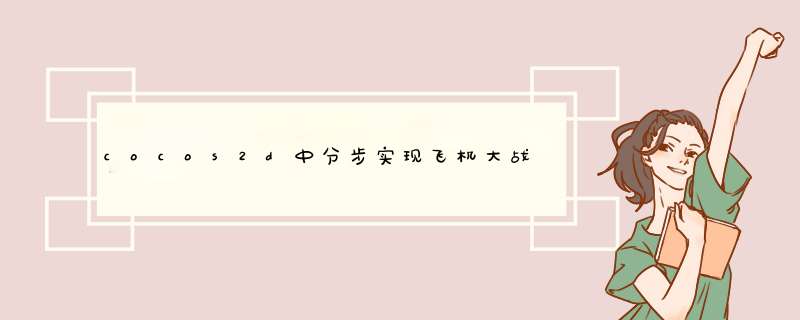
上一节说了场景的跳转,现在开始布置游戏游戏界面。在游戏的主界面,首先要有游戏背景,为了使GameScene的代码不至于太多,可以吧自己的背景进行封装,在GameScene中调用就好,飞机的正常飞行移动可以用北京的移动来实现。创建BackGround:
background.h:
#include "cocos2d.h"
USING_NS_CC;
class background:public Node{
public:
CREATE_FUNC(background);
bool init();
voID moveBg(float t);
};
Background.cpp:
#include "background.h"
bool background::init(){
if (!Node::init()) {
return false;
}
auto sp= Sprite::create("back0.png");
this->addChild(sp);
sp->setTag(111);
sp->setAnchorPoint(Vec2(0,0));
sp->cocos2d::Node::setposition(0,0);
auto sp2= Sprite::create("back0.png");
this->addChild(sp2);
sp2->setTag(222);
sp2->setAnchorPoint(Vec2(0,0));
sp2->setposition(0,sp->getContentSize().height);
this->schedule(schedule_selector(background::moveBg),1/60.0f); //-----计划任务每1/60秒调用一次moveBg
return true;
}
voID background::moveBg(float t){ //-------背景移动--滚屏的实现
auto sp=this->getChildByTag(111);
auto sp2=this->getChildByTag(222);
sp->setpositionY(sp->getpositionY()-1);
if (sp->getpositionY()<=-1136) {
sp->setpositionY(0);
}
sp2->setpositionY(sp->getpositionY()+sp->getContentSize().height);
}
在gameScene中调用:
#include "gameScene.h"
#include "background.h"
Scene * gameScene::createScene(){
auto sc=Scene::create();
gameScene * ms=gameScene::create();
sc->addChild(ms);
return sc;
}
bool gameScene::init(){
if (!Layer::init()) {
return false;
}
background * bg=backgroundcreate(); //---实例化
this->addChild(bg);
return true;
}
总结以上是内存溢出为你收集整理的cocos2d中分步实现飞机大战----游戏场景中背景的滚动全部内容,希望文章能够帮你解决cocos2d中分步实现飞机大战----游戏场景中背景的滚动所遇到的程序开发问题。
如果觉得内存溢出网站内容还不错,欢迎将内存溢出网站推荐给程序员好友。
欢迎分享,转载请注明来源:内存溢出

 微信扫一扫
微信扫一扫
 支付宝扫一扫
支付宝扫一扫
评论列表(0条)