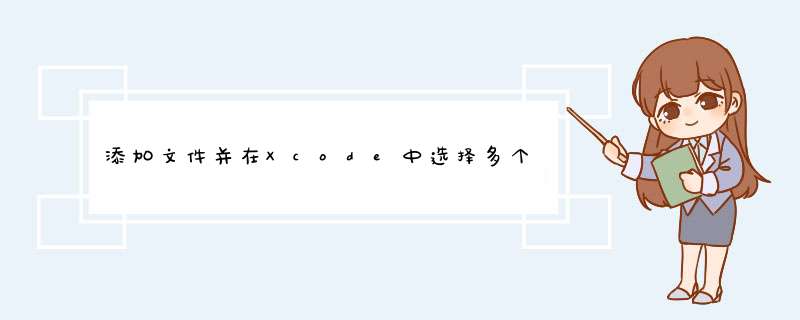
手动构建和安装
Download source code and open AllTargets.xcodeproj with Xcode. Select “Edit Scheme” and set “Build Configuration” as “Release” Build it. It automatically installs the plugin into the correct directory. Restart Xcode. (Make sure that the Xcode process is terminated entirely)
手动卸载
删除以下目录:
$HOME/library/Application\ Support/Developer/Shared/Xcode/Plug-ins/AllTargets.xcplugin
↳Tutorial关于如何创建插件(中文).
总结以上是内存溢出为你收集整理的添加文件并在Xcode中选择多个目标全部内容,希望文章能够帮你解决添加文件并在Xcode中选择多个目标所遇到的程序开发问题。
如果觉得内存溢出网站内容还不错,欢迎将内存溢出网站推荐给程序员好友。
欢迎分享,转载请注明来源:内存溢出

 微信扫一扫
微信扫一扫
 支付宝扫一扫
支付宝扫一扫
评论列表(0条)