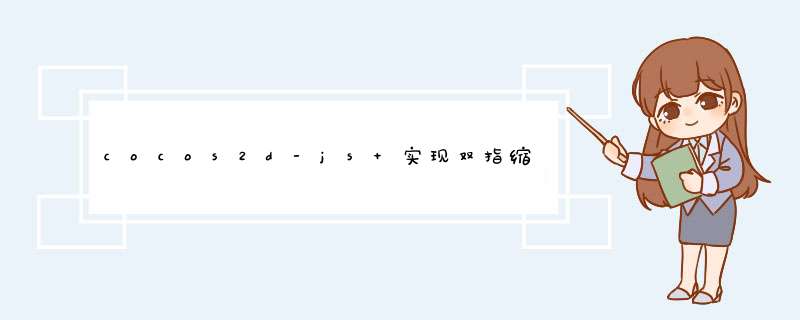
var winSize = cc.director.getWinSize();if(touches.length > 1) // 多点进行缩放{ 得到当前两触摸点 point1 = touches[0].getLocation(); var point2 1].getLocation(); 计算两点之间得距离x1 = point1.x - point2.x; y1 point1.y point2.y; currdistance = Math.pow((x1*+y1y1),0.5);//cc.pdistance(point1,point2); //Math.sqrt(x1*x1+y1*y1);//point1.distance(point2); // 计算两触摸点上一时刻之间得距离x11 getPrevIoUsLocation().x -getPrevIoUsLocation().x; y11 getPrevIoUsLocation().y - getPrevIoUsLocation().y; prevdistance x11y11y11),94)">//cc.pdistance(touches[0].getPrevIoUsLocation(),touches[1].getPrevIoUsLocation());//Math.sqrt(x11*x11+y11*y11);//touches[0].getPrevIoUsLocation().distance(touches[1].getPrevIoUsLocation());两触摸点与原点的差向量,pointVec1和pointVec2是相对于bgSprite的位置pointVec1 = cc.p(point1.xe.getCurrentTarget().bgOrigin.x,point1.ygetCurrentTarget().bgOrigin.y);//cc.pSub(point1,e.getCurrentTarget().bgOrigin); pointVec2 point2.xpoint2.y//cc.pSub(point2,94); Font-family:'宋体'">两触摸点的相对中点relMIDx = (pointVec1.x + pointVec2.x) / 2 ; relMIDy pointVec1.y pointVec2.y) 2 ; 计算的锚点anchorX / getCurrentTarget().bgSprite.getBoundingBox().wIDth; anchorY getBoundingBox().height; 相对屏幕的中点absMIDx point2.x point1.x) absMIDy point2.y point1.y) 缩放时,为了避免出现空白的区域,需要做以下的边界处理。 当快要进入到屏幕时,修改的位置(既absMIDxabsMIDy)。if( getCurrentTarget().bgOrigin.x 0) { -= getCurrentTarget().bgOrigin.x; } if( getCurrentTarget().x < -getBoundingBox().wIDth winSize.wIDth ) { += -winSize.wIDth getCurrentTarget().bgOrigin.y 0 ) { getCurrentTarget().bgOrigin.y; } getBoundingBox().height winSize.height ) { winSize.height getCurrentTarget().bgOrigin.y; } 重设锚点和位置 setAnchorPoint(cc.anchorX,162)">anchorY)); setposition(cc.absMIDx,162)">absMIDy)); 根据两触摸点前后的距离计算缩放倍率scale getScale() * ( / prevdistance); cc.log("sacel ==== "scale); 控制缩放倍率在1~4倍之间,最小倍率不能太小,不让背景将不能填充满整个屏幕。 min(4,Math.max(1,162)">scale)); setScale(更新原点位置pt1 absMIDy); pt2 p(* anchorY) ; //e.getCurrentTarget().bgOrigin = cc.p(absMIDx,absMIDy) - cc.p(e.getCurrentTarget().bgSprite.getBoundingBox().wIDth * anchorX,e.getCurrentTarget().bgSprite.getBoundingBox().height * anchorY) ; getCurrentTarget().bgOrigin pt1.x-pt2.x,162)">pt1.ypt2.y);//cc.p(absMIDx,e.getCurrentTarget().bgSprite.getBoundingBox().height * anchorY) ;}else if(== 单点进行移动{ 单点时,touches中只有一个touch对象,所以通过touches[0]就可以得到触摸对象touch 0]; 计算滑动过程中的滑动增量diff touch.getDelta(); 得到当前currentPos getposition(); 得到滑动后应该所在的位置pos pAdd(currentPos,162)">diff); 得到此刻的尺寸bgSpriteCurrSize getBoundingBox(); //边界控制,约束pospos.x min(pos.x,162)">bgSpriteCurrSize.wIDth * getAnchorPoint().x); max(pos.y pos.y,162)">bgSpriteCurrSize.height getAnchorPoint().y); getAnchorPoint().y); 位置setposition(pos); //if( pos.x >= bgSpriteCurrSize.wIDth * e.getCurrentTarget().bgSprite.getAnchorPoint().x // || pos.x <= -bgSpriteCurrSize.wIDth + winSize.wIDth + bgSpriteCurrSize.wIDth * e.getCurrentTarget().bgSprite.getAnchorPoint().x) //{ // diff.x = 0; //} //if( pos.y >= bgSpriteCurrSize.height * e.getCurrentTarget().bgSprite.getAnchorPoint().y // || pos.y <= -bgSpriteCurrSize.height + winSize.height + bgSpriteCurrSize.height * e.getCurrentTarget().bgSprite.getAnchorPoint().y) // diff.y = 0; //e.getCurrentTarget().bgOrigin += diff;off pSub(pos,162)">currentPos); //e.getCurrentTarget().bgOrigin += off;pAdd(cc.getCurrentTarget().bgOrigin.y),162)">off);}总结
以上是内存溢出为你收集整理的cocos2d-js 实现双指缩放地图效果 和 单点移动效果全部内容,希望文章能够帮你解决cocos2d-js 实现双指缩放地图效果 和 单点移动效果所遇到的程序开发问题。
如果觉得内存溢出网站内容还不错,欢迎将内存溢出网站推荐给程序员好友。
欢迎分享,转载请注明来源:内存溢出

 微信扫一扫
微信扫一扫
 支付宝扫一扫
支付宝扫一扫
评论列表(0条)