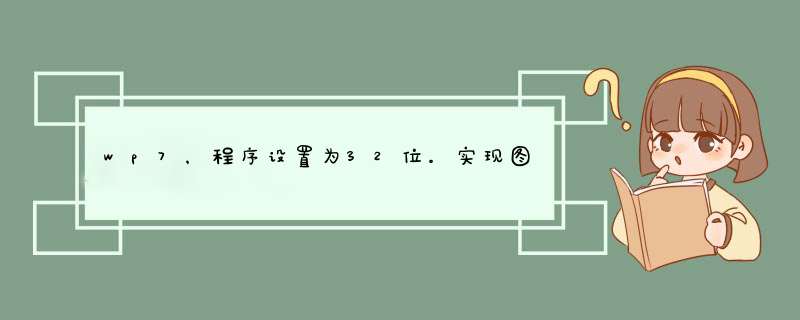
修改很简单,WMAppManifest.xml 中加入 BitsPerPixel="32" 即可
<App xmlns="" BitsPerPixel="32" ProductID="{64aaeffa-ad62-4000-9777-7ef704e2207e}" title="color16Bits" RuntimeType="Silverlight" Version="1.0.0.0" Genre="apps.normal" Author="color16Bits author" Description="Sample description" Publisher="color16Bits"> 测试代码:
页面中放了一个渐变背景
<GrID.Background> <linearGradIEntBrush EndPoint="0.5,0" StartPoint="0.5,1"> <GradIEntStop color="#FFF24D1C" Offset="0" /> <GradIEntStop color="#FF196EF5" Offset="1" /> </linearGradIEntBrush> </GrID.Background>
修改前:
修改后:
总结以上是内存溢出为你收集整理的wp7,程序设置为32位。实现图像流畅显示,避免水波纹全部内容,希望文章能够帮你解决wp7,程序设置为32位。实现图像流畅显示,避免水波纹所遇到的程序开发问题。
如果觉得内存溢出网站内容还不错,欢迎将内存溢出网站推荐给程序员好友。
欢迎分享,转载请注明来源:内存溢出

 微信扫一扫
微信扫一扫
 支付宝扫一扫
支付宝扫一扫
评论列表(0条)