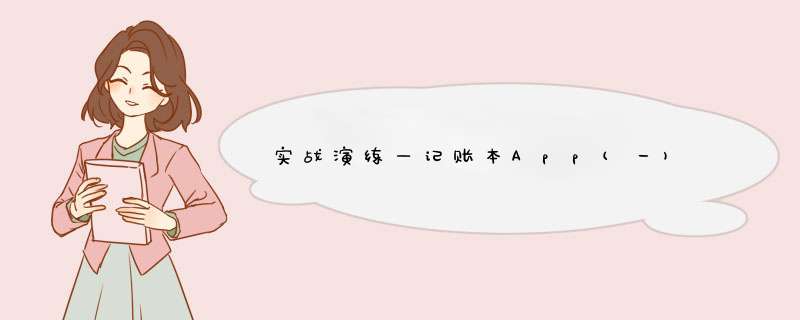
在学习了AndroID studio的基本使用方法和了解了APP的基本结构后,准备开始开发一个家庭记账本app,就算是对假期学习的一个小小的总结。由于刚接触app方面的知识,所以目前只能开发出一个简单的app项目。
思路构想:用户打开app进入主页 ,会给用户提供两个选择按钮,如果选择“今天花钱了” ,app首先会显示当前所有的消费记录(以商品、购买日期、价格形式显示)。在此页面,用户点击添加按钮后会d出一个文本框,用户可以依次输入购买的商品名,价格,选择购买日期,来添加消费记录。当用户选择“OK”,则确定添加,同时会回到主页,并刷新出用户所添加的信息。总的思路构想就是这些了。目前只完成这么多功能,至于“今天赚钱了”功能,后期学到更多知识后会添加。
下面是app的功能流程图:
今天完成了页面的跳转,代码如下:
1、在layout下创建一个skip_layout.xml文件:
<?xml version="1.0" enCoding="utf-8"?>
<androIDx.constraintlayout.Widget.ConstraintLayout xmlns:androID="http://schemas.androID.com/apk/res/androID"
xmlns:app="http://schemas.androID.com/apk/res-@R_404_6843@"
xmlns:tools="http://schemas.androID.com/tools"
androID:layout_wIDth="match_parent"
androID:layout_height="match_parent"
tools:context=".SkipActivity">
<TextVIEw
androID:layout_wIDth="wrap_content"
androID:layout_height="wrap_content"
androID:text="跳转的界面!"
app:layout_constraintBottom_toBottomOf="parent"
app:layout_constraintleft_toleftOf="parent"
app:layout_constraintRight_toRightOf="parent"
app:layout_constrainttop_totopOf="parent" />
</androIDx.constraintlayout.Widget.ConstraintLayout>
2、编写SkipActivity.java文件,修改启动的界面为skip_layout
package com.example.togglepages;import androID.os.Bundle;import androIDx.appcompat.app.AppCompatActivity;public class SkipActivity extends AppCompatActivity { @OverrIDe protected voID onCreate(Bundle savedInstanceState) { super.onCreate(savedInstanceState); setContentVIEw(R.layout.skip_layout); }}3、编辑好SkipActivity.java文件后,要在AndroIDMainifest.xml里面注册SkipActivity,注册的代码如下
<?xml version="1.0" enCoding="utf-8"?><manifest xmlns:androID="http://schemas.androID.com/apk/res/androID" package="com.example.togglepages"> <application androID:allowBackup="true" androID:icon="@mipmap/ic_launcher" androID:label="@string/app_name" androID:roundIcon="@mipmap/ic_launcher_round" androID:supportsRtl="true" androID:theme="@style/Apptheme"> <activity androID:name=".MainActivity"> <intent-filter> <action androID:name="androID.intent.action.MAIN" /> <category androID:name="androID.intent.category.LAUNCHER" /> </intent-filter> </activity> <activity androID:name=".SkipActivity"> </activity> </application></manifest>
4、在activity_main.xml文件中添加按钮等组件,用来实现点击后跳转界面。
<?xml version="1.0" enCoding="utf-8"?><androIDx.constraintlayout.Widget.ConstraintLayout xmlns:androID="http://schemas.androID.com/apk/res/androID" xmlns:app="http://schemas.androID.com/apk/res-@R_404_6843@" xmlns:tools="http://schemas.androID.com/tools" androID:layout_wIDth="match_parent" androID:layout_height="match_parent" androID:background="@mipmap/b" tools:context=".MainActivity"> <TextVIEw androID:ID="@+ID/textVIEw" androID:layout_wIDth="wrap_content" androID:layout_height="wrap_content" androID:layout_margintop="100dp" androID:layout_marginBottom="165dp" androID:textSize="30dp" androID:textStyle="bold" androID:text="MM记账本" androID:textcolor="#53c3eb" app:layout_constraintBottom_totopOf="@+ID/btn" app:layout_constraintHorizontal_bias="0.473" app:layout_constraintleft_toleftOf="parent" app:layout_constraintRight_toRightOf="parent" app:layout_constrainttop_totopOf="parent" app:layout_constraintVertical_bias="0.084" /> <button androID:ID="@+ID/btn" androID:layout_wIDth="wrap_content" androID:layout_height="wrap_content" androID:layout_margintop="40dp" androID:layout_marginBottom="33dp" androID:text="今天花钱了" androID:background="#1c97f5" app:layout_constraintBottom_totopOf="@+ID/button2" app:layout_constraintEnd_toEndOf="parent" app:layout_constraintStart_toStartOf="parent" app:layout_constrainttop_toBottomOf="@+ID/textVIEw" /> <button androID:ID="@+ID/button2" androID:layout_wIDth="wrap_content" androID:layout_height="wrap_content" androID:layout_marginBottom="110dp" androID:text="今天赚钱了" androID:background="#1c97f5" app:layout_constraintBottom_toBottomOf="parent" app:layout_constraintStart_toStartOf="@+ID/btn" app:layout_constrainttop_toBottomOf="@+ID/btn" /></androIDx.constraintlayout.Widget.ConstraintLayout>
5、添加了按钮后,修改MainActivity.java文件,在onCreate中获取刚刚在界面文件中添加的按钮,并且实现点击事件监听。并在事件触发处理函数中添加界面跳转的代码,实现界面跳转使用了Intent,具体的代码如下
package com.example.togglepages;import androIDx.appcompat.app.AppCompatActivity;import androID.content.Intent;import androID.os.Bundle;import androID.vIEw.VIEw;import androID.Widget.button;public class MainActivity extends AppCompatActivity { @OverrIDe protected voID onCreate(Bundle savedInstanceState) { super.onCreate(savedInstanceState); setContentVIEw(R.layout.activity_main); button btn=findVIEwByID(R.ID.btn); btn.setonClickListener(new VIEw.OnClickListener(){ @OverrIDe public voID onClick(VIEw v){ Intent it=new Intent(); it.setClass(MainActivity.this,SkipActivity.class); MainActivity.this.startActivity(it); } }); }}效果图:
总结
以上是内存溢出为你收集整理的实战演练—记账本App(一)全部内容,希望文章能够帮你解决实战演练—记账本App(一)所遇到的程序开发问题。
如果觉得内存溢出网站内容还不错,欢迎将内存溢出网站推荐给程序员好友。
欢迎分享,转载请注明来源:内存溢出

 微信扫一扫
微信扫一扫
 支付宝扫一扫
支付宝扫一扫
评论列表(0条)