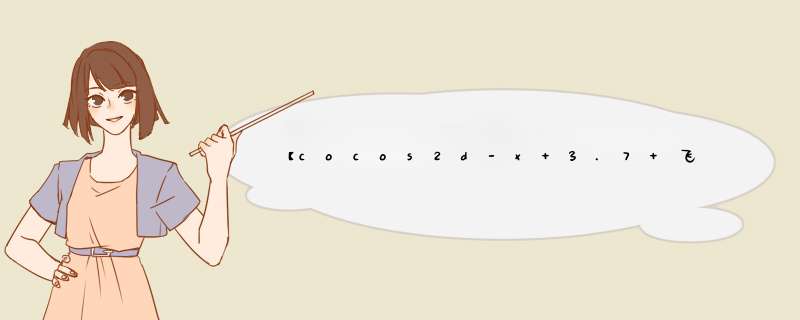
之前在一个闯关游戏中第一次接触飘字效果,因为那个游戏没有发教程,所以在这里介绍下飘字效果
class FlowWord :public Node{public: FlowWord(); ~FlowWord(); //创建和初始化 飘字 static FlowWord* create(); bool init(); //显示飘字 voID showFlowWord(const char* text,Point pos,ActionInterval* flowWord); //显示飘字结束 voID showEnd();// ActionInterval* beginFlowWord();// ActionInterval* propFlowWord(); ActionInterval* otherFlowWord();protected:private: Label* m_textLabel;}; 在这个类中,内置了几种常见的飘字动作和一个飘字函数(需要传入 飘字内容、位置、动作)
其实现如下
bool FlowWord::init(){ m_textLabel = Label::createWithTTF("","Fonts/DFPShaoNvW5-GB.ttf",25); m_textLabel->setcolor(ccc3(CCRANDOM_0_1() * 255,CCRANDOM_0_1() * 255,CCRANDOM_0_1() * 255)); m_textLabel->setAnchorPoint(ccp(1,0)); m_textLabel->setVisible(false); this->addChild(m_textLabel); return true;}//显示飘字voID FlowWord::showFlowWord(const char* text,ActionInterval* flowWord){ m_textLabel->setposition(pos); m_textLabel->setString(text); m_textLabel->setVisible(true); m_textLabel->runAction(flowWord);}//显示飘字结束voID FlowWord::showEnd(){ cclOG("showWord End!"); m_textLabel->setVisible(false); m_textLabel->removeFromParentAndCleanup(true);}#if 0//游戏开始飘字ActionInterval* FlowWord::beginFlowWord(){ //放大缩小 ActionInterval* m_scaleLarge = Scaleto::create(2.0f,2.5,2.5); ActionInterval* m_scaleSmall = Scaleto::create(2.0f,0.5,0.5); //倾斜 ActionInterval* m_skew = SkewTo::create(2.0f,180,0); ActionInterval* m_skewBack = SkewTo::create(2.0f,0); //组合动作 ActionInterval* m_action = Spawn::create(m_scaleLarge,m_skew,NulL); ActionInterval* m_actionBack = Spawn::create(m_scaleSmall,m_skewBack,NulL); CallFunc* callFunc = CallFunc::create(this,callfunc_selector(FlowWord::showEnd)); ActionInterval* flow = Sequence::create(m_action,m_actionBack,callFunc,NulL); return flow;}//获得道具飘字ActionInterval* FlowWord::propFlowWord(){ //放大缩小 ActionInterval* m_scaleLarge = Scaleto::create(2.0f,0.5); CallFunc* callFunc = CallFunc::create(this,callfunc_selector(FlowWord::showEnd)); ActionInterval* flow = Sequence::create(m_scaleLarge,m_scaleSmall,NulL); return flow;}#endif//其它飘字ActionInterval* FlowWord::otherFlowWord(){ //移位 ActionInterval* m_move1 = MoveBy::create(2.0f,ccp(30,30)); ActionInterval* m_move2 = MoveBy::create(2.0f,ccp(-30,-30)); ActionInterval* m_move3 = MoveBy::create(2.0f,-30)); ActionInterval* m_move4 = MoveBy::create(2.0f,30)); //放大缩小 ActionInterval* m_scale1 = Scaleto::create(2.0f,CCRANDOM_0_1() * 4,CCRANDOM_0_1() * 4); ActionInterval* m_scale2 = Scaleto::create(2.0f,CCRANDOM_0_1() * 4); ActionInterval* m_scale3 = Scaleto::create(2.0f,CCRANDOM_0_1() * 4); ActionInterval* m_scale4 = Scaleto::create(2.0f,CCRANDOM_0_1() * 4); ActionInterval* m_action1 = Spawn::create(m_move1,m_scale1,NulL); ActionInterval* m_action2 = Spawn::create(m_move2,m_scale2,NulL); ActionInterval* m_action3 = Spawn::create(m_move3,m_scale3,NulL); ActionInterval* m_action4 = Spawn::create(m_move4,m_scale4,NulL); CallFunc* callFunc = CallFunc::create(this,callfunc_selector(FlowWord::showEnd)); ActionInterval* flow = Sequence::create(m_action1,m_action2,m_action3,m_action4,NulL); return flow;} 总结 以上是内存溢出为你收集整理的【cocos2d-x 3.7 飞机大战】 决战南海I (九) 飘字特效全部内容,希望文章能够帮你解决【cocos2d-x 3.7 飞机大战】 决战南海I (九) 飘字特效所遇到的程序开发问题。
如果觉得内存溢出网站内容还不错,欢迎将内存溢出网站推荐给程序员好友。
欢迎分享,转载请注明来源:内存溢出

 微信扫一扫
微信扫一扫
 支付宝扫一扫
支付宝扫一扫
评论列表(0条)