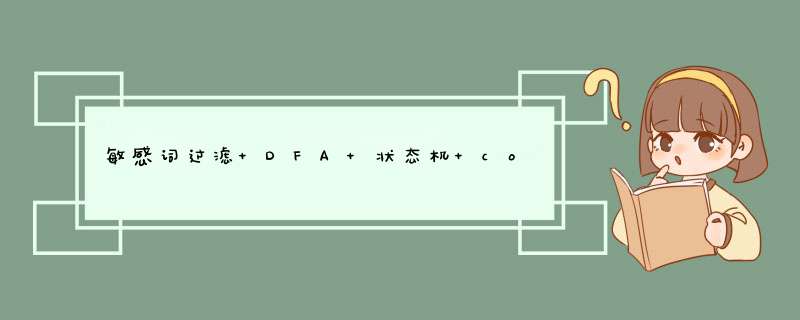
// 定义命名空间var GameClIEnt = GameClIEnt || {};// DFA 实现敏感词过滤 // improve from http://blog.sina.com.cn/s/blog_53f6148101016wq1.HTMLGameClIEnt.FilterWord = cc.Class.extend({ m_wordList: null,// @private m_map: null,// @private ctor: function (wordList) { if (wordList == null) { wordList = []; }// cc.warn("wordList: %o",wordList); this.m_wordList = wordList; this.m_map = this.BuildMap(wordList); },// 替换 str 中的敏感词为 replaceStr,step 为筛选强度, 最小为 0,最大为 5 RunFilterWord: function (str,replaceStr,step) { if (str == undefined) { return ""; } if (step > 5) { step = 5; } if (step < 0) { step = 0; } for (var j = 0; j < step; j++) { var result = this.Check(this.m_map,str); // 排序结果,长度长的在前面 result.sort(function(a,b){ return b.length - a.length}); console.log("result: " + result); for (var i = 0; i < result.length; i++) { str = str.replace(result[i],replaceStr); } } return str; },// @private BuildMap: function (wordList) { var result = {}; var count = wordList.length; // 遍历单词 for (var i = 0; i < count; ++i) { var map = result; var word = wordList[i]; var wordLength = word.length; // 遍历单词的每个字母 for (var j = 0; j < wordLength; ++j) { var ch = word.charat(j); var stateInfo = map[ch]; if (stateInfo == null) { stateInfo = {}; map[ch] = stateInfo; } // 如果是最后一个字母,设置一个完结标识 if (j == wordLength - 1) { stateInfo["isFinish"] = true; } else { map = stateInfo; } } } return result; },// @private // 找出 content 中的敏感词,会返回一个包含敏感词的列表 Check: function (map,content) { var result = []; var count = content.length; var stack = []; var point = map; // 用于标记找到关键词的标记 var isFound = false; var foundStack = null; for (var i = 0; i < count; ++i) { var ch = content.charat(i); var item = point[ch]; // 如果没找到则复位,让主循环 if (item == null) { if (isFound) { isFound = false; i = i - (stack.length - foundStack.length + 1); // 计算回退距离 result.push(foundStack.join("")); // 把单个的字母数组连成一串字符串 } else { i = i - stack.length; // 计算回退距离 } stack = []; // 清空字符堆栈 point = map; } else if (item["isFinish"]) { stack.push(ch); point = item; // 标记找到了目标词 isFound = true; foundStack = stack.concat(); // 复制数组 } else { stack.push(ch); point = item; } } // 这里还要补充检查 if (isFound) { result.push(foundStack.join("")); // 把单个的字母数组连成一串字符串 } return result; },Destroy: function () { this.m_wordList = null; this.m_map = null; }});var filterWord = new GameClIEnt.FilterWord(["ab","bad","abc","ddd","aaa","ccc","bbb","adsf","edsdf","ss","fff","aaa"]);console.log("1: " + filterWord.RunFilterWord("asdfsdsddaadaaabbbffdassdf sdf bbb aaa a","#",1)); 直接上代码 总结 以上是内存溢出为你收集整理的敏感词过滤 DFA 状态机 cocos2d-js 实现版全部内容,希望文章能够帮你解决敏感词过滤 DFA 状态机 cocos2d-js 实现版所遇到的程序开发问题。
如果觉得内存溢出网站内容还不错,欢迎将内存溢出网站推荐给程序员好友。
欢迎分享,转载请注明来源:内存溢出

 微信扫一扫
微信扫一扫
 支付宝扫一扫
支付宝扫一扫
评论列表(0条)